| 05-19-13, 06:27 AM | #1 |
|
OnLeave event for overlapping frames
__________________
This is Unix-Land. In quiet nights, you can hear the Windows machines reboot. |
|

|
| 05-19-13, 07:09 AM | #2 |
|
Last edited by Haleth : 05-19-13 at 07:15 AM. |
|

|
| 05-19-13, 08:21 AM | #3 | |
|
__________________
| Simple is beautiful. | WoWI AddOns | GitHub | Zork (WoW)
Last edited by zork : 05-19-13 at 08:23 AM. |
||

|
| 05-19-13, 09:59 AM | #4 |
|
__________________
The cataclysm broke the world ... and the pandas could not fix it! |
|

|
| 05-19-13, 11:28 AM | #5 |
|
__________________
This is Unix-Land. In quiet nights, you can hear the Windows machines reboot. |
|

|
| 05-19-13, 11:31 AM | #6 |
|
__________________
This is Unix-Land. In quiet nights, you can hear the Windows machines reboot. |
|

|
| 05-19-13, 11:35 AM | #7 |
|
__________________
This is Unix-Land. In quiet nights, you can hear the Windows machines reboot. |
|

|
| 05-19-13, 12:00 PM | #8 |
|
__________________
The cataclysm broke the world ... and the pandas could not fix it! |
|

|
| 05-19-13, 03:25 PM | #9 |

|

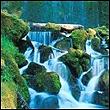






 Linear Mode
Linear Mode

