| 07-06-13, 04:18 AM | #1 |
|
How to deal with UIScale
|
|

|
| 07-06-13, 04:20 AM | #2 |
|
__________________
Retired author of too many addons. Message me if you're interested in taking over one of my addons. Donít message me about addon bugs or programming questions. |
|

|
| 07-06-13, 04:38 AM | #3 |
|
Last edited by shurshik : 07-06-13 at 04:44 AM. |
|

|
| 07-06-13, 06:10 AM | #4 |

|
| 07-06-13, 08:38 AM | #5 |

|
| 07-06-13, 10:44 AM | #6 |

|


 I designed my frame using 0.7 scale, so I have 2 options:
I designed my frame using 0.7 scale, so I have 2 options: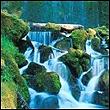



 Linear Mode
Linear Mode

