| 10-17-08, 07:47 AM | #161 |
| 10-17-08, 08:37 AM | #162 | |
|
A Murloc Raider
Join Date: Oct 2008
Posts: 5
|
||
| 10-17-08, 09:22 AM | #163 |
| 10-17-08, 10:03 AM | #164 | |
|
A Murloc Raider
Join Date: Oct 2008
Posts: 5
|
||
| 10-17-08, 11:04 AM | #165 |
| 10-17-08, 11:21 AM | #166 |
| 10-17-08, 01:19 PM | #167 |
|
__________________
   Last edited by Dragonsblaze : 10-17-08 at 01:32 PM. |
|
| 10-17-08, 01:59 PM | #168 | |
|
A Murloc Raider
Join Date: Oct 2008
Posts: 5
|
||
| 10-17-08, 02:30 PM | #169 | |
|
A Defias Bandit
Join Date: Mar 2005
Posts: 3
|
Macaroon questions of course.
|
|
| 10-17-08, 02:30 PM | #170 | |
|
A Kobold Labourer
Join Date: Oct 2008
Posts: 1
|
Warlock Meta form stance?
|
|
| 10-17-08, 02:31 PM | #171 |
|
|
|
| 10-17-08, 03:03 PM | #172 |
| 10-17-08, 04:28 PM | #173 | |
|
A Defias Bandit
Join Date: Oct 2008
Posts: 3
|
||
| 10-17-08, 05:09 PM | #174 | |
|
A Defias Bandit
Join Date: Jan 2007
Posts: 3
|
||
| 10-17-08, 06:15 PM | #175 |
| 10-17-08, 06:18 PM | #176 |
| 10-17-08, 06:29 PM | #177 |
| 10-17-08, 08:33 PM | #178 | |
|
A Murloc Raider
Join Date: Aug 2008
Posts: 9
|
||
| 10-17-08, 09:29 PM | #179 |
|
__________________
Twitter: @IonMaul | Windows Live: [email protected] | Google Talk: [email protected] |
|
| 10-17-08, 09:36 PM | #180 |
|
__________________
 |
|
| » Macaroon unofficial thread and docs: Feel the World of Macros! |
«
Previous Thread
|
Next Thread
»
|
|
|




 I think I just realized why my macros weren't working. I think they need to look like this:
I think I just realized why my macros weren't working. I think they need to look like this:

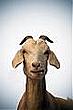




 Linear Mode
Linear Mode

