| 02-24-15, 05:12 PM | #1 | |
|
An Aku'mai Servant
Join Date: Nov 2010
Posts: 33
|
grid2 is being weird after update
|
|

|
| 02-24-15, 06:22 PM | #2 |

|
| 02-24-15, 07:23 PM | #3 |

|
| 02-24-15, 07:29 PM | #4 | |
|
A Kobold Labourer
Join Date: Sep 2007
Posts: 1
|
||

|
| 02-25-15, 06:22 AM | #5 |

|
| 02-25-15, 06:24 AM | #6 | |
|
An Aku'mai Servant
Join Date: Apr 2009
Posts: 39
|
||

|
| 02-25-15, 08:11 AM | #7 | |
|
An Aku'mai Servant
Join Date: Nov 2010
Posts: 33
|
||

|
| 02-25-15, 12:40 PM | #8 | |
|
A Cliff Giant
Join Date: Jan 2012
Posts: 73
|
||

|
| 02-25-15, 01:03 PM | #9 | |
|
A Murloc Raider
Join Date: Feb 2015
Posts: 5
|
Last edited by Strutzen : 02-25-15 at 02:40 PM. |
|

|
| 02-25-15, 05:53 PM | #10 | |
|
A Kobold Labourer
Join Date: Oct 2012
Posts: 1
|
||

|
| 02-25-15, 06:07 PM | #11 | |
|
An Aku'mai Servant
Join Date: Nov 2010
Posts: 33
|
Last edited by jthom203 : 02-25-15 at 08:20 PM. |
|

|
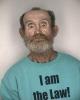



 Linear Mode
Linear Mode

