|
Static memory usage (that 11 MB you're seeing) has absolutely nothing to do with CPU usage.
That said, if your goal is maximum performance on crappy hardware, I'd suggest:
(1) Get rid of non-essential stuff like MSBT (the default UI's floating combat text is good enough) and TinyDPS (you're probably not doing anything on an old laptop where a damage meter is anything other than e-peen fluffing).
(2) Replace XPerl with something more lightweight. I've been using my own oUF layout for the last ~5 years, so I can't really give you any specific suggestions.
(3) Consider whether you really need stuff like Class Timers and Debuff Filters (which hasn't been updated in a year BTW). You'd probably be better off with either a unitframe addon that filters auras, or a general purpose aura addon that does all the aura-related stuff in one addon, instead of using multiple addons with overlapping feature-sets.
(4) DBM. Are you really raiding on an old laptop? If you're just doing LFR you can easily get by with the default UI's boss warnings.
(5) Chocolate Bar. I don't see anything on your list that's specifically a Broker plugin. If you're just using this so you can click the icon to open the Bagnon options, for example, you probably don't need it -- you can just type "/bagnon" instead, or get to it yourself in the Interface Options window.
Finally, if performance is your main concern, you should be using something that lets you actually see CPU usage. I'm using OptionHouse, but searching for terms like "performance" will give you some other choices as well. Remember to turn off CPU profiling when you're not actively checking out the stats, as having it on is a performance drain in and of itself.
__________________
Retired author of too many addons.
Message me if you're interested in taking over one of my addons.
Donít message me about addon bugs or programming questions.
|


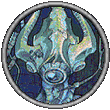


 Linear Mode
Linear Mode

