| 07-29-10, 12:33 PM | #1 | |
|
A Defias Bandit
Join Date: Jul 2010
Posts: 3
|
|
|
| 07-29-10, 02:08 PM | #2 | |
|
A Molten Giant
Join Date: Dec 2006
Posts: 960
|
||
| 07-29-10, 02:22 PM | #3 |
|
__________________
 ~ no need to make the message completely obnoxious - Cairenn |
|
| 07-30-10, 03:02 AM | #4 | |
|
A Defias Bandit
Join Date: Jul 2010
Posts: 3
|
||
| 07-30-10, 03:11 AM | #5 |
| 07-30-10, 03:37 AM | #6 | |
|
A Defias Bandit
Join Date: Jul 2010
Posts: 3
|
||
| 07-30-10, 04:13 AM | #7 |
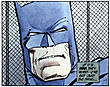



 im new on this site in da forum but i think i can rep / thank you so.. yeah.. but ill have another question, the interface's like your friend's panel etc. is that possible to disable that?
im new on this site in da forum but i think i can rep / thank you so.. yeah.. but ill have another question, the interface's like your friend's panel etc. is that possible to disable that? Linear Mode
Linear Mode

