| 04-15-09, 05:08 PM | #1 | |
|
A Kobold Labourer
Join Date: Apr 2009
Posts: 1
|
Cant Get Carbonite to Install
|
|
| 04-15-09, 05:42 PM | #2 |
| 04-15-09, 06:16 PM | #3 | |
|
A Murloc Raider
Join Date: Apr 2009
Posts: 4
|
||
| 04-15-09, 06:47 PM | #4 |
| 04-15-09, 07:14 PM | #5 | |
|
A Murloc Raider
Join Date: Apr 2009
Posts: 4
|
||
| 04-15-09, 07:21 PM | #6 |
| 04-15-09, 07:42 PM | #7 | |
|
A Murloc Raider
Join Date: Apr 2009
Posts: 4
|
||
| 04-15-09, 10:23 PM | #8 | |
|
A Kobold Labourer
Join Date: Apr 2009
Posts: 1
|
||
| 04-15-09, 10:31 PM | #9 |
| 04-16-09, 12:01 AM | #10 | |
|
A Murloc Raider
Join Date: Apr 2009
Posts: 8
|
||
| 04-16-09, 12:08 AM | #11 |
| 04-16-09, 12:25 AM | #12 | |
|
A Murloc Raider
Join Date: Apr 2009
Posts: 8
|
||
| 04-16-09, 12:27 AM | #13 |
| 04-16-09, 12:32 AM | #14 | |
|
A Murloc Raider
Join Date: Apr 2009
Posts: 8
|
||
| 04-16-09, 05:04 AM | #15 | |
|
A Kobold Labourer
Join Date: Apr 2009
Posts: 1
|
||
| 04-16-09, 05:20 AM | #16 |
|
__________________
faatal |
|
| 04-16-09, 08:27 AM | #17 | |
|
A Kobold Labourer
Join Date: Apr 2009
Posts: 1
|
Last edited by Wickedskater : 04-16-09 at 08:30 AM. |
|
| 04-16-09, 09:00 AM | #18 | |
|
A Kobold Labourer
Join Date: Apr 2009
Posts: 1
|
||
| 04-16-09, 12:59 PM | #19 |
| 04-16-09, 07:56 PM | #20 | |
|
A Defias Bandit
Join Date: Apr 2009
Posts: 2
|
||
| » Cant Get Carbonite to Install |
«
Previous Thread
|
Next Thread
»
|
| Thread Tools | |
| Display Modes | |
|
|







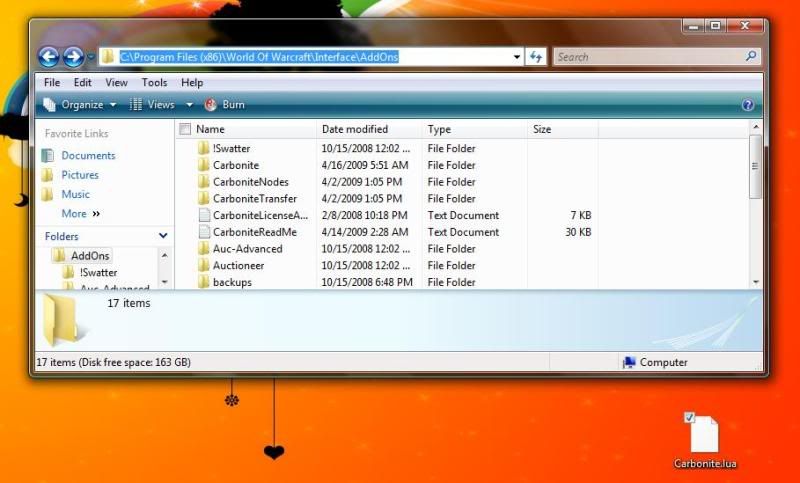




 Linear Mode
Linear Mode

