| 05-17-11, 12:01 PM | #1 |
|
Spell ICONs
__________________
Matthew Thorium Brotherhood: Sanbraele, Night Elf, 90 Druid Janaki, Draenei, 90 Hunter Anginny, Gnome, 87 Death Knight |
|

|
| 05-17-11, 01:56 PM | #2 |
|
Last edited by Aprikot : 05-17-11 at 04:43 PM. |
|

|
| 05-17-11, 03:11 PM | #3 |
|
__________________
Rock: "We're sub-standard DPS. Nerf Paper, Scissors are fine." Paper: "OMG, WTF, Scissors!" Scissors: "Rock is OP and Paper are QQers. We need PvP buffs." "neeh the game wont be remembered as the game who made blizz the most money, it will be remembered as the game who had the most QQ'ers that just couldnt quit the game for some reason..." |
|

|
| 05-17-11, 06:38 PM | #4 |
|
Spell Icons
__________________
Matthew Thorium Brotherhood: Sanbraele, Night Elf, 90 Druid Janaki, Draenei, 90 Hunter Anginny, Gnome, 87 Death Knight |
|

|
| 05-17-11, 06:44 PM | #5 |
|
__________________
Rock: "We're sub-standard DPS. Nerf Paper, Scissors are fine." Paper: "OMG, WTF, Scissors!" Scissors: "Rock is OP and Paper are QQers. We need PvP buffs." "neeh the game wont be remembered as the game who made blizz the most money, it will be remembered as the game who had the most QQ'ers that just couldnt quit the game for some reason..." |
|

|
| 05-18-11, 06:47 AM | #6 |
|
__________________
Arise, my champion! Last edited by sakurakira : 05-18-11 at 06:56 AM. |
|

|
| 05-18-11, 10:06 AM | #7 |
|
Last edited by Aprikot : 05-18-11 at 10:23 AM. |
|

|
| 05-18-11, 01:28 PM | #8 |
|
__________________
Rock: "We're sub-standard DPS. Nerf Paper, Scissors are fine." Paper: "OMG, WTF, Scissors!" Scissors: "Rock is OP and Paper are QQers. We need PvP buffs." "neeh the game wont be remembered as the game who made blizz the most money, it will be remembered as the game who had the most QQ'ers that just couldnt quit the game for some reason..." |
|

|
| 05-18-11, 09:43 PM | #9 |
|
__________________
♪~ ( ̄。 ̄ ) I ♥ My Sonos! AddOn Authors: If your addon spams the chat box with "Addon v8.3.4.5.3 now loaded!", please add an option to disable it! Last edited by Petrah : 05-18-11 at 09:46 PM. |
|

|
| 05-19-11, 12:11 AM | #10 |

|

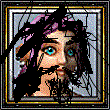





 ...I didn't read sakurakira's post fully, sry :\
...I didn't read sakurakira's post fully, sry :\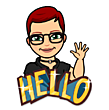



 Linear Mode
Linear Mode

