I feel silly naming it after me. =3
Hi everyone! I've gotten so much positive feedback from friends and guild mates that i've decided to post over here in WoWInterface to see what kind of feedback I can receive from other like-minded individuals!
My UI is heavily inspired by Bati's UI back in Lich King (
Link here if you don't know what im talking about) and I wanted to make something similar but also unique.
Older Screenshots:


Newest Screenshot after some feedback:

It has also be customized for warlocks in general and i almost have it down to where it can be used by any class. My healing layout is almost done and will have still the look and feel of the main UI area where the castbars and unitframes are.
Any feedback or ideas on how to improve would be greatly appreciated!





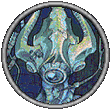
 Linear Mode
Linear Mode

