|
|
| 11-14-12, 03:36 PM | #1 | |
|
A Deviate Faerie Dragon
Join Date: Nov 2012
Posts: 17
|
Accessing Global Data
|
|

|
| 11-14-12, 04:12 PM | #2 |

|
| 11-14-12, 05:30 PM | #3 | |
|
__________________
WoWInterface AddOns
Last edited by SDPhantom : 11-14-12 at 05:40 PM. |
||

|
| 11-14-12, 05:40 PM | #4 | |
|
A Deviate Faerie Dragon
Join Date: Nov 2012
Posts: 17
|
Last edited by Elderin : 11-14-12 at 05:43 PM. |
|

|
| 11-14-12, 05:52 PM | #5 |

|
| 11-14-12, 09:53 PM | #6 | |
|
__________________
WoWInterface AddOns
|
||

|
| 11-15-12, 02:09 AM | #7 |

|
| 11-15-12, 02:15 AM | #8 |
|
__________________
Retired author of too many addons. Message me if you're interested in taking over one of my addons. Donít message me about addon bugs or programming questions. |
|

|
| 11-14-12, 04:13 PM | #9 |
|
__________________
Whenever someone says "pls" because it's shorter than "please", I say "no" because it's shorter than "yes". Author of NPCScan and many other AddOns. |
|

|
| 11-14-12, 04:16 PM | #10 |

|
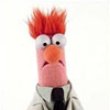













 Hybrid Mode
Hybrid Mode
