| 12-09-10, 04:24 PM | #1 |
|
UI install help needed
Last edited by Seerah : 12-09-10 at 04:59 PM. Reason: moved out of screenshots thread -Seerah |
|

|
| 12-09-10, 05:00 PM | #2 |

|
| 12-09-10, 10:15 PM | #3 |

|
| 12-09-10, 10:36 PM | #4 |

|
| 12-09-10, 11:00 PM | #5 |

|
| 12-10-10, 12:25 AM | #6 |

|
| 12-10-10, 03:00 AM | #7 |

|
| 12-10-10, 03:46 AM | #8 |
|
__________________

|
|

|
| 12-10-10, 10:44 AM | #9 |

|
| 12-10-10, 01:48 PM | #10 |

|





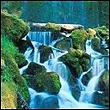

 Linear Mode
Linear Mode

