Pictures
File Info
| Updated: | 06-09-12 01:49 PM |
| Created: | unknown |
| Downloads: | 43,153 |
| Favorites: | 80 |
| MD5: |
Crystal UI (Aion: Tower of Eternity) 
Optional Files (0)
 |
Comment Options |
|
|
|
|
A Kobold Labourer
Forum posts: 0
File comments: 3
Uploads: 0
|
|

|

|
|
|
|

|

|
|
|
|
|
__________________

|
|

|

|
|
|
|

|

|
|
|
|
|
Re: Im see mi Char en 3D out of the
__________________

|
|

|

|
|
|
|
|
A Kobold Labourer
Forum posts: 0
File comments: 2
Uploads: 0
|
Im see mi Char en 3D out of the "Ball"
|

|

|
|
|
|
|
A Kobold Labourer
Forum posts: 1
File comments: 1
Uploads: 0
|
|

|

|
|
|
|
|
A Kobold Labourer
Forum posts: 0
File comments: 1
Uploads: 0
|
|

|

|
|
|
|
|
A Kobold Labourer
Forum posts: 0
File comments: 2
Uploads: 0
|
confused...
|

|

|
|
|
|
|
health and Mana
|
|

|

|
|
|
|
|
__________________
The end is never really the end, its the start of something new... 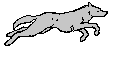
|
|

|

|
|
|
|
|
A Defias Bandit
Forum posts: 2
File comments: 2
Uploads: 0
|
|

|

|
|
|
|
|
A Kobold Labourer
Forum posts: 0
File comments: 1
Uploads: 0
|
Hallo
Last edited by Angelo172 : 12-18-09 at 12:42 PM.
|

|

|
|
|
|
|
A Kobold Labourer
Forum posts: 0
File comments: 1
Uploads: 0
|
1280 x 960
|

|

|
|
|
|
|
A Kobold Labourer
Forum posts: 0
File comments: 1
Uploads: 0
|
|

|

|
 |






 Hail To The King!
Hail To The King!  hey! Slowly but surely i will be updating all of my uis. It was a good break thats for sure
hey! Slowly but surely i will be updating all of my uis. It was a good break thats for sure 
 Anyway you make some really nice stuff and it would be awesome for us non-computer savvy people to be able to use them. Been really wanting a new UI for awhile now haha! Any hope for that in the near future?
Anyway you make some really nice stuff and it would be awesome for us non-computer savvy people to be able to use them. Been really wanting a new UI for awhile now haha! Any hope for that in the near future?  I rename the folders, type in the reflux / command, etc, but I still have the blizzard main bar and other strange things, any suggestions? Is it because of the new patch?
I rename the folders, type in the reflux / command, etc, but I still have the blizzard main bar and other strange things, any suggestions? Is it because of the new patch?