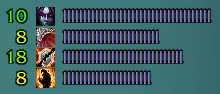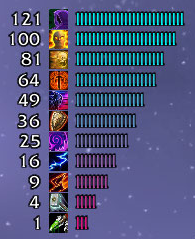| Go to Page... |
Pictures
File Info
| Updated: | 01-29-09 03:25 PM |
| Created: | 01-21-09 06:25 AM |
| Downloads: | 4,685 |
| Favorites: | 39 |
| MD5: |
TextTimers
Because of bad quality of code (high CPU usage) i dont support this addon anymore. But have created optimized version of addon's features:
TextEnemyBuffsTimers
TextCCTimers
Description
Small addon that do big things  TextTimers shows buffs and debuffs of your current targeted enemy and spell cooldowns of enemies around you. Addon doesn't have in-game settings and they can be edited only in LUA code. TextTimers does't use any libs. So he has very small size. Works with all classes, spells and client languages.
TextTimers shows buffs and debuffs of your current targeted enemy and spell cooldowns of enemies around you. Addon doesn't have in-game settings and they can be edited only in LUA code. TextTimers does't use any libs. So he has very small size. Works with all classes, spells and client languages.
If you found any bugs or added any spells please write in comments.
Features
- Show filtered debuffs of your selected enemy target: all debuffs of your class and only important of others.
- Show filtered buffs of your selected enemy target.
- Show filtered cooldowns of enemies spells. If you are on Arena then addon will track all enemies. Else - only current selected target.
- Each timer shows spell icon and remaining time.
- Each debuff bar have color depends on class.
- Remaining seconds change color depends on time and timer type.
FAQ
How to change positions, number of timers and thier direction?
Open TextTimers.lua with any editor and find next code lines (first from the top):
Code:
local DBF_WORK = true local DBF_X = -490 ... local CD_DIR = -1
- DBF_WORK - controls working of debuff timers (true - turned on, false - turned off)
- DBF_X - debuff timers position X
- DBF_Y - debuff timers position Y
- DBF_N - number of debuff timers
- DBF_LEN - length of debuff timer bars
- DBF_DIR - debuff timers grow direction (1 - up, -1 - down)
- BF_WORK - controls working of buff timers (true - turned on, false - turned off)
- BF_X - buff timers position X
- BF_Y - buff timers position Y
- BF_N - number of buff timers
- BF_DIR - buff timers grow direction (1 - up, -1 - down)
- CD_WORK - controls working of cooldown timers (true - turned on, false - turned off)
- CD_X - cooldown timers position X
- CD_Y - cooldown timers position Y
- CD_N - number of cooldown timers
- CD_DIR - cooldown timers grow direction (1 - up, -1 - down)
How to add/edit/delete tracked debuffs?
Open LUA with any editor and find next code lines:
Code:
DEBUFFS =
{
...
["DRUID"] =
{
["GLOBAL"] =
{
5211, -- Bash
9005, -- Pounce
...
16922 -- Starfire Stun
},
["LOCAL"] =
{
99, -- Demoralizing Roar
770, -- Faerie Fire
...
8921 -- Moonfire
}
},
...
}
How to add/edit/delete tracked buffs?
Open LUA with any editor and find next code lines:
Code:
BUFFS =
{
...
["DRUID"] =
{
48707, -- Anti-Magic Shell
51271, -- Unbreakable Armor
...
23920 -- Spell Reflection
},
...
}
How to add/edit/delete tracked cooldowns?
Open LUA with any editor and find next code lines:
Code:
COOLDOWNS =
{
...
["DRUID"] =
{
[47476] = 120, -- Strangulate
[48707] = 60, -- Anti-Magic Shell
...
[23920] = 10 -- Spell Reflection
},
...
}
I want track only my debuffs!
Open LUA with any editor and replace code
Code:
local name, _, icon, _, _, dur, rem = UnitDebuff("target", di)
Code:
local name, _, icon, _, _, dur, rem, isMine = UnitDebuff("target", di)
Code:
if ((gi == CurClass and li == "LOCAL") or li == "GLOBAL") and GetSpellInfo(id) == name and ti <= DBF_N then
Code:
if ((gi == CurClass and li == "LOCAL") or li == "GLOBAL") and GetSpellInfo(id) == name and ti <= DBF_N and isMine then
Version 4.2:
Version 4.1:
Version 3.1:
Version 3.0:
Version 2.1:
Version 2.0:
- Fixed cooldown timers bug: now correctly clear all timers of dead target.
- Fixed Freezing Trap timer.
Version 4.1:
- Global code modifications.
- Full localization.
- Optimization of some code parts.
- New default position for timers.
- Added cooldown timers.
- Changed default settings for buff timers.
- Options to turn off any timers.
Version 3.1:
- Small code modifications.
- Fixed/added debuff from Improved Scorch (mage talent), Living Bomb (mage spell).
Version 3.0:
- Added enemy buffs timers (thanks for test to Widersinnes).
- Swapped icons and digits on debuffs timers for better look.
- Some fixes in core.
- Some fixes in spells.
- Added direction variables.
Version 2.1:
- Fixed bug with bar length.
- Global code modifications.
- Shows bars only on enemyes from this version.
Version 2.0:
- Fixed bug with remaining time (thanks to Widersinnes).
- Add icons to spells.
- Bars now have color depends on class.
- Rewrote addon core.
- Added priorityes to spells.
Optional Files (0)
 |
Comment Options |
| lodewijk |
| View Public Profile |
| Send a private message to lodewijk |
| Find More Posts by lodewijk |
| Add lodewijk to Your Buddy List |
 |