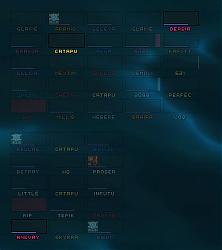oUF_Slim is based on oUF_Nivea and updated to work with oUF 1.5+ for WoW patch 4.x+ / Cataclysm.
Features
* easily customizable, with lots of options - frame size, fonts, textures, enable/disable features ...
* set/clear Focus via Shift + Left Click (set/clear focus are removed from right click menu to prevent errors)
* moveable frames - via oUF_MoveableFrames by haste
* boss and main tank frames
* player, focus and target castbar
* Soul Shards, Holy Power, Druid mana, Evangelism/Dark Evangelism, Shadow Orb and Maelstrom tracking
- separately moveable via oUF_MoveableFrames by haste (pClassPoints frame)
* Runes, Eclipse bar support
* Totembar support (via oUF_TotemBar plugin)
* combo points
* health value's color changes for low health
- current health value is colored yellow between 35% and 25% health
- current health value is colored orange between 25% and 20% health
- current health value is colored red below 20% health
* built-in aggro highlight
* built-in debuff highlight
* built-in experience and reputation tracking (mouseover player frame to show it)
* advanced raid and party frames, with aura filtering and more ...
* vehicle support (incl. raid and party)
* featured hankthetank's raid icon textures
* optionally hides Blizzard Auras
* optionally hides Blizzards raid frame manager
Supported frames
* player
* player pet
* target
* target of target
* focus
* party
* party pets
* raid
* boss frames
* main tank - can be set via /maintank, /ma
* main tank target
* arena frames + targets
Plugin support
* oUF_CombatFeedback
* oUF_SpellRange - highly recommended
* oUF_Smooth Update - ***a customized version is embedded (included)***
* oUF_BarFader
* oUF_MoveableFrames - highly recommended
* oUF_TotemBar
* oUF_WeaponEnchant
*** Do not use the standalone oUF_Smooth plugin while using this layout, aka remove it from your addon folder or disable it. It will mess up bar updates, otherwise. Thanks to Ke11ett for finding it out the hard way. 
NOTE
|
Player buffs/debuffs are not part of the layout. Simple reason is blizzard going secure on them, which means you can't right click them off with oUF currently. This is oUF core related and has nothing to do with the layout. Therefore you have to use the default blizzard buffs or something like nivBuffs that replaces them with secure functions and thus still allows for buff cancel.
|
Interface\\AddOns\\oUF_Slim\\Slim_Config.lua
Code:
------------
-- colors --
------------
cfg.maincolor = {53/255, 69/255, 105/255} -- portrait BG, raid health bar, castbar color
cfg.sndcolor = {255/255, 207/255, 164/255} -- font color, ...
cfg.trdcolor = {30/255, 30/255, 30/255} -- castbar color
cfg.backdropcolor = {26/255, 25/255, 31/255} -- backdrop color
cfg.brdcolor = {0/255, 0/255, 0/255} -- border color
cfg.TransparencyMode = true -- enable/disable Transparency Mode - transparent healthbars, with class/reaction colored background. Besides looking nifty, it's especially nice for healers.
cfg.hpTransMcolor = {30/255, 30/255, 30/255} -- health bar color - Transparency Mode, only
cfg.hpTransMalpha = 0.3 -- healthbar alpha - Transparency Mode, only
-----------
-- media --
-----------
cfg.HPtex = mediaFolder.."dM3" -- health bar texture
cfg.PPtex = mediaFolder.."dM2" -- power bar texture
cfg.CBtex = mediaFolder.."dM2" -- castbar texture
cfg.Itex = mediaFolder.."dM2" -- BG texture
cfg.Auratex = mediaFolder.."dBBorderL" -- border texture for buffs/debuffs
cfg.NameFont = mediaFolder.."Pixelway_Baseline.ttf" -- font used for text (names) - recommended: (hooge0655, size 8, "OUTLINE MONOCHROME") OR (Prototype, size 10, "THINOUTLINE")
cfg.NumbFont = mediaFolder.."Pixelway_Baseline.ttf" -- font used for numbers - recommended: (hooge0557, size 10, "OUTLINE MONOCHROME") OR (Prototype, size 10, "THINOUTLINE")
cfg.NameFS = 10 -- name font size
cfg.NumbFS = 10 -- number font size (power value, etc.)
cfg.hpNumbFS = 20 -- health value font size (player, target, focus)
cfg.CastFS = 10 -- castbar font size
cfg.ComboFS = 20 -- combo point and class points font size
cfg.FontF = "OUTLINE MONOCHROME" -- "THINOUTLINE", "OUTLINE MONOCHROME", "OUTLINE" or nil (no outline)
cfg.fontFNum = "OUTLINE MONOCHROME"
----------------------
-- general settings --
----------------------
cfg.Numberzzz = 1 -- 0 will display 18400k as 18k, 1 = 18.4k, ....
cfg.FadeOutAlpha = 0.3 -- alpha for out of range units (oUF_SpellRange plugin, required)
cfg.BarFadeAlpha = 0.0 -- alpha for oUF_BarFader (required) plugin (can be 0 - 1)
-- switches -- true/false (on/off)
cfg.useCastbar = true -- show/hide player, target, focus castbar
cfg.useSpellIcon = true -- show/hide castbar spellicon
------------
-- player --
------------
cfg.PlayerRightSideSpellIcon = true -- switch player's castbars spell icon position from left to right
------------------------------------------------
-- class bar - Holy Power, Soul Shards, Runes --
------------------------------------------------
cfg.useClassPoints = true -- show/hide class bar
cfg.ClassBarHeight = 2 -- height of Deathknight rune bar and Totembar (oUF_TotemBar plugin required) for shamans
------------
-- target --
------------
cfg.TargetRightSideSpellIcon = false -- switch target's castbars spell icon position from left to right
cfg.onlyShowPlayerBuffs = false -- only show buffs casted by player (target and focus)
cfg.onlyShowPlayerDebuffs = false -- only show debuffs casted by player (target and focus)
-----------
-- focus --
-----------
cfg.FocusRightSideSpellIcon = false -- switch focus's castbars spell icon position from left to right
-----------
-- party --
-----------
cfg.PartyFrames = true -- set to false to disable party frames
----------
-- raid --
----------
cfg.RaidFrames = true -- set to false to disable raid frame groups 1-5
cfg.RaidFrames2 = true -- set to false to disable raid frame groups 6-8
cfg.disableRaidFrameManager = true -- enable/disable blizzards raidframe manager
-----------
-- arena --
-----------
cfg.ArenaFrames = true -- set to false to disable arena frames
---------------
-- main tank --
---------------
cfg.MTFrames = true -- set to false to disable main tank frames
----------
-- boss --
----------
cfg.BossFrames = true -- set to false to disable boss frames
-------------------
-- aura specific --
-------------------
cfg.HideBlizzardAuras = false -- hide blizzard buff, debuff and weapon enchant frame AND replace them with oUF's buffs/debuffs
cfg.HideAuraTimer = 180 -- spell timer is shown for shorter durations, than set value, hidden otherwise
cfg.FilterAuras = true -- filter arena, party and raid auras by applying a whitelist (the whitelist can be found in Slim_AuraFilterList.lua)
---------------
-- framesize --
---------------
-- height
cfg.heightP = 8 -- player
cfg.heightT = 8 -- target
cfg.heightF = 8 -- Focus
cfg.heightS = 8 -- ToT, FocusTarget, pet
cfg.heightM = 8 -- MT, boss frames
cfg.heightPA = 6 -- party, party pet - arena
cfg.heightR = 24 -- raid
cfg.heightCB = 30 -- class bar
-- width
cfg.widthP = 240 -- player
cfg.widthT = 240 -- target
cfg.widthF = 200 -- Focus
cfg.widthM = 140 -- MT, boss frames
cfg.widthS = 48 -- ToT, FocusTarget, pet, party pet
cfg.widthPA = 200 -- party - arena
cfg.widthR = 64 -- raid
cfg.widthCB = 30 -- class bar
-- hp|pp height, pp|info offset (optional)
cfg.heightHP = 18 -- change frame height above, instead
cfg.heightPP = 2 -- power height
cfg.PPyOffset = 4 -- power y-Offset, can be a positiv/negative (down/up) value
--------------------------------
-- oUF_WeaponEnchant settings --
--------------------------------
cfg.WeapEnchantIconSize = 30 -- oUF_WeaponEnchant icon size