Pictures
File Info
| Updated: | 12-16-11 06:27 PM |
| Created: | 05-28-10 05:36 AM |
| Downloads: | 15,268 |
| Favorites: | 89 |
| MD5: |
nibMicroMenu 
 |
Comment Options |
|
|
|

|

|
|
|
|

|

|
|
|
|

|

|
|
|
|
|
__________________
"You'd be surprised how many people violate this simple principle every day of their lives and try to fit square pegs into round holes, ignoring the clear reality that Things Are As They Are." -Benjamin Hoff, The Tao of Pooh [SIGPIC][/SIGPIC]
|
|

|

|
|
|
|
|
Last edited by Nibelheim : 06-03-10 at 06:08 AM.
|
|

|

|
|
|
|
|
__________________
One person, 100 alts. |
|

|

|
|
|
|
|
A Kobold Labourer
Forum posts: 1
File comments: 17
Uploads: 0
|
|

|

|
|
|
|
|
__________________
Three things are certain, Death, taxes and site not found, You, victim of one. |
|

|

|
|
|
|
|
Last edited by Nibelheim : 05-31-10 at 08:56 AM.
|
|

|

|
|
|
|

|

|
|
|
|
|
__________________
Three things are certain, Death, taxes and site not found, You, victim of one.
Last edited by nightcracker : 05-31-10 at 07:57 AM.
|
|

|

|
|
|
|

|

|
|
|
|

|

|
|
|
|
|
__________________
There is absolutely no evidence to support the theory that life is serious. |
|

|

|
|
|
|

|

|
 |
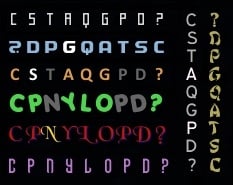



 )
)



 Blizzard has pretty hefty restrictions on Spellbook access.
Blizzard has pretty hefty restrictions on Spellbook access.
