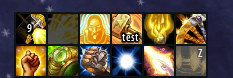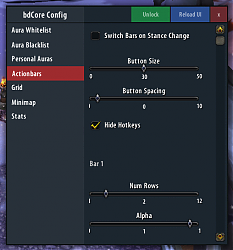| Go to Page... |
Pictures
File Info
| Compatibility: | Tides of Vengeance (8.1.0) |
| Updated: | 02-03-19 01:00 AM |
| Created: | 07-16-10 12:22 PM |
| Downloads: | 25,348 |
| Favorites: | 68 |
| MD5: |
bdActionbars 
bdActionbars are a action bar replacement. bdActionbars are a lightweight, functional, and customizable replacement to the default UI.
note: You need bdCore to use this addon, or any other bd_ addons
Features
Resizing Buttons/bd config to access in game config
Bar Alpha
Change number of rows in each bars
Vehicle button
Hide bars until mouseover
Hide Keybinds until mouseover
In game config
Purdy look
/bd lock to unlock the addon and move it around
To Do List
In game key-binding replacment
1.3
Toc bump
Minor bug fixes
1.25
Configuration revamp
Bug Fixes
1.2.1
Removing bad bdCore func refs
1.2
Fixed bug in default config options
Removed feature to hide action buttons until it works properly
Fix bug with pet bar that made some icons green
1.1
Added option for reducing the # of button on a bar.
1.0.5
Toc bump etc
1.0.4
Bug fixes
1.0.3
Added zone ability back
1.0.2
Fixes to flyout menus and incombat bugs
toc bump
1.0.1
Made mouseover bars show when ui is unlocked
1.0
Replaced bActionbars with bdActionbars
Toc bump
Minor bug fixes
1.25
Configuration revamp
Bug Fixes
1.2.1
Removing bad bdCore func refs
1.2
Fixed bug in default config options
Removed feature to hide action buttons until it works properly
Fix bug with pet bar that made some icons green
1.1
Added option for reducing the # of button on a bar.
1.0.5
Toc bump etc
1.0.4
Bug fixes
1.0.3
Added zone ability back
1.0.2
Fixes to flyout menus and incombat bugs
toc bump
1.0.1
Made mouseover bars show when ui is unlocked
1.0
Replaced bActionbars with bdActionbars
 |
Comment Options |
| sacrife |
| View Public Profile |
| Send a private message to sacrife |
| Find More Posts by sacrife |
| Add sacrife to Your Buddy List |
|
|
|
|
A Murloc Raider
Forum posts: 5
File comments: 371
Uploads: 0
|
Taint should only happen if you reload your UI during combat, i've had it happen a few times aswell. Never happens (to me atleast) if you don't reload UI or log in during combat.
|

|

|
| Skylinee |
| View Public Profile |
| Send a private message to Skylinee |
| Find More Posts by Skylinee |
| Add Skylinee to Your Buddy List |
|
|
|
|
|
Major taint happening as a rogue in combat
Screenshot:  Also upon zoning, something gets misplaced (see screenshot for actionbar location) and the bottom 6 buttons are not hover able.
__________________
   
|

|

|
| sacrife |
| View Public Profile |
| Send a private message to sacrife |
| Find More Posts by sacrife |
| Add sacrife to Your Buddy List |
|
|
||
|
|
__________________
   
|
|

|

|
| sacrife |
| View Public Profile |
| Send a private message to sacrife |
| Find More Posts by sacrife |
| Add sacrife to Your Buddy List |
|
|
||
|
|
Yes it is only when bActionbars is enabled? Played around for an hour or so disabling and re-enabling just to double check. It was happening when I moused over either my quest log addon nQuestLog or my info addon SLDataText when I mouse of the Guild or Friends feature. Also thank you for looking into the menubar thing. Not sure if an on/off feature at the top of the Lua would be easier for you to apply. Just a thought. Thank you again! |
|

|

|
| nitewarlord |
| View Public Profile |
| Send a private message to nitewarlord |
| Find More Posts by nitewarlord |
| Add nitewarlord to Your Buddy List |
|
|
||
|
|
As far as the error is it only happening when bActionbars is enabled? It might have something to do with it hiding frames that your other addons are trying to reference. I'll look into it |
|

|

|
| Blooblahguy |
| View Public Profile |
| Send a private message to Blooblahguy |
| Find More Posts by Blooblahguy |
| Add Blooblahguy to Your Buddy List |
|
|
|
|
|
I love the addon....uses 200mb less then my current action bar mod...only one problem. Well actually 2.
First: Its not playing nice with some of my other addons. Keep getting this error. Code:
"Tablet-2.0-90216:2460: attempt to compare number with nil\nSLDataText-3.2.5\\Elements\\Friends.lua:524: in function <Interface\\AddOns\\SLDataText\\Elements\\Friends.lua:524>\n\nLocals:|r\ntab = <table> {\n GetNormalFontObject = <function> defined @Interface\\AddOns\\SLDataText\\Libs\\TabletLib\\Tablet-2.0\\Tablet-2.0.lua:2658\n Register = <function> defined @Interface\\AddOns\\SLDataText\\Libs\\TabletLib\\Tablet-2.0\\Tablet-2.0.lua:2512\n IsAttached = <function> defined @Interface\\AddOns\\SLDataText\\Libs\\TabletLib\\Tablet-2.0\\Tablet-2.0.lua:2845\n GetFontSizePercent = <function> defined @Interface\\AddOns\\SLDataText\\Libs\\TabletLib\\Tablet-2.0\\Tablet-2.0.lua:2691\n argCheck = <function> defined @Interface\\AddOns\\FizzleInventory\\Libs\\AceLibrary\\AceLibrary.lua:129\n SetTransparency = <function> defined @Interface\\AddOns\\SLDataText\\Libs\\TabletLib\\Tablet-2.0\\Tablet-2.0.lua:2710\n registry = <table> {\n }\n SetHint = <function> defined @Interface\\AddOns\\SLDataText\\Libs\\TabletLib\\Tablet-2.0\\Tablet-2.0.lua:", -- [1]
"2621\n tooltip = Tablet20Frame {\n }\n UpdateDetachedData = <function> defined @Interface\\AddOns\\SLDataText\\Libs\\TabletLib\\Tablet-2.0\\Tablet-2.0.lua:2894\n SetTitleColor = <function> defined @Interface\\AddOns\\SLDataText\\Libs\\TabletLib\\Tablet-2.0\\Tablet-2.0.lua:2637\n IsLocked = <function> defined @Interface\\AddOns\\SLDataText\\Libs\\TabletLib\\Tablet-2.0\\Tablet-2.0.lua:2870\n SetTitle = <function> defined @Interface\\AddOns\\SLDataText\\Libs\\TabletLib\\Tablet-2.0\\Tablet-2.0.lua:2629\n Unregister = <function> defined @Interface\\AddOns\\SLDataText\\Libs\\TabletLib\\Tablet-2.0\\Tablet-2.0.lua:2582\n Close = <function> defined @Interface\\AddOns\\SLDataText\\Libs\\TabletLib\\Tablet-2.0\\Tablet-2.0.lua:2332\n GetHeaderFontObject = <function> defined @Interface\\AddOns\\SLDataText\\Libs\\TabletLib\\Tablet-2.0\\Tablet-2.0.lua:2663\n pcall = <function> defined @Interface\\AddOns\\FizzleInventory\\Libs\\AceLibrary\\AceLibrary.lua:167\n Open = <function> defined @Interface\\AddOns\\SLDataText\\Libs\\TabletLib\\Tablet-2.0", -- [2]
"\\Tablet-2.0.lua:2381\n GetLibraryVersion = <function> defined @Interface\\AddOns\\FizzleInventory\\Libs\\AceLibrary\\AceLibrary.lua:585\n Detach = <function> defined @Interface\\AddOns\\SLDataText\\Libs\\TabletLib\\Tablet-2.0\\Tablet-2.0.lua:2800\n ToggleLocked = <function> defined @Interface\\AddOns\\SLDataText\\Libs\\TabletLib\\Tablet-2.0\\Tablet-2.0.lua:2880\n GetColor = <function> defined @Interface\\AddOns\\SLDataText\\Libs\\TabletLib\\Tablet-2.0\\Tablet-2.0.lua:2781\n SetFontSizePercent = <function> defined @Interface\\AddOns\\SLDataText\\Libs\\TabletLib\\Tablet-2.0\\Tablet-2.0.lua:2668\n onceRegistered = <table> {\n }\n GetTransparency = <function> defined @Interface\\AddOns\\SLDataText\\Libs\\TabletLib\\Tablet-2.0\\Tablet-2.0.lua:2733\n IsRegistered = <function> defined @Interface\\AddOns\\SLDataText\\Libs\\TabletLib\\Tablet-2.0\\Tablet-2.0.lua:2591\n Attach = <function> defined @Interface\\AddOns\\SLDataText\\Libs\\TabletLib\\Tablet-2.0\\Tablet-2.0.lua:2828\n GetNormalFontSize = <function> defined @Interface\\AddOn", -- [3]
"s\\SLDataText\\Libs\\TabletLib\\Tablet-2.0\\Tablet-2.0.lua:2648\n AddCategory = <function> defined @Interface\\AddOns\\SLDataText\\Libs\\TabletLib\\Tablet-2.0\\Tablet-2.0.lua:2610\n Refresh = <function> defined @Interface\\AddOns\\SLDataText\\Libs\\TabletLib\\Tablet-2.0\\Tablet-2.0.lua:2855\n GetHeaderFontSize = <function> defined @Interface\\AddOns\\SLDataText\\Libs\\TabletLib\\Tablet-2.0\\Tablet-2.0.lua:2653\n error = <function> defined @Interface\\AddOns\\FizzleInventory\\Libs\\AceLibrary\\AceLibrary.lua:75\n SetColor = <function> defined @Interface\\AddOns\\SLDataText\\Libs\\TabletLib\\Tablet-2.0\\Tablet-2.0.lua:2752\n}\nself = <table> {\n SetDefaultModuleLibraries = <function> defined @Interface\\AddOns\\Castbars\\Libs\\AceAddon-3.0\\AceAddon-3.0.lua:381\n Enable = <function> defined @Interface\\AddOns\\Castbars\\Libs\\AceAddon-3.0\\AceAddon-3.0.lua:313\n UnregisterAllEvents = <function> defined @Interface\\AddOns\\BugSack\\Libs\\CallbackHandler-1.0\\CallbackHandler-1.0.lua:202\n EnableModule = <function> defined @Inter", -- [4]
"face\\AddOns\\Castbars\\Libs\\AceAddon-3.0\\AceAddon-3.0.lua:346\n modules = <table> {\n }\n GetModule = <function> defined @Interface\\AddOns\\Castbars\\Libs\\AceAddon-3.0\\AceAddon-3.0.lua:230\n IterateEmbeds = <function> defined @Interface\\AddOns\\Castbars\\Libs\\AceAddon-3.0\\AceAddon-3.0.lua:456\n button = <unnamed> {\n }\n defaultModuleLibraries = <table> {\n }\n GetNa\n ---", -- [5]
},
Second: If the first issue can be fixed I actually like the Menu Bar..I know big surpise lol...how would I go about re-enabling it. Thank you in advance. Sorry for being a pain. |

|

|
| nitewarlord |
| View Public Profile |
| Send a private message to nitewarlord |
| Find More Posts by nitewarlord |
| Add nitewarlord to Your Buddy List |
|
|
||
|
|
Good work Blooblahguy. One tip though, maybe set the configuration locals in it's own settings.lua as changing them every time you update seems like a hassle.
__________________
   
|
|

|

|
| sacrife |
| View Public Profile |
| Send a private message to sacrife |
| Find More Posts by sacrife |
| Add sacrife to Your Buddy List |
|
|
||
|
|
Adding this is lua is possible, but without a globalization lib such as ace (which most use and makes addons bloaty) its going to make the addon much bigger. Its not something I plan on adding
Last edited by Blooblahguy : 08-08-10 at 09:26 AM.
|
|

|

|
| Blooblahguy |
| View Public Profile |
| Send a private message to Blooblahguy |
| Find More Posts by Blooblahguy |
| Add Blooblahguy to Your Buddy List |
|
|
||
|
|
Request to author: Please keep this addon simple as it is 
__________________
Busy modifying your code for my own UI. |
|

|

|
| lanacan |
| View Public Profile |
| Send a private message to lanacan |
| Find More Posts by lanacan |
| Add lanacan to Your Buddy List |
|
|
|
|
|
Lets say I want a set of 8 buttons clumped up close to each other in 2 columns.
So how about padding and removing buttons from the bar? |

|

|
| Monolit |
| View Public Profile |
| Send a private message to Monolit |
| Find More Posts by Monolit |
| Add Monolit to Your Buddy List |
|
|
|
|
A Murloc Raider
Forum posts: 4
File comments: 84
Uploads: 0
|
Mainhotkey bar for my new char is fixed, had to re-add the abilities to get the hotkeys to work.
Also this update seemed to have fixed the problem I was seeing with cooldown addons and high cpu usage. |

|

|
| Flak |
| View Public Profile |
| Send a private message to Flak |
| Find More Posts by Flak |
| Add Flak to Your Buddy List |
|
|
||
|
|
|
|

|

|
| Blooblahguy |
| View Public Profile |
| Send a private message to Blooblahguy |
| Find More Posts by Blooblahguy |
| Add Blooblahguy to Your Buddy List |
|
|
|
|
A Murloc Raider
Forum posts: 4
File comments: 84
Uploads: 0
|
Just ran into a new problem...
Created a new char. I tried dragging skills to the action bars. The bars show up to drag the skills to. You drop the skills in a slot and the bar goes invisible again. Tried changing alpha/mouseover to no avail. If you hover over where the bar is and where you placed the skills you get tooltip information for the skill and can click to activate/use hotkeys but the bar and skill isn't visible. *if I change mouseover to true the bar does show up on mouseover with the skill icons. changing it back to false the bar is always invisible except when adding new abilities. bactionbar is the only addon activated at the moment.
Last edited by Flak : 08-06-10 at 10:47 PM.
|

|

|
| Flak |
| View Public Profile |
| Send a private message to Flak |
| Find More Posts by Flak |
| Add Flak to Your Buddy List |
|
|
|
|
|
Much thanks, will update a fix shortly including the bar fix and the ExhaustionTick hide.
|

|

|
| Blooblahguy |
| View Public Profile |
| Send a private message to Blooblahguy |
| Find More Posts by Blooblahguy |
| Add Blooblahguy to Your Buddy List |
 |