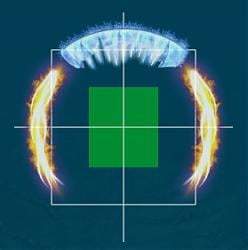Pictures
File Info
| Updated: | 06-28-11 03:15 AM |
| Created: | 10-12-10 05:58 AM |
| Downloads: | 12,995 |
| Favorites: | 154 |
| MD5: |
nibSpellAlertConfig 
 |
Comment Options |
|
|
|
|
A Kobold Labourer
Forum posts: 0
File comments: 5
Uploads: 0
|
|

|

|
|
|
|

|

|
|
|
|

|

|
|
|
|

|

|
|
|
|
|
Last edited by suicidalkatt : 03-01-11 at 07:09 PM.
|
|

|

|
|
|
|
|
Re: Possible to extract debuff icons for textures?
|
|

|

|
|
|
|
|
Possible to extract debuff icons for textures?
__________________
Theondry of Perenolde
Last edited by Theondry : 02-25-11 at 12:06 PM.
|
|

|

|
|
|
|

|

|
|
|
|
|
A Deviate Faerie Dragon
Forum posts: 16
File comments: 16
Uploads: 0
|
|

|

|
|
|
|
|
Last edited by Nibelheim : 02-01-11 at 09:49 PM.
|
|

|

|
|
|
|
|
A Deviate Faerie Dragon
Forum posts: 16
File comments: 16
Uploads: 0
|
|

|

|
|
|
|

|

|
|
|
|
|
A Murloc Raider
Forum posts: 6
File comments: 15
Uploads: 0
|
|

|

|
|
|
|
|
Re: in game config...
|
|

|

|
|
|
|
|
A Defias Bandit
Forum posts: 3
File comments: 19
Uploads: 0
|
in game config...
|

|

|
 |