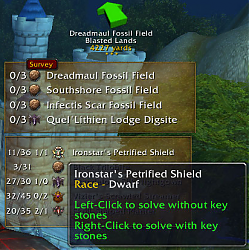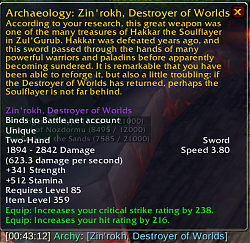| Go to Page... |
Pictures
File Info
| Compatibility: | Shadows of Argus (7.3.0) |
| Updated: | 10-27-17 04:14 AM |
| Created: | 10-15-10 04:17 AM |
| Downloads: | 197,949 |
| Favorites: | 1,064 |
| MD5: |
Archy - Archaeology Assistant 
Archy is an assistant for Archaeologists that want information at their finger tips.
Features
- Localized for English, French, German, Russian, Spanish, and Traditional Chinese users
- On-screen customizable and movable list for the dig sites on the continent you are current on
- On-screen customizable and movable list of the artifacts you are researching that can be filtered to display only the races for the continent you are on
- Racial fragment types are shown for each of the dig sites
- Solve artifacts with (left click) or without (right click) keystones by clicking on the racial crest icon in the on-screen artifacts list or bind a key for a one stop solve shop
- TomTom support to help you navigate between dig sites
- Able to display dig site boundaries on the battlefield mini map
- Able to automate tracking of dig sites on the minimap, worldmap and battlefield mini map
- Blacklist dig sites in the on-screen digsite list by right clicking on the dig site name. Perfect for when you have a bugged node or a dig site that is in a zone that you dislike.
- Blacklist races so they do not appear in your artifacts on-screen list and won't be used when the artifact solve keybind is pressed
- Sound and text triggers for when you have enough fragments and/or keystones to solve an artifact
- A dig recorder to see where at a dig site you have successful dug
- Extra LDB Tooltip mode showing missing rare artifacts per race and overall archaeology progress.
- many more features
If you wish to report a bug or have a feature suggestion, please file a ticket at the development site;
responses to tickets will always be faster than posting comments.
Upgrading:
Users upgrading from v1.8.11 or earlier need to fully exit the game and restart, a simple reload won't work as there's been new files added.
If you have an old version of Archy (a version prior to 1.8) please delete the addon from your Interface\AddOns folder first then install it
If you would like to help translate Archy into your language, please visit http://wow.wowace.com/addons/archy/localization/
I'm not updating this thing anymore. There are commit notes in the file itself.
v1.8.42
--------
Dridzt:
- Fix for ticket 475: Continents can have more than 4 digsites when using the site randomizers.
- WorldMapShowDigSites checkbox has been removed from the map in 5.3 (it is now a dropdown option)
- Add a better visual cue when crate button activates.
- Add special button for using Lorewalker Items (Map & Lodestone)
- User option for showing/hiding Archy frames.
- Re-arranging options panel.
- update .toc, compatible with WoW 5.3 "Escalation"
v1.8.41
--------
Dridzt:
- Only increment dig counter after survey, else looting 'Ancient Haunt' throws it off
(bonus fix: ticket 467, mantid digs counting twice)
- Remove duplicate 'Lake of Stars DigSite'
- Add option to auto-hide Archy frames in combat (default: off)
- Auto-hide Archy frames during pet battles.
- Updated Libs, western locales mostly done, east/asian pending.
- Offline DigSites DB updated (Mantid)
- Offline Artifacts DB updated (Mantid)
- Update Astrolabe-1.0 to r160
v1.8.40a
--------
James D. Callahan III:
- Update ToC Interface version to 50200.
- Cleanup/fix for the override button.
- Removed broken MBF (Minimap Button Frame) support. The fact that it was even added to begin with seems highly misguided.
- Omit the line in the tooltip with the continent name if continent_name is nil.
v1.8.39
--------
- Bumped ToC Interface to 50100
v1.8.38a
--------
- Fix error when solve is made possible from picking up crated fragments instead of from digging.
v1.8.38
-------
- Tickets 397,432, artifact frame update after handing in fragments for quests (needs verification)
- Ticket 443, fix error when LDB tooltip is disabled from an LDB panel config.
- Ticket 438, autoloot Serpentrider Relics
- Ticket 439, 0 length tooltip bars should hide, thanks to Corwin_MacGregor for patch.
- Minor cosmetic changes/fixes to survey and crate button
- Italian localization
- LDB Tooltip is now much smaller when Archy is hidden (only shows header and usage tips).
- Unintended global from copy-paste.
v1.8.37
-------
- Fixed the long-standing bug with EasyCast survey getting randomly stuck (related to looting and not combat after all)
- Various improvements to the distance indicator and associated buttons.
-- Only show the faded distance indicator bubble for dragging when frames are unlocked and either survey or crate button shown.
-- Reset the distance indicator display after a successful dig when it's faded.
- Shorten the help message for trying to toggle Archy Onscreen Displays while in stealth mode.
-- Only show it once per session to avoid spamming users purposely hiding Archy Lists and using left-click to turn on/off the waypoints and distance indicator/buttons.
v1.8.36
-------
- Our Crate button is now smarter when interacting with a Merchant.
- We need a couple new phrases localized before tagging a release.
- Add an option to hide the new Crate button, same as the Survey one has.
- Our Survey button now looks like... a Survey button?
- Add a warning for the most common user error (trying to show lists with Archy in stealth mode; if it comes up every single page of comments it can't be all their fault)
- Archy will now inform the user if they try to show the artifact and digsite lists while in stealth mode.
v1.8.35
-------
- Improvements to the crate artifacts button.
- Add a tooltip showing the artifact or crate loaded in the button.
- Make it also work for opening 'Crate of <race> Archaeology fragments'.
v1.8.34
-------
- Fix Artifact crating button stalling after first artifact.
- Fix error related to latest feature on chars without Archaeology.
- Fix library packaging problem affecting foreign language clients
(due to curse packager acting up in last tag)
v1.8.32
-------
- Add a button for putting artifacts in a crate instead of looking through the bags to use them individually.
- Fix (hopefully) tickets #418,427, entering combat while easy-casting survey.
v1.8.29
-------
- Fix green background when selecting "None" as background or border texture.
v1.8.28
-------
- First WoW 5.0.4/MoP beta release version, should work on all language clients now.
dridzt:
- Repackage to pickup updated Localization data for DigSites and Artifacts.
- Make it so any missing or bugged (Hello 'Marco's Test POI') are only reported once per session.
- Prepare for release.
- Change the way we calculate MAX_ARCHAEOLOGY_RANK so that it's always in line with the expansion available to the player.
- Solves the issue with Archy showing prompts to visit a trainer while at 525 in pre-MoP patch.
- Issue is fixed for any accounts that haven't bought a previous expansion as well.
- Some digsite updates, thanks to Sidji
- Fix number of surveys per digsite for minimal style; add a variable for easier updates in the future.
- Add the ability to toggle the world map from digsite frame for minimal style as well.
- How about we actually commit the button fixes ;-)
v1.8.26-beta
-------------
dridzt
- .toc update
- Fix continent filtering
- Fix Fishing detection for easy cast survey
- UIPanelButtonTemplate2 -> UIPanelButtonTemplate
- Map data structure fixes
- Update Astrolabe-1.0 to r147 release
- - Digsites offline db update, thanks to sidji (http://www.wowace.com/profiles/sidji/) for most the data.
- MoP RC (build 16016) updates Known issues: continent filter not working (Astrolabe problem?) Not tested on PTR, keep alpha until the patch rolls out and proper testing is possible.
James D. Callahan III:
- Another LibSink fix.
- Changed the LibSink short name for toasts from L["Toast"] to "Archy_Toast" to avoid LibSink collisions.
v1.8.24
-------
Features:
- Keystone details filled in when the server returns item information if it wasn't available on first request.
Bugfixes:
- One-time error for fresh installation 'attempt to index local "races_frame" (a nil value)'
v1.8.23
-------
Features:
- Add an extra option ("Ignore") to the warning for incompatible tomtom setting that dismisses it for the current Archy version even if you keep the problematic setting.
Bugfixes:
- Pull in updated LibBabble-DigSites-3.0 to fix ticket 387, dig site error on French client.
v1.8.22
-------
Features:
- Add a cooldown display to Archy's Survey Button.
Bugfixes:
- Fix keybind conflict with Elephant (Elephant should also choose less generic globals to avoid clashing with other addons)
v1.8.21
-------
Bugfixes:
- Only warn once per session if an incompatible TomTom setting is detected.
v1.8.20
-------
Bugfixes:
- Fix so overal progression and solved counts remain consistent.
Crossing any portal in the game (instance or otherwise) invalidates the client Artifact History who woulda known...
- Some more internal changes, nothing visible for users.
v1.8.19
-------
Features:
- Use a barfill background for rare and common artifacts progress tooltip.
- Some internal changes, no visible changes for users.
- Remove manual CHANGELOG.txt from the .zip
Bugfixes:
- Detect and offer to reset incompatible TomTom setting (workaround for ticket #384 until it can be fixed properly).
v1.8.18
-------
Features:
- Improve frame initialization. The distance indicator and survey button should now always show if Archy lists were visible on last logout / reload.
- Additionally the site distances will not show as '999999' until the player moves after a reload or fresh logon.
- Code cleanup: remove duplicate function that wasn't being called anywhere.
- Internal changes to make the "Toggle Archy" keybind behavior consistent with clicking the LDB/minimap icon (keybing method would fail to properly show the distance indicator at times)
- Improve the interaction between LDB tooltip and combat status.
The tooltip will now hide if the player enters combat (previously it would not show if in combat but would stay visible if it was shown before combat started)
Bugfixes:
- Ticket 382: It is now possible to change / copy / reset profiles when the source and destination profile have different frame styles "Graphical" vs "Minimal".
An automatic /reloadui will happen if needed to spawn the respective secure frames.
- Ticket 383: Modify the map data caching a little to correct an elusive digsite list initialization error.
- Stop the artifact and digsite frames from 'snapping' randomly back to their initial location when the user drags them to re-arrange on screen.
- Ticket 380: Prevent and try to correct corrupted dig site stats saved variables.
v1.8.17
-------
Features:
- Keep the distance indicator from completely disappearing when the survey button is visible and undocked so users can find the anchor to move it around.
Bugfixes:
- Prevent taint from moving the survey button in combat.
- Prevent taint from changing some Archy configuration options in combat as well.
- Update the digsite cache when users toggle the 'filter by continent' option on the tooltip so it can refresh 'on the fly' and show all continent data without a reload.
v1.8.16
-------
Bugfixes:
- Audio and text alerts not firing for subsequent solves of the same common artifact after the first time it's solved during a game session.
- "Mummified Monkey Paw" rare Tolvir project not getting counted as solved in overall progress LDB tooltip.
v1.8.15
-------
Bugfixes:
- Audio and text alerts not working when 'include keystones' option is selected and there's enough keystones to solve in the player's inventory.
- Archy digsite and artifact lists initialization when logging or reloading in combat.
v1.8.14
-------
Features:
- Add a line with cumulative rares/common artifacts solved across all races to the archaeology overview LDB tooltip.
Bugfixes:
- Change Archy delayed initialization from PLAYER_ALIVE to QUEST_LOG_UPDATE to solve issues with failed Archy initialization when reloading interface (/reloadui)
- Change Archy caching of map data to after PLAYER_ENTERING_WORLD to possibly prevent a conflict with BigWigs module enable.
v1.8.13
-------
Features:
- Improve easy cast survey (double-right-click to survey). Temporarily suspend 'click to move' when Archy is shown if it was enabled, restore it when hiding Archy.
- Improve battlefield mini map digsite blobs. No longer necessary to toggle Archy if the mini map wasn't visible.
- Add an option to prevent Archy automating the display of digsites on worldmap/battlefield map and minimap tracking.
v1.8.12
-------
Features:
- Additional LDB tooltip mode: Overall Archaeology progress; click the Archy tooltip header to alternate.
-- Added a hint on LDB tooltip for interactive (clickable) regions.
-- Added an artifact database (current for 4.3.2) and artifact name localization through LibBabble-Artifacts-3.0.
-- When showing the Overal progress tooltip click a race name to show the rares missing for that race.
-- Click on an artifact name from the missing list to get the project spell link.
- Toggle minimap digsite tracking, worldmap and battlefield mini map digsite blobs alongside Archy; use '/archy stealth' or shift-click LDB if you want to hide onscreen lists but keep Archy active and blobs showing.
- Don't update the skill bar if the toon doesn't have Archaeology.
- Re-add digsite tracking on battlefield mini map when Archy is active.
- Do not easy-cast survey if the player has a fishing pole equipped to avoid breaking fishing addons.
- Better handling of combat status for easy-cast.
- Middle click on LDB/minimap icon can be used to toggle the Archaeology UI instead of only to show it.
Bugfixes:
- 'dig sites frame gone missing'; this would happen if the player logged on after having toggled 'show digsites' off from the world map in the previous session.
- 'error on logon' for ptBR game client; in the process pulling in updated LibBabble-DigSites-3.0 ptBR translations by Jizar and Sapolau.
- Play 'ready to solve' sound and/or announce once per artifact for the session instead of once per race.
- Delay loading ArchaeologyUI to solve an issue with missing race icons on Blizzard Archaeology frame.
- Add the missing tooltip hint for opening Archy options from the minimap icon/LDB.
v1.8.11
-------
Bugfixes:
- Error when Archy is enabled on a character that doesn't have the Archaeology profession.
- Archy using keystones for solving regardless of user selection.
- keystone adjustment text eg. (+12) on artifact details and solve button behaviour is now consistent with number of keystones placed in socket by user.
- Artifact list not updating to new artifact after solving.
- Improve combat detection when loading/reloading in combat.
--1.8.10
* Added support for Brazilian Portuguese.
* Fixed issues with resetting the GUI position.
* Fixed issues with logging in or reloading the UI while in combat.
* Properly update the races frame after completing an artifact.
-- 1.8.9
* Locale fix.
* Removed all map blob-drawing code and config options, as this is now handled by the WoW client as of 4.3.
-- 1.8.8
* Miscellaneous fixes and cleanup.
-- 1.8.7-2
* Added missing localization phrase. Bah.
-- 1.8.7
* Fixed artifact solving with keystones.
* Added toast output, which is now the default announcement output.
* Many under-the-hood cleanups.
-- 1.8.5
* New configuration section: Tooltips.
* New configuration option: Tooltip scale.
* Tooltip will now only show out of combat.
-- 1.8.4
* ToC version update for WoW 4.2
* Hopefully fixed the bug with solving via keystones.
* More under-the-hood changes.
-- 1.8.3
* Fixed Lua error that would sometimes occur when using Survey.
* Corrected the announcement of solvable artifacts and keystones.
* Normalized behavior of artifact solving.
* The LDB tooltip is now scrollable again.
* Plugged some small memory leaks.
* Many under-the-hood optimizations.
-- 1.8.2
* A plethora of changes, bugfixes, and memory optimizations. Archy will no longer chew RAM and thereby CPU when freeing said chewed RAM.
v1.8 - May 12, 2011
* Imported all the fixes from the Archy BugFix project on wowinterface.com
* Corrected several entries in the toc
v1.7b7 - 31-Dec-2010
* Fixed a bug where the site blacklisting table wasn't being initialized for some users
* Added color customization for the artifact progress bars in the artifact display options
* Added initial functionality for ArchyData (future data import helper addon)
v1.7b6 - 31-Dec-2010
* Fixed a bug with the survey nodes table not being initialized
* Fixed a bug with the Archy being locked and using a portal
* Changed the default progress bar color to a grayish white.
* If you haven't solve the common artifact before, the progress bar will be the orange-brownish color
* If you can solve the artifact with keystones but haven't attached them yet, the progress bar will be a light green
* Rare projects now have a unique progress bar background
* Added the number of times solved for the current artifact to the icon tooltip
* Added the number of keystones you have in your inventory to the racial crest icon on the artifacts list
v1.7b5 - 30-Dec-2010
* Fixed a spam bug for users that don't use TomTom
* Fixed a bug with the Distance Indicator showing when it shouldn't
* Moved the Artifacts List scale option to the Display Options for Artifacts
v1.7beta4 - 30-Dec-2010
* Massive overhaul of code
* New UI for both dig site list and artifact list. Some of the artifact list UI was inspired by Minimal Archaeology.
* FishingBuddy-based EasyCast (aka double right to survey) has been added but maybe slightly buggy when dealing with combat and mouse look
* LibSink support to push announcements through chat or the various scrolling combat text addons
* Auto fill in keystones for races that you select
* Various UI display options for customising the fonts, backgrounds and borders
* Survey Distance Indicator has been given a skin and is docked to the Dig Site list by default. You can undock it from the Dig Site list and move it around.
* To help combat the dig site boundaries exceed past the minimap, an arrival distance option has been implemented. This will hide the dig site boundaries until you are 400 (by default and changeable) yards away from the dig site center.
* Archy should now play nice with other addons such as Deadly Boss Mods, TukUI, LUIv3, etc.
* The tainting issues should now be resolved
* Frame positioning code has been improved
* Dig Sites should now report the correct zone (or sub zone) they are in, such as Northern Stranglethorn, The Cape of Stranglethorn
* LDB tooltip can have the dig site list filtered to the current continent and a progress bar display added to the artifacts listed
* Plus anything else I have forgotten :(
v1.6.3 - 22-Dec-2010
* Added a missing German localization value which was causing problems
* Fixed an issue with placing a keystone in the Blizzard ArchaeologyUI caused all artifacts to refresh
* Fixed a compatibility issue with several addons
* Added basic LibSharedMedia support to further customize the artifacts and dig sites lists
v1.6.2 - 22-Dec-2010
* Fixed an issue that was causing the Zone Map (or Battlefield Map) tab to not respond when clicked upon
* Fixed an issue when receiving fragments for some localizations
v1.6.1 - 22-Dec-2010
* Localization for Traditional Chinese has been added - Thanks digmouse!
* Fixed a bug related with Minimap icon not setting it's hide setting correctly
* Fixed a bug with the artifacts list background sometimes not extending past the artifact name
* Fixed a bug with a missing localization value for Visit a trainer
* Added an option to set the minimap fragment nodes icon to be either an X or the light blue dot
* Non-english clients should now know when fragments are looted - If not, please PM or email asap so I can resolve the issue
v1.6 - 21-Dec-2010
* Localization for German, French and Russian has been added - Big thanks to Argone, Groumf, lauriano, RustyXXL, Killekille, scouty77 and Anossov
* Settings have been moved from character based to profile based where appropriate (95% of them)
* Races can now be blacklisted for artifact use and display
* Dig Sites list can be sorted by distance
* Able to display the distance to each of the dig sites in the dig sites list
* A survey distance indicator has been added
* Minimap icons have been rewritten to not leak frames
* Minimap survey node has been changed from the X to a cyan dot
* Able to show the dig site boundaries on the minimap
* Able to show the dig site boundaries on the battlefield mini map
* Able to scale the survey distance indicator, dig sites list and artifacts list
* Able to set the opacity of the survey distance indicator, dig sites list and artifacts list
* Able to set the background color for the dig sites list and artifacts list
* Confirmation for creating an artifact when nearing your current skill cap if you are not an Illustrious Archaeologist
* Keybinding options have been added for: Configure Archy, Show/Hide, Solve artifact, Solve artifact with Key stones, Show/Hide Artifacts list, Show/Hide Dig Sites list
v1.5.3 - 13-Dec-2010
* Records successful dig locations within a dig site and places an X at the location on the minimap
* Minimap dig site locations can now be filtered to only show the closest dig site
* A dig counter has been added to the Current Digsites on-screen list
* Reduced the waypoint chatter to TomTom
* The TomTom crazy arrow should not reappear after changing zones or continents
v1.5.2 - 10-Dec-2010
* Fixed a bug that caused a lua error when changing zones.
v1.5.1 - 10-Dec-2010
* Missing races from the default Archaeology UI has been corrected (thanks Dridzt)
* You can now shift-left click the minimap (ldb) icon to toggle the on-screen lists visibility.
* Filtering of the Current Artifact Research on-screen list for races specific to the continent you are on is now available in the Interface Options panel.
* An option to play a sound when you have enough fragments and/or keystones to solve an artifact is now available in the Interface Options panel.
* Easy access to the TomTom waypoint arrival distance and sound trigger options are now available in the Interface Options panel.
v1.5 - 9-Dec-2010
* Cataclysm retail support
v1.4b - 17-Nov-2010
* Fixed a bug that was preventing Archy from loading correctly for some users
v1.4 - 30-Oct-2010
* Added an LDB component
* Added TomTom support (TomTom at this time only supports live as Astrolabe hasn't been updated for Cataclysm)
* Digsites on the current digsite list can be "blacklisted"
* Added an option to have digsites able to be displayed on the minimap
* Added an Interface > Option panel for changing options
* Rare artifact projects will be displayed with a blue name in the artifacts list
* Clicking on an artifact in the artifact list will now open the Archaeology page for that artifact
* Clicking on a digsite in the digsite list will now open the zone map for the digsite
v1.3 - 17-Oct-2010
* Added tooltips to race crest icons and artifacts
* Added current rank and current max rank of your archaeology skill
* Added more functionality to the minimap icon
v1.2 - 16-Oct-2010
* Fixed a couple of bugs when someone doesn't have Archaeology
v1.8.42
--------
Dridzt:
- Fix for ticket 475: Continents can have more than 4 digsites when using the site randomizers.
- WorldMapShowDigSites checkbox has been removed from the map in 5.3 (it is now a dropdown option)
- Add a better visual cue when crate button activates.
- Add special button for using Lorewalker Items (Map & Lodestone)
- User option for showing/hiding Archy frames.
- Re-arranging options panel.
- update .toc, compatible with WoW 5.3 "Escalation"
v1.8.41
--------
Dridzt:
- Only increment dig counter after survey, else looting 'Ancient Haunt' throws it off
(bonus fix: ticket 467, mantid digs counting twice)
- Remove duplicate 'Lake of Stars DigSite'
- Add option to auto-hide Archy frames in combat (default: off)
- Auto-hide Archy frames during pet battles.
- Updated Libs, western locales mostly done, east/asian pending.
- Offline DigSites DB updated (Mantid)
- Offline Artifacts DB updated (Mantid)
- Update Astrolabe-1.0 to r160
v1.8.40a
--------
James D. Callahan III:
- Update ToC Interface version to 50200.
- Cleanup/fix for the override button.
- Removed broken MBF (Minimap Button Frame) support. The fact that it was even added to begin with seems highly misguided.
- Omit the line in the tooltip with the continent name if continent_name is nil.
v1.8.39
--------
- Bumped ToC Interface to 50100
v1.8.38a
--------
- Fix error when solve is made possible from picking up crated fragments instead of from digging.
v1.8.38
-------
- Tickets 397,432, artifact frame update after handing in fragments for quests (needs verification)
- Ticket 443, fix error when LDB tooltip is disabled from an LDB panel config.
- Ticket 438, autoloot Serpentrider Relics
- Ticket 439, 0 length tooltip bars should hide, thanks to Corwin_MacGregor for patch.
- Minor cosmetic changes/fixes to survey and crate button
- Italian localization
- LDB Tooltip is now much smaller when Archy is hidden (only shows header and usage tips).
- Unintended global from copy-paste.
v1.8.37
-------
- Fixed the long-standing bug with EasyCast survey getting randomly stuck (related to looting and not combat after all)
- Various improvements to the distance indicator and associated buttons.
-- Only show the faded distance indicator bubble for dragging when frames are unlocked and either survey or crate button shown.
-- Reset the distance indicator display after a successful dig when it's faded.
- Shorten the help message for trying to toggle Archy Onscreen Displays while in stealth mode.
-- Only show it once per session to avoid spamming users purposely hiding Archy Lists and using left-click to turn on/off the waypoints and distance indicator/buttons.
v1.8.36
-------
- Our Crate button is now smarter when interacting with a Merchant.
- We need a couple new phrases localized before tagging a release.
- Add an option to hide the new Crate button, same as the Survey one has.
- Our Survey button now looks like... a Survey button?
- Add a warning for the most common user error (trying to show lists with Archy in stealth mode; if it comes up every single page of comments it can't be all their fault)
- Archy will now inform the user if they try to show the artifact and digsite lists while in stealth mode.
v1.8.35
-------
- Improvements to the crate artifacts button.
- Add a tooltip showing the artifact or crate loaded in the button.
- Make it also work for opening 'Crate of <race> Archaeology fragments'.
v1.8.34
-------
- Fix Artifact crating button stalling after first artifact.
- Fix error related to latest feature on chars without Archaeology.
- Fix library packaging problem affecting foreign language clients
(due to curse packager acting up in last tag)
v1.8.32
-------
- Add a button for putting artifacts in a crate instead of looking through the bags to use them individually.
- Fix (hopefully) tickets #418,427, entering combat while easy-casting survey.
v1.8.29
-------
- Fix green background when selecting "None" as background or border texture.
v1.8.28
-------
- First WoW 5.0.4/MoP beta release version, should work on all language clients now.
dridzt:
- Repackage to pickup updated Localization data for DigSites and Artifacts.
- Make it so any missing or bugged (Hello 'Marco's Test POI') are only reported once per session.
- Prepare for release.
- Change the way we calculate MAX_ARCHAEOLOGY_RANK so that it's always in line with the expansion available to the player.
- Solves the issue with Archy showing prompts to visit a trainer while at 525 in pre-MoP patch.
- Issue is fixed for any accounts that haven't bought a previous expansion as well.
- Some digsite updates, thanks to Sidji
- Fix number of surveys per digsite for minimal style; add a variable for easier updates in the future.
- Add the ability to toggle the world map from digsite frame for minimal style as well.
- How about we actually commit the button fixes ;-)
v1.8.26-beta
-------------
dridzt
- .toc update
- Fix continent filtering
- Fix Fishing detection for easy cast survey
- UIPanelButtonTemplate2 -> UIPanelButtonTemplate
- Map data structure fixes
- Update Astrolabe-1.0 to r147 release
- - Digsites offline db update, thanks to sidji (http://www.wowace.com/profiles/sidji/) for most the data.
- MoP RC (build 16016) updates Known issues: continent filter not working (Astrolabe problem?) Not tested on PTR, keep alpha until the patch rolls out and proper testing is possible.
James D. Callahan III:
- Another LibSink fix.
- Changed the LibSink short name for toasts from L["Toast"] to "Archy_Toast" to avoid LibSink collisions.
v1.8.24
-------
Features:
- Keystone details filled in when the server returns item information if it wasn't available on first request.
Bugfixes:
- One-time error for fresh installation 'attempt to index local "races_frame" (a nil value)'
v1.8.23
-------
Features:
- Add an extra option ("Ignore") to the warning for incompatible tomtom setting that dismisses it for the current Archy version even if you keep the problematic setting.
Bugfixes:
- Pull in updated LibBabble-DigSites-3.0 to fix ticket 387, dig site error on French client.
v1.8.22
-------
Features:
- Add a cooldown display to Archy's Survey Button.
Bugfixes:
- Fix keybind conflict with Elephant (Elephant should also choose less generic globals to avoid clashing with other addons)
v1.8.21
-------
Bugfixes:
- Only warn once per session if an incompatible TomTom setting is detected.
v1.8.20
-------
Bugfixes:
- Fix so overal progression and solved counts remain consistent.
Crossing any portal in the game (instance or otherwise) invalidates the client Artifact History who woulda known...
- Some more internal changes, nothing visible for users.
v1.8.19
-------
Features:
- Use a barfill background for rare and common artifacts progress tooltip.
- Some internal changes, no visible changes for users.
- Remove manual CHANGELOG.txt from the .zip
Bugfixes:
- Detect and offer to reset incompatible TomTom setting (workaround for ticket #384 until it can be fixed properly).
v1.8.18
-------
Features:
- Improve frame initialization. The distance indicator and survey button should now always show if Archy lists were visible on last logout / reload.
- Additionally the site distances will not show as '999999' until the player moves after a reload or fresh logon.
- Code cleanup: remove duplicate function that wasn't being called anywhere.
- Internal changes to make the "Toggle Archy" keybind behavior consistent with clicking the LDB/minimap icon (keybing method would fail to properly show the distance indicator at times)
- Improve the interaction between LDB tooltip and combat status.
The tooltip will now hide if the player enters combat (previously it would not show if in combat but would stay visible if it was shown before combat started)
Bugfixes:
- Ticket 382: It is now possible to change / copy / reset profiles when the source and destination profile have different frame styles "Graphical" vs "Minimal".
An automatic /reloadui will happen if needed to spawn the respective secure frames.
- Ticket 383: Modify the map data caching a little to correct an elusive digsite list initialization error.
- Stop the artifact and digsite frames from 'snapping' randomly back to their initial location when the user drags them to re-arrange on screen.
- Ticket 380: Prevent and try to correct corrupted dig site stats saved variables.
v1.8.17
-------
Features:
- Keep the distance indicator from completely disappearing when the survey button is visible and undocked so users can find the anchor to move it around.
Bugfixes:
- Prevent taint from moving the survey button in combat.
- Prevent taint from changing some Archy configuration options in combat as well.
- Update the digsite cache when users toggle the 'filter by continent' option on the tooltip so it can refresh 'on the fly' and show all continent data without a reload.
v1.8.16
-------
Bugfixes:
- Audio and text alerts not firing for subsequent solves of the same common artifact after the first time it's solved during a game session.
- "Mummified Monkey Paw" rare Tolvir project not getting counted as solved in overall progress LDB tooltip.
v1.8.15
-------
Bugfixes:
- Audio and text alerts not working when 'include keystones' option is selected and there's enough keystones to solve in the player's inventory.
- Archy digsite and artifact lists initialization when logging or reloading in combat.
v1.8.14
-------
Features:
- Add a line with cumulative rares/common artifacts solved across all races to the archaeology overview LDB tooltip.
Bugfixes:
- Change Archy delayed initialization from PLAYER_ALIVE to QUEST_LOG_UPDATE to solve issues with failed Archy initialization when reloading interface (/reloadui)
- Change Archy caching of map data to after PLAYER_ENTERING_WORLD to possibly prevent a conflict with BigWigs module enable.
v1.8.13
-------
Features:
- Improve easy cast survey (double-right-click to survey). Temporarily suspend 'click to move' when Archy is shown if it was enabled, restore it when hiding Archy.
- Improve battlefield mini map digsite blobs. No longer necessary to toggle Archy if the mini map wasn't visible.
- Add an option to prevent Archy automating the display of digsites on worldmap/battlefield map and minimap tracking.
v1.8.12
-------
Features:
- Additional LDB tooltip mode: Overall Archaeology progress; click the Archy tooltip header to alternate.
-- Added a hint on LDB tooltip for interactive (clickable) regions.
-- Added an artifact database (current for 4.3.2) and artifact name localization through LibBabble-Artifacts-3.0.
-- When showing the Overal progress tooltip click a race name to show the rares missing for that race.
-- Click on an artifact name from the missing list to get the project spell link.
- Toggle minimap digsite tracking, worldmap and battlefield mini map digsite blobs alongside Archy; use '/archy stealth' or shift-click LDB if you want to hide onscreen lists but keep Archy active and blobs showing.
- Don't update the skill bar if the toon doesn't have Archaeology.
- Re-add digsite tracking on battlefield mini map when Archy is active.
- Do not easy-cast survey if the player has a fishing pole equipped to avoid breaking fishing addons.
- Better handling of combat status for easy-cast.
- Middle click on LDB/minimap icon can be used to toggle the Archaeology UI instead of only to show it.
Bugfixes:
- 'dig sites frame gone missing'; this would happen if the player logged on after having toggled 'show digsites' off from the world map in the previous session.
- 'error on logon' for ptBR game client; in the process pulling in updated LibBabble-DigSites-3.0 ptBR translations by Jizar and Sapolau.
- Play 'ready to solve' sound and/or announce once per artifact for the session instead of once per race.
- Delay loading ArchaeologyUI to solve an issue with missing race icons on Blizzard Archaeology frame.
- Add the missing tooltip hint for opening Archy options from the minimap icon/LDB.
v1.8.11
-------
Bugfixes:
- Error when Archy is enabled on a character that doesn't have the Archaeology profession.
- Archy using keystones for solving regardless of user selection.
- keystone adjustment text eg. (+12) on artifact details and solve button behaviour is now consistent with number of keystones placed in socket by user.
- Artifact list not updating to new artifact after solving.
- Improve combat detection when loading/reloading in combat.
--1.8.10
* Added support for Brazilian Portuguese.
* Fixed issues with resetting the GUI position.
* Fixed issues with logging in or reloading the UI while in combat.
* Properly update the races frame after completing an artifact.
-- 1.8.9
* Locale fix.
* Removed all map blob-drawing code and config options, as this is now handled by the WoW client as of 4.3.
-- 1.8.8
* Miscellaneous fixes and cleanup.
-- 1.8.7-2
* Added missing localization phrase. Bah.
-- 1.8.7
* Fixed artifact solving with keystones.
* Added toast output, which is now the default announcement output.
* Many under-the-hood cleanups.
-- 1.8.5
* New configuration section: Tooltips.
* New configuration option: Tooltip scale.
* Tooltip will now only show out of combat.
-- 1.8.4
* ToC version update for WoW 4.2
* Hopefully fixed the bug with solving via keystones.
* More under-the-hood changes.
-- 1.8.3
* Fixed Lua error that would sometimes occur when using Survey.
* Corrected the announcement of solvable artifacts and keystones.
* Normalized behavior of artifact solving.
* The LDB tooltip is now scrollable again.
* Plugged some small memory leaks.
* Many under-the-hood optimizations.
-- 1.8.2
* A plethora of changes, bugfixes, and memory optimizations. Archy will no longer chew RAM and thereby CPU when freeing said chewed RAM.
v1.8 - May 12, 2011
* Imported all the fixes from the Archy BugFix project on wowinterface.com
* Corrected several entries in the toc
v1.7b7 - 31-Dec-2010
* Fixed a bug where the site blacklisting table wasn't being initialized for some users
* Added color customization for the artifact progress bars in the artifact display options
* Added initial functionality for ArchyData (future data import helper addon)
v1.7b6 - 31-Dec-2010
* Fixed a bug with the survey nodes table not being initialized
* Fixed a bug with the Archy being locked and using a portal
* Changed the default progress bar color to a grayish white.
* If you haven't solve the common artifact before, the progress bar will be the orange-brownish color
* If you can solve the artifact with keystones but haven't attached them yet, the progress bar will be a light green
* Rare projects now have a unique progress bar background
* Added the number of times solved for the current artifact to the icon tooltip
* Added the number of keystones you have in your inventory to the racial crest icon on the artifacts list
v1.7b5 - 30-Dec-2010
* Fixed a spam bug for users that don't use TomTom
* Fixed a bug with the Distance Indicator showing when it shouldn't
* Moved the Artifacts List scale option to the Display Options for Artifacts
v1.7beta4 - 30-Dec-2010
* Massive overhaul of code
* New UI for both dig site list and artifact list. Some of the artifact list UI was inspired by Minimal Archaeology.
* FishingBuddy-based EasyCast (aka double right to survey) has been added but maybe slightly buggy when dealing with combat and mouse look
* LibSink support to push announcements through chat or the various scrolling combat text addons
* Auto fill in keystones for races that you select
* Various UI display options for customising the fonts, backgrounds and borders
* Survey Distance Indicator has been given a skin and is docked to the Dig Site list by default. You can undock it from the Dig Site list and move it around.
* To help combat the dig site boundaries exceed past the minimap, an arrival distance option has been implemented. This will hide the dig site boundaries until you are 400 (by default and changeable) yards away from the dig site center.
* Archy should now play nice with other addons such as Deadly Boss Mods, TukUI, LUIv3, etc.
* The tainting issues should now be resolved
* Frame positioning code has been improved
* Dig Sites should now report the correct zone (or sub zone) they are in, such as Northern Stranglethorn, The Cape of Stranglethorn
* LDB tooltip can have the dig site list filtered to the current continent and a progress bar display added to the artifacts listed
* Plus anything else I have forgotten :(
v1.6.3 - 22-Dec-2010
* Added a missing German localization value which was causing problems
* Fixed an issue with placing a keystone in the Blizzard ArchaeologyUI caused all artifacts to refresh
* Fixed a compatibility issue with several addons
* Added basic LibSharedMedia support to further customize the artifacts and dig sites lists
v1.6.2 - 22-Dec-2010
* Fixed an issue that was causing the Zone Map (or Battlefield Map) tab to not respond when clicked upon
* Fixed an issue when receiving fragments for some localizations
v1.6.1 - 22-Dec-2010
* Localization for Traditional Chinese has been added - Thanks digmouse!
* Fixed a bug related with Minimap icon not setting it's hide setting correctly
* Fixed a bug with the artifacts list background sometimes not extending past the artifact name
* Fixed a bug with a missing localization value for Visit a trainer
* Added an option to set the minimap fragment nodes icon to be either an X or the light blue dot
* Non-english clients should now know when fragments are looted - If not, please PM or email asap so I can resolve the issue
v1.6 - 21-Dec-2010
* Localization for German, French and Russian has been added - Big thanks to Argone, Groumf, lauriano, RustyXXL, Killekille, scouty77 and Anossov
* Settings have been moved from character based to profile based where appropriate (95% of them)
* Races can now be blacklisted for artifact use and display
* Dig Sites list can be sorted by distance
* Able to display the distance to each of the dig sites in the dig sites list
* A survey distance indicator has been added
* Minimap icons have been rewritten to not leak frames
* Minimap survey node has been changed from the X to a cyan dot
* Able to show the dig site boundaries on the minimap
* Able to show the dig site boundaries on the battlefield mini map
* Able to scale the survey distance indicator, dig sites list and artifacts list
* Able to set the opacity of the survey distance indicator, dig sites list and artifacts list
* Able to set the background color for the dig sites list and artifacts list
* Confirmation for creating an artifact when nearing your current skill cap if you are not an Illustrious Archaeologist
* Keybinding options have been added for: Configure Archy, Show/Hide, Solve artifact, Solve artifact with Key stones, Show/Hide Artifacts list, Show/Hide Dig Sites list
v1.5.3 - 13-Dec-2010
* Records successful dig locations within a dig site and places an X at the location on the minimap
* Minimap dig site locations can now be filtered to only show the closest dig site
* A dig counter has been added to the Current Digsites on-screen list
* Reduced the waypoint chatter to TomTom
* The TomTom crazy arrow should not reappear after changing zones or continents
v1.5.2 - 10-Dec-2010
* Fixed a bug that caused a lua error when changing zones.
v1.5.1 - 10-Dec-2010
* Missing races from the default Archaeology UI has been corrected (thanks Dridzt)
* You can now shift-left click the minimap (ldb) icon to toggle the on-screen lists visibility.
* Filtering of the Current Artifact Research on-screen list for races specific to the continent you are on is now available in the Interface Options panel.
* An option to play a sound when you have enough fragments and/or keystones to solve an artifact is now available in the Interface Options panel.
* Easy access to the TomTom waypoint arrival distance and sound trigger options are now available in the Interface Options panel.
v1.5 - 9-Dec-2010
* Cataclysm retail support
v1.4b - 17-Nov-2010
* Fixed a bug that was preventing Archy from loading correctly for some users
v1.4 - 30-Oct-2010
* Added an LDB component
* Added TomTom support (TomTom at this time only supports live as Astrolabe hasn't been updated for Cataclysm)
* Digsites on the current digsite list can be "blacklisted"
* Added an option to have digsites able to be displayed on the minimap
* Added an Interface > Option panel for changing options
* Rare artifact projects will be displayed with a blue name in the artifacts list
* Clicking on an artifact in the artifact list will now open the Archaeology page for that artifact
* Clicking on a digsite in the digsite list will now open the zone map for the digsite
v1.3 - 17-Oct-2010
* Added tooltips to race crest icons and artifacts
* Added current rank and current max rank of your archaeology skill
* Added more functionality to the minimap icon
v1.2 - 16-Oct-2010
* Fixed a couple of bugs when someone doesn't have Archaeology
 |
Comment Options |
|
|
||
|
|
Re: it was working before....
You'll find any comments or progress I make in tracking this down there. I removed your comment to keep the comment space clean all the info has been saved at the development site so it will not be lost, thanks.
Last edited by Dridzt : 03-09-12 at 02:49 PM.
|
|

|

|
| Dridzt |
| View Public Profile |
| Send a private message to Dridzt |
| Find More Posts by Dridzt |
| Add Dridzt to Your Buddy List |
|
|
|
|
|
v1.8.17
New version should keep the anchor visible when the survey button is undocked,
as well as a couple bugfixes. Details as usual at the changelog. |

|

|
| Dridzt |
| View Public Profile |
| Send a private message to Dridzt |
| Find More Posts by Dridzt |
| Add Dridzt to Your Buddy List |
| Barleduq |
| View Public Profile |
| Send a private message to Barleduq |
| Find More Posts by Barleduq |
| Add Barleduq to Your Buddy List |
|
|
||
|
|
Re: Undocked survey button unmoveable?
Edit: Just checked, it works but requires a little trick. The drag-able part is the distance indicator, the little bubble that shows the distance to the next dig with simple left-click and drag. This moves the survey button along-side it. What this means is that you need to go to a digsite and do a dig to show the distance bubble and drag it from there.
Last edited by Dridzt : 03-08-12 at 06:05 AM.
|
|

|

|
| Dridzt |
| View Public Profile |
| Send a private message to Dridzt |
| Find More Posts by Dridzt |
| Add Dridzt to Your Buddy List |
|
|
|
|
|
Undocked survey button unmoveable?
I just tried to play around with undocking the survey button. It placed itself in the middle of my screen, and all my attempts to move it (including keychording both right and left mouse buttons with alt, shift, and control) failed to move it. What am I doing wrong?
(I don't have a middle mouse button on any of my mice; using a linux desktop and a mac laptop with a usb mouse plugged in.) |

|

|
| Barleduq |
| View Public Profile |
| Send a private message to Barleduq |
| Find More Posts by Barleduq |
| Add Barleduq to Your Buddy List |
|
|
||
|
|
Re: v1.8.16
 |
|

|

|
| Barleduq |
| View Public Profile |
| Send a private message to Barleduq |
| Find More Posts by Barleduq |
| Add Barleduq to Your Buddy List |
|
|
|
|
|
v1.8.16
Version 1.8.16 now available on wowinterface as well
 Changes from 1.8.10 (previous version hosted on wowinterface) at the Changelog. __
Last edited by Dridzt : 03-06-12 at 09:51 PM.
|

|

|
| Dridzt |
| View Public Profile |
| Send a private message to Dridzt |
| Find More Posts by Dridzt |
| Add Dridzt to Your Buddy List |
|
|
||
|
|
http://www.wowace.com/addons/archy/files/ There have been a few bugfixes related to loading/enabling the addon that have not yet been mirrored on Wowinterface. Additionally what you describe sounds alot like a recent bug report from users that were upgrading from very old versions of Archy. (pre-dating the 1.8.x series) If installing the most recent development version doesn't solve your issue try removing Archy saved variables while exited from the game and restart. You can find that file at this location on your PC. \World of Warcraft\WTF\Account\YourAccount\SavedVariables\Archy.lua <<-- move or delete this file. /archy config is indeed the right command (or going through ESC->interface->AddOns and finding Archy section)
Last edited by Dridzt : 02-09-12 at 08:04 AM.
|
|

|

|
| Dridzt |
| View Public Profile |
| Send a private message to Dridzt |
| Find More Posts by Dridzt |
| Add Dridzt to Your Buddy List |
|
|
|||
|
|
Tried /archy config and /config archy to no avail (yes, it's been downloaded and appears in account addons, but not showing in the interface addons in-game). Forgive me if this is a case of noobishness, but there seems to be no 'destructions' on how to access and configure it for a technically challenged simpleton like me 
__________________
I used to be snow white, but I drifted... |
||

|

|
| Friday |
| View Public Profile |
| Send a private message to Friday |
| Find More Posts by Friday |
| Add Friday to Your Buddy List |
|
|
|
|
|
Bigger Survey button?
Any chance of getting the Survey button at the top of the frame made bigger? At least as tall as the distance counter circle would be nice. On a high res screen it's hard to hit (I don't want the whole frame bigger, just the button)
-K |

|

|
| help137 |
| View Public Profile |
| Send a private message to help137 |
| Find More Posts by help137 |
| Add help137 to Your Buddy List |
|
|
||
|
|
-K |
|

|

|
| help137 |
| View Public Profile |
| Send a private message to help137 |
| Find More Posts by help137 |
| Add help137 to Your Buddy List |
|
|
|||
|
A Kobold Labourer
Forum posts: 0
File comments: 67
Uploads: 0
|
edit:. didn't noticed this before but by pressing the artifact icon in archy will take me directly to the blizz arch artifact window turning this process less tedious but still  edit2:. doin some digs as we speak and this "Properly update the races frame after completing an artifact." doesn't seem to be entirely true... only if i get more fragments from same race or by reloading ui but this last one takes me to the 1st problem - solve getting bugged
Last edited by Namtab : 01-09-12 at 11:25 AM.
|
||

|

|
| Namtab |
| View Public Profile |
| Send a private message to Namtab |
| Find More Posts by Namtab |
| Add Namtab to Your Buddy List |
|
|
||
|
|
__________________
Whenever someone says "pls" because it's shorter than "please", I say "no" because it's shorter than "yes". Author of NPCScan and many other AddOns. |
|

|

|
| Torhal |
| View Public Profile |
| Send a private message to Torhal |
| Find More Posts by Torhal |
| Add Torhal to Your Buddy List |
|
|
||
|
|
__________________
Whenever someone says "pls" because it's shorter than "please", I say "no" because it's shorter than "yes". Author of NPCScan and many other AddOns. |
|

|

|
| Torhal |
| View Public Profile |
| Send a private message to Torhal |
| Find More Posts by Torhal |
| Add Torhal to Your Buddy List |
|
|
|
|
A Kobold Labourer
Forum posts: 0
File comments: 67
Uploads: 0
|
artifact "solve" issue getting fixed anywere soon? autofill all races keystones doesn't change anything at least for me... open blizz arch window does but that kinda kill the purpose of having the addon solve options
i like some of the features of archy but being unable to solve artifacts kinda... tks in advance |

|

|
| Namtab |
| View Public Profile |
| Send a private message to Namtab |
| Find More Posts by Namtab |
| Add Namtab to Your Buddy List |
 |
Support AddOn Development!
You have just downloaded by the author . If you like this AddOn why not consider supporting the author? This author has set up a donation account. Donations ensure that authors can continue to develop useful tools for everyone.
*Clicking the donate button above will take you to PayPal.com