## Changes in 8.2.0-0002 ##

Added support for 2x ui scale
## Changes in 8.2.0-0001 ##

Updated for 8.2.0
## Changes in 8.1.0-0001 ##

Updated for 8.1.0
## Changes in 8.0.1-0002 ##

Removed all old Microbutton files

Gave UI-DungeonDifficulty-Button.blp a try ;)

Added Garrison/LegionMission.BLP

Glue-Panel-Button-Highlight.blp is now grey

Added Garrison/TalenTreeAlliance.BLP

Added Garrison/TalentTreeAlliance2.BLP

Added Garrison/TalenTreeHorde.BLP

Added Garrison/TalenTreeHorde2.BLP

Added Tooltips/UI-Tooltip-Border-Azerite.blp

modified Challenges/ChallengeMode.BLP

Added worldstateframe/WORLDSTATEFINALSCORE-HIGHLIGHT.BLP
## Changes in 8.0.1-0001 ##

Updated for BFA
## Changes in 4.0.45 ##

slight adjustement to UI-EncounterJournalTextures.blp

slight changes to common/whiteiconframe.blp

slight changes to Garrison/quality.blp

added various calendar images

added UI-EJ-LOREBG-TombOfSargeras

added UI-EJ-LOREBG-CathedralOfEternalNight
## Changes in 4.0.39 ##

fixed WorldQuest.BLP

fixed PvPHonorSystem.blp

changed UI-ActionButton-Border.blp to now correctly show the quality of items(reported by Trasan)

added TransmogSetsVendor.blp
## Changes in 4.0.35 ##

added UI-Debuff-Overlays.blp (reported by Axiphel)

added UI-Debuff-Border.blp (reported by Axiphel)
## Changes in 4.0.33 ##

fixed LootTab.blp (reported by Axiphel)

added loottab-item-background.blp (reported by Axiphel)
## Changes in 4.0.31 ##

added SocialQueuingToast.blp

modified WorldQuest.blp

modified Token.blp
## Changes in 4.0.28 ##

added UI-EJ-LOREBG-TrialofValor

added CancelButton-Down

added CancelButton-Highlight

added CancelButton-Up

slightly changed UI-Panel-QuestHideButton

added UI-EJ-LOREBG-ReturntoKarazhan

modified UI-AuctionPost-Background
## Changes in 4.0.21 ##

fixed groupfinder.blp
## Changes in 4.0.20 ##

edited all files to work with 7.1

Modified bags.blp

sligthly modified BonusObjectives.BLP

added UI-EJ-LOREBG-TrialofValor.blp

modified ChallengeModeHud.blp

modified PvPHonorSystem.blp

modified PvPHonorSystemHorizontal.blp

modified Collections.blp

modified GroupFinder.BLP (legacy burning crusade raids were missing)
## Changes in 4.0.12 ##

modified UI-VEHICLE-FRAME.blp slightly

Added QuestFrame/WorldQuest.blp
## Changes in 4.0.10 ##

Added Collections/Collections.blp

Added questframe/QuestBackgroundHordeAlliance.blp

Added questframe/QuestBG.blp











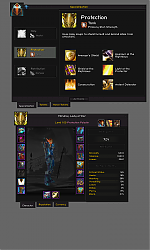








 Added support for 2x ui scale
Added support for 2x ui scale Removed all old Microbutton files
Removed all old Microbutton files Could you reupload it by chance
Could you reupload it by chance