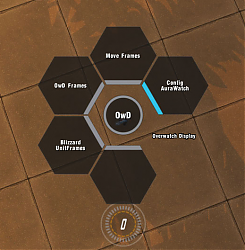Pictures
File Info
| Compatibility: | Battle for Azeroth (8.0.1) |
| Updated: | 08-20-18 06:53 PM |
| Created: | 11-01-15 05:51 AM |
| Downloads: | 8,250 |
| Favorites: | 27 |
| MD5: |
OwD UI 
 |
Comment Options |
|
|
|

|

|
|
|
|

|

|
|
|
|
|
A Defias Bandit
Forum posts: 3
File comments: 43
Uploads: 0
|
Last edited by Cerebro : 12-10-15 at 09:22 PM.
|

|

|
|
|
|
|
A Kobold Labourer
Forum posts: 0
File comments: 17
Uploads: 0
|
Its great
|

|

|
|
|
|

|

|
|
|
|
|
Re: UI Layout
|
|

|

|
|
|
|
|
Last edited by Voidiver : 11-20-15 at 12:24 AM.
|
|

|

|
|
|
|
|
Re: UI Layout
|
|

|

|
|
|
|
|
A Kobold Labourer
Forum posts: 0
File comments: 3
Uploads: 0
|
|

|

|
|
|
|

|

|
|
|
|

|

|
|
|
|

|

|
|
|
|
|
Re: raid frame?
|
|

|

|
|
|
|

|

|
|
|
|

|

|
 |