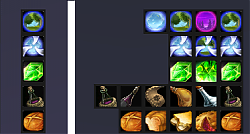Pictures
File Info
| Compatibility: | Cataclysm Classic (4.4.0) Classic (1.15.0) |
| Updated: | 05-08-24 11:21 AM |
| Created: | 06-24-19 05:05 PM |
| Downloads: | 15,412 |
| Favorites: | 38 |
| MD5: | |
| Categories: | Classic - General, Cataclysm Classic |
MageButtons (Classic) 
Archived Files (6)
File Name |
Version |
Size |
Author |
Date |
1.15 |
133kB |
Moxey |
12-10-23 10:52 AM |
|
1.14 |
133kB |
Moxey |
10-11-23 06:22 PM |
|
1.13 |
132kB |
Moxey |
01-19-23 12:10 PM |
|
1.11 |
133kB |
Moxey |
07-21-22 03:13 PM |
|
1.10 |
168kB |
Moxey |
07-16-22 08:49 PM |
|
1.04 |
132kB |
Moxey |
06-20-21 04:07 PM |
 |
Comment Options |
|
|
|
|
A Kobold Labourer
Forum posts: 0
File comments: 13
Uploads: 0
|
|

|

|
|
|
|

|

|
|
|
|
|
A Kobold Labourer
Forum posts: 0
File comments: 13
Uploads: 0
|
|

|

|
|
|
|
|
A Kobold Labourer
Forum posts: 0
File comments: 3
Uploads: 0
|
|

|

|
|
|
|
|
A Kobold Labourer
Forum posts: 0
File comments: 15
Uploads: 0
|
|

|

|
|
|
|

|

|
|
|
|
|
A Kobold Labourer
Forum posts: 0
File comments: 13
Uploads: 0
|
Last edited by endymon : 05-21-21 at 09:23 PM.
|

|

|
|
|
|
|
A Kobold Labourer
Forum posts: 0
File comments: 15
Uploads: 0
|
|

|

|
|
|
|
|
A Kobold Labourer
Forum posts: 0
File comments: 14
Uploads: 0
|
|

|

|
|
|
|
|
A Kobold Labourer
Forum posts: 0
File comments: 13
Uploads: 0
|
Found a solution for resetting position
|

|

|
|
|
|
|
A Kobold Labourer
Forum posts: 0
File comments: 1
Uploads: 0
|
Button Postion dont stay
|

|

|
|
|
|
|
A Kobold Labourer
Forum posts: 0
File comments: 2
Uploads: 0
|
|

|

|
|
|
|
|
A Deviate Faerie Dragon
Forum posts: 12
File comments: 1
Uploads: 0
|
adding wards and armors
Last edited by barryhalls : 10-14-19 at 05:05 PM.
|

|

|
|
|
|
|
A Kobold Labourer
Forum posts: 0
File comments: 15
Uploads: 0
|
|

|

|
|
|
|
|
A Kobold Labourer
Forum posts: 0
File comments: 15
Uploads: 0
|
|

|

|
 |