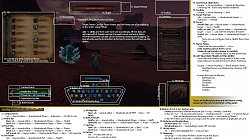| Go to Page... |
Pictures
File Info
| Compatibility: | Shadowlands patch (9.0.2) |
| Updated: | 11-24-20 08:50 AM |
| Created: | 10-27-20 09:16 AM |
| Downloads: | 31,907 |
| Favorites: | 35 |
| MD5: | |
| Categories: | Graphical Compilations, Generic Compilations |
Shadowlands UI 
ShadowlandsUI Overview
NEW UPDATE! Version 1.1
ShadowlandsUI is a graphical UI aimed at reimagining the interface with modern art originally created by Blizzard for the release of Shadowlands and then altered to work in-game by me. In addition to the art, the UI uses a custom masque skin, font, status bars, borders, and some custom code scattered throughout the addons. The UI sees an overhaul to mostly the unit frames, name plates, and the map.
The addons used in this compilation are almost exclusively graphical oriented and listed below.
- Pitbull Unit Frames to configure unit frames, cast bar, xp/rep bar, and XP bar.
- Weak Auras to provide custom art for the unit frames, cast bars, XP/rep bar, and “button holder” art.
- Plater to overhaul the look of the nameplates and use the custom assets included in the UI.
- Glass to update the look of the chatbox and enable the custom font.
- SexyMap to update the look of the map and keep it consistent with the Shadowlands theme.
- Masque + Masque: Shadowlands skin to skin the buttons for your action bars.
- Bartender4 to manage your bars.
- Slightly tweaked Details! to align with custom fonts/statusbars used in the interface.
- BetterDamage to change the damage/healing font to align with the font used in the interface.
- MoveAnything to move a few default blizzard UI elements around to accommodate for the UI layout.
- SharedMedia to house some of the custom assets.
- Slightly tweaked OmniCC to work nicely with the Masque skin.
- Bagnon to declutter the bag icons and well its an essential addon regardless.
- Reflux is used to help profile switching of the UI between characters and specs.
- NibProfileLoader is used to automate profile switching upon load.
Video: https://www.youtube.com/watch?v=On1vhToQfZ0
Installation Guide (Configured for 1920x1080)
(Video installation guide by Scifearious.)
- Backup your current Interface and WTF folders by renaming them Interface_backup and WTF_backup. These are located in your WoW directory (e.g. C:/Program Files/World of Warcraft/_retail_/)
- Extract the ShadowlandsUI Interface and WTF folders to your /_retail_/ directory
- In the newly extracted WTF folder, rename the following folders to match the names in your WTF_backup folder:
ACCOUNTNAME (usually a # or account name if your account is older)
REALM NAME (name of the realm your character resides)
CHARACTER NAME (name of the character you wish to inherit ShadowlandsUI – you only need to list one. Read the FAQ if you want to use it on multiple characters) - Using your addon manager of choice, update all addons.
- Launch WoW, choose the character you renamed the folder to and ensure all addons are selected and “Load out of date addons” is checked.
- Launch the game and click “Yes” when it asks if you wish to load ShadowlandsUI at the top of the screen. The interface will reload and you will be looking at the ShadowlandsUI.
- Ensure all nameplates are turned to “on” by hitting Ctrl+V.
- Right click the map and click on the button towards the bottom that says “Use global profile”
ShadowlandsUI is now installed and configured properly. Make sure to keep all addons updated as you normally would – especially if you get weird errors as you install the UI, as you probably need to update the addons that were included in the package. If you want to copy your macros and hotkeys from your backup folder, check the FAQ.
Change Log and Bug Fixes for v1.11
- XP Bar art now activated for level 50+
FAQ
Read the FAQ and look at the config guides in the screenshots before requesting assistance!
What are these frames in the middle of my screen during raid?
An unfortunate bug. Type /reload. This will need to be done whenever this happens.What if I want to use it on multiple characters?
After you have installed the UI, all you need to do is launch the game as another character. It will automatically detect a new character and ask if you wish to use ShadowlandsUI. Follow the same configuration steps above to configure your map and nameplates.I changed a lot of settings to get it just how I want it. How can I take those settings and transfer them to my other characters?
Go to the character that is set up the way you want and type /reflux snapshot whateverprofilenameyouwant. Log out and choose the character you want to configure next and DISABLE NibProfileLoader addon before launching. When you get in, you will no longer be given a prompt to switch your UI. Now type /reflux switch whateverprofilenameyouwant and it will be the setup you configured. Some classes will have things that may "Break" the UI on first appearance. If you have a Druid, Shadow Priest, Shaman, you will want to disable the alternate mana bar in "Bars" of pitbull of the player frame. If you have a paladin, you'll want to position and configure your holy power properly in indicators. Same thing for rogues/feral druids, warlocks and soul shards, monks and chi, dk with runes, and mages w/ arcane.How do I carry over my macros and keybinds?
Macros for your account are stored under WTF\Account\YourAccountName and bindings are stored in the same place. Character-specific macros and bindings are stored in the character folder. Copy and paste these from your WTF_backup to the WTF folder in their respective locations to restore your macros and keybindings.I’m not using a 1080p resolution. How can I move the unit frames to adjust them?
All the art is stored in WA and anchored to their respective unit frames, meaning you can move and scale the frames around as you wish.
Type /pitbull and in the top left corner under “config mode” select Solo and move the frames by clicking and dragging them where you wish. You can also move the party and raid frames by choosing their respective config modes.
NOTE: If you scale the health bar (default is 120%), do so in the “unit” tab of Pitbull, not layout editor . The XP/Rep bar is not a part of the player bar, and needs to be scaled independently. So if you set the scale of the health bar to, say, 80%, you need to scale the XP/rep bar to 80% as well.The button backdrop art is not lined up properly. How can I adjust it?
If the button backdrop art is not centered behind the button bar, open WeakAurus by typing /wa and click on the “+” underneath ShadowlandsUI group. Find the art labeled “HexButtonGrid 3 bars” and adjust the Y-Offset on the “Display” tab to align with the buttons.I don’t need 3 action bars yet. Do you have background button art for just one or two action bars?
Yes. They are located in WeakAuras. Navigate to the ShadowlandsUI WeakAuras group by typing /wa and expanding the ShadowlandsUI group. Find “HexButtonGrid 3 bars” and navigate to the “load” tab on the top right and check “Never.” You will find HexButtonGrid 1 bar” and “HexButtonGrid 2 bar” underneath the ShadowlandsUI group. Activate these by navigating to the “load” tab and unchecking “never.” They should be anchored properly to the first or second Bartender4 bars, depending on which one you activated.What if I need more bars? Do you have a 4 bar button art?
No. If you need extra buttons, there are “invisible” (that is, no button grid when not used) off to the right side above the map. If you want to add a bar altogether, you can do so by typing in /bartender and activating more bars.I’m not getting asked if I want to install ShadowlandsUI?
You need to ensure all addons are enabled and “load out of date addons” is checked. In this case, Reflux and NibProfileLoader need to enabled.Does it work on all classes?
Yes. All classes should be configured properly. If you notice any bugs in the unit frames, let me know and I’ll note it.I have installed another addon. How do I make it look like the others?
Although I won’t be making custom art for each addon out there, you have a few tools available to you to match the look and feel of the UI. When customizing addons, use the following assets that are included with the UI to try and match the look and feel (as long as the addon allows for such customization):
Does it have Raid support?Font: SM_Shancalluna
Status bars: Shadowlands4
Border: SLBorder (ensure you increase the size and padding to see it properly)
It does. Raid frames will populate above the player frame and scale with raid sizes 10-20, 20-30, and 30-40. I will say, if you’re a hardcore raider, this UI isn’t geared towards you.Where is my alternate mana bar (mana in shadow form, boomkin, etc)?
I have chosen to deactivate alternate mana bars because I find them to be superfluous. If you do want to use them, you need to activate them by typing /pitbull and navigating to the Layout Editor → Shadowlands Player → Bars → Alternate mana bar → enable.Where is my threat bar?
Like alternate mana, deactivated by default as I imagine tanks use other addons for this. If you want to activate it, type /pitbull and navigate to the layout editor → Shadowlands Player → Bars → Threat bar. You will need to adjust the “height” and “position” of the bar properly so it doesn’t mess with the alignment of your resource bar.Where is the personal resource bar?
The personal resource bar is deactivated in plater. To activate it, type /plater and navigate to the Personal Resource tab and turn it on using the “in Combat” or “always show” settings on the top left. If you still don’t see it, make sure the bar is enabled in the blizzard menu by hitting escape → interface → names.How do I move the cast bar?
The cast bar is a layout/unit in pitbull titled “Shadowlands Cast.” You can move it using the sliders in the "UNIT" portion, or by enabling the “idle background” in the LAYOUT EDITOR, going back to UNIT, unchecking "click through" and dragging where you please. Click through is there so you do not move the cast bar on accident. So when you find a spot you like, please make sure to enable click-through again.The XP bar art is not showing up?
If you are using a pre-1.11 version, please go to /wa --> xp/rep bar --> triggers --> trigger 2 and change it from <50 to <60.I want to make a tweak to my nameplates/cooldown timings/chat frame/unitframes/default blizzard UI, how do I do this?
Disclaimer: Since this UI is a compilation, you have all the tools required to tweak it to your choosing. If you do tweak it, please use deductive reasoning if you notice that you “broke” the ui (things don’t align) – what is causing it to break? How can I revert what I have done? I won’t be helping troubleshoot custom setups, and all variables that I theoretically change you can change yourself using the respective addon configs.
That being said, you can tweak them here:
- Unit frames (the bulk of the UI) can be tweaked by typing /pitbull and navigating to “Layout Editor” and editing the respective layouts. Some elements like raw size and scale need to be changed in the “unit” configuration. To remove units entirely (like pet health) navigate to the “modules” section of the config menu.
- Chat box font size, color, scaling, position, can be tweaked by typing /glass.
- Cooldown settings can be changed in OmniCC by typing /omnicc or Masque by typing /masque.
- Default UI elements (extra action button, etc) can be moved using MoveAnything. Hit escape and click “Move Anything.” By default, only things that have been moved are displayed(the “MF” box on the top left). If you want to move an element that hasn’t been adjusted, uncheck “MF.”
- Names, Nameplate behavior, and personal resource bar settings can be adjusted by typing /plater. Note that some name and plate behavior is handled by the game itself, which can be found in Interface → Game → Names.
- Bar settings can be changed and configured by typing /bartender.
- ShadowlandsUI art can be altered in WA. NOTE: I highly recommend duplicating the ShadowlandsUI WA group and setting the original group to not load if you want to make changes so you preserve functionality of the WAs. Most of the auras have specific triggers and anchors that, if tinkered with, can ruin the functionality of the UI.
- The map can be configured by typing /sexymap.
- Damage meter can be configured by typing /details. It defaults to only show when in party.
Are you going to release it for classic?
Sure, once Shadowlands content is in WoW Classic.That should cover it! I hope you enjoy the interface. I look forward to making some more with a focus on the covenants. If you use the interface and enjoy it, you can send me a coffee (beer)! Making these takes a lot of time, and although it is a labor of love, the gesture would mean a lot to me.
https://www.buymeacoffee.com/hodag
 |
Comment Options |
| Trentul |
| View Public Profile |
| Send a private message to Trentul |
| Find More Posts by Trentul |
| Add Trentul to Your Buddy List |
| Tamoko1410 |
| View Public Profile |
| Send a private message to Tamoko1410 |
| Find More Posts by Tamoko1410 |
| Add Tamoko1410 to Your Buddy List |
|
|
||
|
A Kobold Labourer
Forum posts: 0
File comments: 2
Uploads: 0
|
Re: UI issue
|
|

|

|
| Metsunie |
| View Public Profile |
| Send a private message to Metsunie |
| Find More Posts by Metsunie |
| Add Metsunie to Your Buddy List |
| Jebuz |
| View Public Profile |
| Send a private message to Jebuz |
| Find More Posts by Jebuz |
| Add Jebuz to Your Buddy List |
|
|
|
|
A Kobold Labourer
Forum posts: 0
File comments: 2
Uploads: 0
|
UI issue
I really love so far the UI, but 2 classes I've notice really bugs me out. Without editing anything (so it's freshly installed), I'm seeing on my Shadow priest that the health bar slightly overlap my resource bar, which is kinda annoying seeing a green bar filling half of my power bar. I've notice if I go in Pitbull, Shadowlands Player, bar, Power bar, and I set the Height at 2, it fixes kind of the thing, but the texture are really off
While leveling my balance druid, it's a mess. Same problem with Shadowpriest, health bar is overlapping my resource, but also my experience bar is way too big and goes out of the frame.. except in travel form for some reason. (here is a picture) https://prnt.sc/vrdyrx I find it quite annoying, and I'm sure those are easy fixes, thus why I report them. Maybe other classes specs do have issue, and I which it get fixes because I really like this UI a lot! |

|

|
| Metsunie |
| View Public Profile |
| Send a private message to Metsunie |
| Find More Posts by Metsunie |
| Add Metsunie to Your Buddy List |
|
|
|
|
A Kobold Labourer
Forum posts: 0
File comments: 2
Uploads: 0
|
One issue
So first of all thank you for all your hard work, this ui is absolutely beautiful and I love it, only issue I have is with only one of my characters, I just did the fresh upgrade, now only one of my toons won't load the ui correctly, it has the popup to apply it, then it reloads the ui and then doesn't change anything. its worked flawlessly on 8 other characters, I tried deleting the character in the WTF file and restarted the game, doesn't ask to reload the shadowlands ui. I even did the whole process over from scratch and did the specific toon first, doesn't work but does on all other characters. what can i do to fix this? thank you in advance
 |

|

|
| Jebuz |
| View Public Profile |
| Send a private message to Jebuz |
| Find More Posts by Jebuz |
| Add Jebuz to Your Buddy List |
|
|
|
|
A Kobold Labourer
Forum posts: 0
File comments: 1
Uploads: 0
|
|

|

|
| Sewomer |
| View Public Profile |
| Send a private message to Sewomer |
| Find More Posts by Sewomer |
| Add Sewomer to Your Buddy List |
|
|
||
|
A Kobold Labourer
Forum posts: 0
File comments: 7
Uploads: 0
|
|
|

|

|
| Woduh |
| View Public Profile |
| Send a private message to Woduh |
| Find More Posts by Woduh |
| Add Woduh to Your Buddy List |
|
|
|
|
A Kobold Labourer
Forum posts: 0
File comments: 1
Uploads: 0
|
hi i was wondering does anyone know how to change where the menu shows up when i mouse over something?
like if i mouse over character or herb or something like that it goes up and blocks the minimap but on default ui its down at the bottom right |

|

|
| yumyporidge |
| View Public Profile |
| Send a private message to yumyporidge |
| Find More Posts by yumyporidge |
| Add yumyporidge to Your Buddy List |
|
|
|
|
A Kobold Labourer
Forum posts: 0
File comments: 1
Uploads: 0
|
hello works this addon on 4k screen ?
|

|

|
| KrankesWiesel |
| View Public Profile |
| Send a private message to KrankesWiesel |
| Find More Posts by KrankesWiesel |
| Add KrankesWiesel to Your Buddy List |
|
|
|
|
A Kobold Labourer
Forum posts: 0
File comments: 7
Uploads: 0
|
Hi,
I love your UI. I use it since last week, but I got one "bug". The nameplates of trivial enemys are always reseting to off. Where can I change this that they stay on the whole time. |

|

|
| Woduh |
| View Public Profile |
| Send a private message to Woduh |
| Find More Posts by Woduh |
| Add Woduh to Your Buddy List |
|
|
|||
|
|
Re: Re: Re: Castbars
|
||

|

|
| Hodag |
| View Public Profile |
| Send a private message to Hodag |
| Find More Posts by Hodag |
| Add Hodag to Your Buddy List |
|
|
||
|
|
|
|

|

|
| Hodag |
| View Public Profile |
| Send a private message to Hodag |
| Find More Posts by Hodag |
| Add Hodag to Your Buddy List |
|
|
||
|
A Kobold Labourer
Forum posts: 0
File comments: 2
Uploads: 0
|
Re: Re: Castbars
|
|

|

|
| ZachieBlade |
| View Public Profile |
| Send a private message to ZachieBlade |
| Find More Posts by ZachieBlade |
| Add ZachieBlade to Your Buddy List |
|
|
|
|
A Kobold Labourer
Forum posts: 0
File comments: 2
Uploads: 0
|
Love your UI! Having a lot of fun.
What are the steps to update from 1.0 to 1.1? Do I just paste everything again? |

|

|
| ZachieBlade |
| View Public Profile |
| Send a private message to ZachieBlade |
| Find More Posts by ZachieBlade |
| Add ZachieBlade to Your Buddy List |
 |
https://www.buymeacoffee.com/hodag