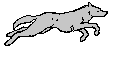Ever get tired of WoW's default music?
Wish you could use your Final Fantasy battle music while in combat?
- Your epic Lord of the Rings music while in Elwynn Forrest?
- The Conan the Barbarian score when in Loch Modan?
- Your Indiana Jones score while in Uldaman?
- Some Shadow of the Colossus music when you encounter bosses?
- Metal Gear Solid music when you engage in PvP?
- Bootilicious when your troll girl starts dancing?
- Neverending Story when flying on a hippogryph?
That's exactly what Soundtrack lets you do. It lets you customize various in-game events using your own mp3s, using a very simple interface.
QUICK SETUP
- Install Python: Download and install Python. Windows users can install from this link.
- Install the addon: Open the zip file and then open the 'World of Warcraft' folder. Drag the 'Data' and 'Interface' folder onto your 'World of Warcraft' folder. This is usually C:\Program Files\World of Warcraft.
- Verify the installation: You should have a C:\Program Files\World of Warcraft\Interface\Addons\Soundtrack folder on your machine if you installed correctly.
- Copy mp3s you want to use in-game to the Interface\AddOns\Soundtrack\Music folder. If you have a lot of mp3s, you should organize them into sub-folders.
- Generate your track library: One more thing before you start WoW. Run the Interface\AddOns\Soundtrack\GenerateMyLibrary.py file. This generates a file called MyTracks.lua that feeds your list of mp3s to the addon. You need to run GenerateMyLibrary.py whenever you add/remove mp3 files to the Music folder.
DOCUMENTATION AND TROUBLESHOOTING
Please go to the
Soundtrack web site for more detailed documentation or troubleshooting installation problems.
FEATURE REQUESTS AND BUG REPORTS
I maintain a list of feature request and bug reports at the following
web site. Please feel free to login using the guest account (username and password is 'guest'). If you want to keep track of the issues you submit, you can also request an account.
RELEASE NOTES
v1.8 notes
* Minor fixes for the 2.1 patch
v1.6 notes
* Boss music: There is a new tab called Bosses that lets you assign music to battles against a named mob. It doesn’t just have to be bosses. It can be any monster, or even other PvP player (although I have not tested that yet). To add a target to the list, select it and press Add Target, or press Add Target when nothing is targetted to enter the name manually. The names must be exact and are case-sensitive. I will work on relaxing this in later versions to allow wildcards and case-insensitiveness.
* Fix death, ghost and victory music not working
v1.5 notes
* The “Escalate Battle Music” option is now functional. If the option is turned on, Soundtrack will keep checking for the highest mob level during a battle and switch to the higher event if it finds one.
* Shielded some code that has caused crashes for a few people
* Eliminate a memory leak
* Fix Add Custom Event not working if adding many events after another
* If you’ve made custom events: Soundtrack.PlayEvent() and Soundtrack.StopEvent() now take the table name and event name as parameters. (e.g. Soundtrack.PlayEvent(”Custom”, “MyCustomEvent”)).
v1.4 notes
- The Sound Effect event option is now functional. Enabling Sound Effect on an event will make the tracks play over the currently playing music. Be careful, sound effects cannot be stopped, so you use it with long mp3s. It’s mostly useful if you have very short mp3s that you want to use for events like Quest Complete or Victory.
- Events no longer are played when clicking the event list. To preview music from the main window, click on the tracks in the track library panel.
- Missing override for Eversong and The Exodar.
- Fix Draenei dance event.
- Fixed the default custom event not having a valid priority and an error in the script.
v1.3 notes
- Dance events for Blood Elf and Dranei races
- Add missing override for Silvermoon intro.
- Fix dance event always restarting until it gets a chance to play completely once. Instead, it gets removed as soon as an event plays over it. The same behavior is applied to any event not played continuously (once).
- Fix an error popup when opening main window.
v1.2 notes
- A new option "Show Default Music" allows you to merge all the music included with the game into your track library and assign it to your events.
- Overrides for many intro music from TBC.
- New events: DruidTravelForm, DruidFlightForm, AuctionHouse, Merchant, Bank, JoinParty, JoinRaid, DuelRequested, QuestComplete
- Fix "Cannot stop event" error messages
- Fix LevelUp event priority (it only played a few seconds)
- The custom events tab is now empty and only includes user-created events. All custom events provided by the addon are in the Misc tab and cannot be edited/deleted.
v1.1 notes
- Playback control track bar now shows track progress during playback.
- Fix errors poping in chat window when changing zones
- Removed duplicate LevelUp event
- "Enable Custom Music" option functional.
v1.0 notes
- The UI has changed drastically. It's bigger than before and exposes more features.
- The track library now displays for each of your track the album and artist name. The name column can be switched between the file names, file paths or the track's titles (from mp3 id tag). You can sort your library on these column.
- Track library can be filtered using the upper-right text box. The filter checks against file names, paths, titles, album names, and artists.
- Each event now displays it's settings in two tabs under the track library: The Assigned Tracks tab shows the tracks assigned to the event and lets you move them up and down so you can define an order. The Event Settings tab allows you to edit the name of your event (if editable) and various parameters like 'Random'.
- Zone list is now presented as a hierarchical tree. Continents are now added to the zone list, allowing you to assign global music to an entire continent. Instances are also grouped under a special continent called 'Instances'. When you first install this version, a lot of your previous zones will no be placed properly in the tree. This will auto-correct itself as you visit zones in the game, and the addon discovers where the zone belongs.
- The zone list is filled at startup with all major zones automatically. You can fill the rest of the sub-zones manually, or turn on the 'Auto-Add Zones' option to add new zones to the list as they get discovered when you travel.
- Playback controls now have progress bars showing the currently played event and track. You can click these bars to pop up your playlist and start them from there.
- New events: Swimming, shapeshift forms, UnknownBattle
- Hotkey bindings for next/previous/play+stop buttons.
- Advanced: Custom events allow you to link your music to your own scripted in-game events. This feature is not yet complete and I will be working on this feature in the next few weeks.
- New web site: soundtrackaddon.googlepages.com has documentation, sample videos, a quick setup guide, a FAQ and troubleshooting section.
- Bug reports and suggestions can be submitted to: www.atelierdebercy.com/mantis. You can create an account or use the guest account (user=guest, password=guest).
- Thanks to everyone who helped test the beta!