Update: Unfortunately my WoW account is no longer active and as a result, I will not be able to maintain my addons. If an author is interested in picking up where I left off, they are welcome to. Thank-you to those who enjoyed using Petster and sorry for having to leave it behind.
Forum Thread
The successor to my previous Feed Pet Button addon.
Warning: This addon is no longer dependent on the ZubanLib addon. Please delete the ZubanLib folder from your addons (if it's still there) since it may cause conflicts with Petster.
Note: The Basic Feed Button addon is disabled by default. Go into the addons management during login to enable it.
A hunter button addon that can be configured to feed a particular food to your
pet when clicked. The button casts other spells when "Feed Pet" is not ready.
Other features:
Basic Feed Button: Simplified version of the main feed pet button that only
casts Feed Pet. The button hides when the pet is away. By default this addon
is disabled and can be enabled through the "Addons" menu during WoW startup.
Extended Pet Buttons: a set of regular action bar buttons that switch
based on the presence of your pet.
Available actions:
- casts "Call Pet" if pet is away
- casts "Mend Pet" if your or pet is in combat
- casts "Revive Pet" if targetting your pet's corpse or while holding SHIFT
- casts "Feed Pet" if pet is available and not in combat
- casts "Dismiss Pet" while holding ALT
To associate a food to a pet:
- Call your pet if it is away
- Drag the desired food from your bag onto the button
- Each pet family is mapped separately to it's own food so you may have to
repeat for each pet
Note: Since this is a class specific addon, it is disabled by default. Click
the "addon" button on startup and enable this for your hunter character(s).
DEPENDENCIES
The "Petster" addon is a library that the others depend on so it should always
be enabled. You may choose to enable or disable the other addons as needed.
HISTORY
20100.00 - 01 Jul 2007
Fixed button alpha bug
Added ability to bind buttons through the "Key Bindings" menu
20003.00 - 04 Feb 2007
Added Basic Feed Button
Fixed bug in Pet Bar options window, not displaying list of actions
20000.07 - 01 Jan 2007
Split up the single addon into individual addons.
When upgrading, you may want to delete the old Petster folder to get rid of garbage files.
20000.06 - 31 Dec 2006
Added class checking, addon will only load for hunters and locks, disabled by default for locks
Removed from .toc ## DefaultState: Disabled
20000.05 - 30 Dec 2006
Bug fixes
If you are experiencing dragging issues, try a /petster reset.
20000.04 - 30 Dec 2006
Added Extended Pet Buttons sub-addon
Added Options form
20000.03 - 15 Dec 2006
Added support for frFR, esES, and deDE clients, contributions by Jashugan, chusina, and MisterS
Fixed disenchanting and secure execution bug reported by Zidomo
20000.02 - 15 Dec 2006
Added "Dismiss Pet"
Blocked unnecessary casting of revive pet to avoid revive bug
20000.01 - 13 Dec 2006
Initial release for WoW 2.0
A rewrite of the original Feed Pet Button addon

































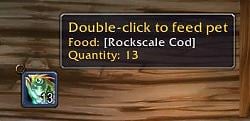


 .
.
