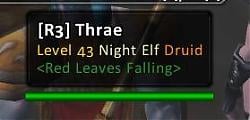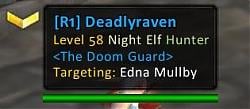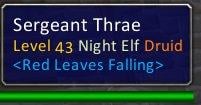| Go to Page... |
| Updated: | 06-13-09 04:54 PM |
| Created: | unknown |
| Downloads: | 62,846 |
| Favorites: | 566 |
| MD5: |
TinyTip 
I am not currently working on TinyTip and cannot guarantee it will ever get updated for Cataclysm. I recommend Leatrix Tooltip for low resource usage and TipTac or TipTop for a more featureful option, but with more resource usage. Thank you for your patronage.
Comments Parsed 6-13-09
- Description Updated -
- Note: I do not maintain TinyTipOptions -
What is TinyTip? Well, it started out as just a simple upgrade over AF_Tooltip_Mini and exploded from there. Now it shares no code with what it used to be, becoming something more, while still staying true to its name. The core of TinyTip is basically just an upgrade over AF_Tooltip_Mini, a small file around 24KB. The more modules you allow to load, the more this value increases. The goal of TinyTip is to allow you to mix and match your modules while keeping the smallest memory footprint possible. All TinyTip addons are optional.
Anyway, as you can guess, TinyTip changes the look of your GameTooltip. Here are the features found in core:
--------------------------------------------------------------------------------------
TinyTip
--------------------------------------------------------------------------------------
- Required only for interoperability between TinyTip addons.
- Required by TinyTipOptions and nothing else so far.
--------------------------------------------------------------------------------------
TinyTipBasic (core formating)
--------------------------------------------------------------------------------------
- Name, backdrop, and border (optional) colouring by reaction (Hostile, Friendly, etc.)
- Class coloured with raid colours.
- Level coloured by difficulty.
- Creature Type (Imp, Cat) given for Pets.
- UnitClassification (Humanoid, Undead, etc.) given for NPCs.
- Elite Status (Elite, Rare, WorldBoss, Rare Elite) added when applicable.
- (Tapped) for Tapped, (Corpse) for Corpse
- Optional Guild Names displayed. (on by default)
- Optional backdrop coloring for friends and guildies. (on by default)
- Optional Honor Rank Name or Number. (on by default)
- Optional "Hostile", "Friendly", etc. reaction text for the colour-blind. (off by default)
- Optional Compact Tooltip mode.
- English, German, French, and Chinese localization, and partial support for other clients.
--------------------------------------------------------------------------------------
TinyTipPositioning
-----------------------------------------------------------------
- Positioning Options (Anchoring, Offsets)
--------------------------------------------------------------------------------------
TinyTipTargets
-----------------------------------------------------------------
- Who's targetting your tooltip mob?
-----------------------------------------------------------------------
In LoadOnDemand Addon TinyTipOptions
GUI Options, use /tinytip or /ttip to bring up the menu.
Only loaded if you use that slash command.
-----------------------------------------------------------------------
-----------------------------------------------------------------------
Troubleshooting
-----------------------------------------------------------------------
Q: TinyTip is preventing another tooltip addon from working.
A: Go into that other addon's TOC file and add/change this line to include TinyTip.
## OptionalDeps:
Q: Help! I'm getting incredibly long / infinite load times with TinyTipExtras / TinyTipOptions!
A: There is a bug with Ace2 addons (specifically, AceLibrary) which was fixed in the latest revision. If possible, update your addons.
Q: I'm getting an error from TinyTip, or an option isn't working right.
A: 1) Disable all other addons and see if the problem still occurs.
2) Check my WoWI portal to see if it's a known issue, and for updates.
3) Maybe your files are corrupt. Delete TinyTip, TinyTipExtras, and TinyTipOptions, then re-download them and install from stratch.
4) Your Saved Variable database may have gotten corrupt somehow. Try using /tinytip default and then /tinytip confirm to reset it.
5) If resetting your options doesn't work, exit WoW, delete all your Saved Variable files for TinyTip (global and per character), then restart WoW.
6) Leave a bug report on my WoWI portal.
Q: Where's the secret cow option?
A: There is no secret cow option.
------------------------------------------------------------------------
Changelog (Release)
------------------------------------------------------------------------
Changes in v30100
- Updated TOC as the basic TinyTip modules have been confirmed working.
- Fixed a small bug in guild lines.
- Removed modules from TinyTip (core) as people expressed problems with them. Use the standalone versions.
Changes in v1.4.16
- Thanks to twobits and copystring, we now not only have full 3.x compatibility, but we also have a new TinyTipOptions. It's included in the zip as a separate addon.
Changes in v1.4.12
- Thanks to many people for updating this addon on the Wowace SVN while I was away. Here's the official release. It still has a few bugs in it that I'll sort out in the next few weeks, as I work on an overhaul with new features. I'll try to keep you people up-to-date.
- I suggest you delete your folders and do a fresh install of this version, as the locations of some embedded libraries have changed.
- Restructed string concat to use .. instead of string.format, should be a tiny bit faster. Now using AceHook embedded into the core instead of TinyTipExtras, this should hopefully fix stack overflow issues and increase compatibility. Cleaned up a little bit of code.
- "SmoothBorder" added, changes alpha and size of both border and background to Tem's wishes.
- modified zhCN localization for TinyTip. (hk2717)
- Proper German localization for TinyTipOptions and TinyTipExtras
- Proper Chinese localization (zhCN) for TinyTipOptions (hk2717)
Changes in v1.4.10
- Should no longer cause stack overflow errors if TinyTipExtras is disabled or none of its functions are used.
- Added UnitIsCorpse check for dead units, and switched from using AceHook by default to using TinyTip hooks by default.
- Now explicitly calls GameTooltip_ClearMoney() in its hooked OnTooltipCleared script.
- Added MobInfo2 and MonkeyQuest as LoadWith dependants. (You should not need to edit their TOC files anymore).
- Scaling issues upon reload/zoning in should now be fixed.
- TinyTipExtras - Just in case you have a tooltip that doesn't use SetDefaultAnchor and isn't GameTooltip, I've included a way to force anchoring through a static table. You will have to manually edit TinyTipExtras.lua to use this option.
- TinyTipExtras - Raid Target Icon scale now defaults to 0.1.
- TinyTipExtras - Chinese Locals Review (yzerman)
Changes in v1.4.9
- Anchors will now only use the default game offset if you have GAMEDEFAULT set.
- Added tiny hack to fix that one tiny, weeny, 1 pixel offset when mousing over PvP-Enabled characters.
- Tooltip will now properly uncompact after being compacted.
- HideRace will now also hide the Creature Type/Classification. As well, you can now use 1-2 ASCII character keys for elite, rare, and other classifications instead of printing the whole word.
- TinyTip will really not reset your scale anymore. Really.
- TinyTipExtras - Now uses AceHook-2.0, and will override TinyTip's lazy method of hooking (and therefore ALWAYS load TinyTipExtras) unless UseTinyTipHook is set to true.
Changes in v1.4.8
- Scaling for extra features won't reset themselves anymore.
Changes in v1.4.7
- Offsets will now start from the default game offset if you have GAMEDEFAULT set.
- Fixed PvP Rank Icons showing up for NPCs, and fixed problems with adding lines on dead players.
- Added the option to separately position and scale PvP Rank Icon, Raid Target Icon, Buff Icons, and Debuff Icons. Additionally, the Raid Target Icon now defaults to either taking the spot of the PvP Rank Icon, or going beneath the PvP Rank Icon. And fixed another anchoring bug.
- Fixed string.find error with PvP Rank Number.
Changes in v1.4.6
- Raid Target Icon is now 70% smaller.
- Fixed error when setting Extra Tooltip offsets.
Changes in v1.4.5
- Really,really,REALLY fixed Raid Target Icon. Really.
Changes in v1.4.4
- Fixed last of the last of the RTIcon bugs
- HideInFrames will now really, really stop the tooltip from re-appearing when exiting a frame.
- You can now choose to apply TinyTip's custom anchoring to custom tooltips (which use SetDefaultAnchor).
Changes in v1.4.3
- Cleaned up last of the Raid Target Icon bugs. Sorry.
Changes in v1.4.2
- Fixed "attempt to compare string with number" error
Changes in v1.4.1
- Typo in TinyTipExtras
Changes in v1.4
- Total redesign. Fixes galore. Please delete your TinyTip folder before installing!
- MobInfo2, MonkeyQuest, and any other addon that alters the tooltip should now work fine.
- Split off addon into TinyTip, LoadOnDemand TinyTipOptions (GUI), LoadOnDemand TinyTipExtras (more superfluous features). Look at the Changelogs for these mods for more information. Remember, LoadOnDemand means the addon is only loaded if needed.
- Added Compact Mode.
- You can now display Rank # _after_ the name.
- Better FadeOut support.
- SMART anchoring is now STICKY.
- TinyTipTargets and TinyTipIcons are now part of TinyTipExtras.
Changes in v1.3
- SMARTCURSOR should now ignore your offsets.
- SMARTOFFSETCURSOR should now accept your offsets when not over a unit frame.
Changes in v1.29
- Addon renamed from TinyTip to !TinyTip, this will allow it to work with MobInfo2 and MonkeyQuest.
- Fixed Target of Raid members bug I introduced in the last revision.
- Added uColorBorder, which colors the border the same as the backdrop. This is turned on by default.
- Added uDisplayPvPRankIcon, which will display the PvP icon to the top-left of your tooltip. This turned off by default.
- Reworked tooltip_format AGAIN. Now it will erase your current tooltip and remake it. This has increased the initial memory size by 10KB.
Changes in v1.25
- Added [R#] for Rank Number notation. This is now the default. You can use the old
notation with Rank Name by setting uDisplayRank = 1.
- Added new option, uJustifyName, to justify the unit's name.
Changes in v1.24
- Rare Elite coloring fixed.
- Removed redundant call to tooltip_format, making it twice as fast!
- MobInfo2 support added, but not tested.
Changes in v1.23
- Added option to not display "Level" with uDisplayLevelText.
- Added option to skip NPC's information line with uDisplayInfoLine.
- Added option to not display a player's race with uDisplayRace.
Changes in v1.22
- Fixed >9 error. Now the default is also to not use this feature.
- My earlier reaction hack didn't work, changed it back to a slightly less efficient but more correct method.
This will fix coloring problems. However, it makes uAlwaysColorBackdrop unusable, so I removed it in this version.
- Fixed small error that you'll probably never see.
Changes in v1.2
- Basically rewrote tooltip_format to make it safer, tighter, and better. If you were getting any errors before, they should be gone.
- Changed the way hooks to the tooltip were done.
- Added (Tapped) for tapped NPCs.
- Added code from PerfectTooltip into TinyTip, with credit to cladhaire. This code allows a new option to make the tooltip ALWAYS stick to the mouse. This is the default setting.
- Added option to not play with anchoring at all.
- Removed positioning offset options, we really need a GUI settings window for that.
- Even with all that, only increased filesize to 18KB
- Added Todo: TinyTipOptions, a GUI settings window
Changes in v1.102
- Fix for German localization was adverted by typo. Fixed. Dunno about localization, you Deustchlanders keep me in touch!
Changes in v1.1
- New option to show the # of party members targeting the unit rather then each name. Use 2 instead of 1.
- New option to color backdrop for friends and guildies.
- Your guild name will now be a different color (if the above option isn't set).
- UPDATE_MOUSEOVER_UNIT likes to be fired more then once. Implemented evil string check even though I know I already put it there. Should fix double guild name problems.
- Tightened code, other bug fixes. Up to 16KB, ack.
 |
Comment Options |
| Lacindas |
| View Public Profile |
| Send a private message to Lacindas |
| Find More Posts by Lacindas |
| Add Lacindas to Your Buddy List |
| Thrae |
| View Public Profile |
| Send a private message to Thrae |
| Find More Posts by Thrae |
| Add Thrae to Your Buddy List |
|
|
|
|
An Aku'mai Servant
Forum posts: 33
File comments: 31
Uploads: 0
|
2 tooltips?
forgive me if this is noobish, but i just switched to tinytip from tipbuddy, so im just gettin used to things.
is there suppossed to be 2 tooltips? when i mouseover someone, i get a tooltip anchored to my mouse and then what im guessing is the extra features in a 2nd tooltip (ie guild, pvp rank etc) is that intended or am i just missing something blatantly obvious? so far looks to be a great mod, aside from wanting to anchor the tooltip to s set spot on my screen, this is primetime (although the 2 tooltip thing is kinda funky on my screen lol) thanks for your work on this, cheers |

|

|
| Lacindas |
| View Public Profile |
| Send a private message to Lacindas |
| Find More Posts by Lacindas |
| Add Lacindas to Your Buddy List |
|
|
|
|
A Kobold Labourer
Forum posts: 1
File comments: 4
Uploads: 0
|
:O on update *shivers* Well... that's unfortunate.
But hey, TinyTip is still great!  |

|

|
| blubbo |
| View Public Profile |
| Send a private message to blubbo |
| Find More Posts by blubbo |
| Add blubbo to Your Buddy List |
|
|
|
|
|
Portal up!
My portal is up. Please list all your bugs and feature requests there. If you're not sure it's a bug, post here instead.
@blubbo -- Adding anchoring for mines, herbs, fish, etc. would affect ALL doodads, including, but not limited to, quest items, player corpses, chairs, signs, etc. They are all created by the game engine and send no particular updates, so I would have to keep my OnUpdate script running indefinately, manually resetting the point every frame.
__________________
Yes, I was a Tauren. Yes, it was bigger. |

|

|
| Thrae |
| View Public Profile |
| Send a private message to Thrae |
| Find More Posts by Thrae |
| Add Thrae to Your Buddy List |
|
|
|
|
A Kobold Labourer
Forum posts: 1
File comments: 8
Uploads: 0
|
Friends and Guildmates coloring
Any reason that the guild name coloring for Friends and Guildmates changed to a dark purple/pinkish color from the dark green in the previous versions? I much prefer the dark green color, would it be possible to have it back as an option? Or allow color selection for the highlighting?
This is with the Appearance -> Coloring for Firends and Guildmantes -> Don't Color option selected. Thanks for making TinyTip! It finally replaced my ancient AF_Tooltip  |

|

|
| blake7 |
| View Public Profile |
| Send a private message to blake7 |
| Find More Posts by blake7 |
| Add blake7 to Your Buddy List |
|
|
|
|
A Kobold Labourer
Forum posts: 1
File comments: 4
Uploads: 0
|
Tooltip anchor point
The only thing missing imho is the ability to choose which point the tooltip anchors. Say I want to have the tooltip to the right and below the cursor, then I'd want the tooltip to only extend downwards and to the right. As it is now it anchors in the middle and extends both ways.
Hope I haven't overlooked some trivial option and making a fool of my self.  And as I said, that's the ONLY thing missing right now. Keep up the awsome work! /cheer!
Last edited by blubbo : 07-24-06 at 06:16 AM.
|

|

|
| blubbo |
| View Public Profile |
| Send a private message to blubbo |
| Find More Posts by blubbo |
| Add blubbo to Your Buddy List |
|
|
|
|
|
frame anchor?
Had the 1.3 version of this and loved it! Upgraded to 1.4.4 but am having a problem with anchoring the tooltip. Using the GUI to set the frame tooltip to the cursor I can't get it to accept an offset: it sticks resolutely to the cursor. The "mob" tooltip works fine, set offset to 75 and it floats nicely above the cursor: it's just when I try to mouse over a tin vein or something like that I can't get the tooltip to separate from the cursor. Any ideas what I am doing wrong?
|

|

|
| Merrill |
| View Public Profile |
| Send a private message to Merrill |
| Find More Posts by Merrill |
| Add Merrill to Your Buddy List |
|
|
|
|
A Kobold Labourer
Forum posts: 0
File comments: 3
Uploads: 0
|
Well, most things seem to be working now. I still get an editBoxFunc boolean error when I try to add an offset to the Extra Tooltip, but the weirdest thing is I edit the MobInfo2.toc file to include TinyTip, TinyTipExtras, and TinyTipOptions and clear my saved variables for TinyTip, I reload WoW, the first mob I mouse over I get everything working perfectly, mobinfo showing up and everything, but after that first mob no more show up and it just goes back to the TinyTip info. Any ideas? Thanks for all the support for the mod!
|

|

|
| Mejari |
| View Public Profile |
| Send a private message to Mejari |
| Find More Posts by Mejari |
| Add Mejari to Your Buddy List |
|
|
||
|
|
__________________
Yes, I was a Tauren. Yes, it was bigger. |
|

|

|
| Thrae |
| View Public Profile |
| Send a private message to Thrae |
| Find More Posts by Thrae |
| Add Thrae to Your Buddy List |
|
|
|
|
|
Thrae, please set the insets on all tooltips to like 4 instead of 5, that way there isn't any white space between the border and the actual tip (it looks horrid) other than that kick ass mod!*
 ** **  |

|

|
| willgk |
| View Public Profile |
| Send a private message to willgk |
| Find More Posts by willgk |
| Add willgk to Your Buddy List |
|
|
|
|
A Kobold Labourer
Forum posts: 0
File comments: 3
Uploads: 0
|
Raid Icons are still bugged and tooltip scaling, while "sticking", doesn't show up. Basically, the tooltip keeps resetting to 100% but if you go in the menu it will go to selected size without you having to move the slider.
Ex: 100% Size. You open the menu, the slider is at 90%, the tooltip becomes 90% for some time. It will go back to 100% if you wait long enough or if you enter a instance. Also, after loging it's always at 100%. My UI is scaled to 90% from Video Options. |

|

|
| Zircon |
| View Public Profile |
| Send a private message to Zircon |
| Find More Posts by Zircon |
| Add Zircon to Your Buddy List |
|
|
|
|
A Fallenroot Satyr
Forum posts: 27
File comments: 45
Uploads: 0
|
When I hover the mouse over a targetted player do not get TinyTip informations, but the game's right click tooltip.
(Player options. Right click to bring up....etc) Since it is the only way to know quickly the location of raid/party members when hovering over their frames (as I am using DUF, which does not display player locations in the unit-frames) I really would like to see the TinyTip tooltip for them. Minou |

|

|
| Minou |
| View Public Profile |
| Send a private message to Minou |
| Find More Posts by Minou |
| Add Minou to Your Buddy List |
|
|
|
|
|
well even with 1.4.3 it's impossible to set up something, sometimes it just won't move from the default position, going back to previous version until fixed
 ( ( |

|

|
| Caellian |
| View Public Profile |
| Send a private message to Caellian |
| Find More Posts by Caellian |
| Add Caellian to Your Buddy List |
|
|
|
|
A Kobold Labourer
Forum posts: 0
File comments: 3
Uploads: 0
|
Much better! Thank you!
 However now I'm having trouble with the Extra Tooltip. I was attempting to get MobInfo2 to work so i changed it's optional dependancy as suggested. It worked perfectly so I selected for the Extra Tooltip to "Show Other Addon's Info" and that also worked well, for a few seconds. Then for no apparent reason it stopped showing the MI2 info and only showed the TinyTip information, then the regular tooltip(anchored to the cursor) started acting weird, printing things and not moving them with the cursor. I've recieved a few errors, such as an attempt to call "editBoxFunc", an OffsetX one, a SetPoint() unknown region, and now it appears that the Unit Anchor is printing text all over the screen from the tooltip and the Frame Anchor is back in the Blizzard Default position. The strange thing is it worked perfectly for a little while. My guess is it's something about some variable(s) not getting reset or getting reset unintentionally somewhere. Great mod, tho! Hope you get this figured out! Thanks! However now I'm having trouble with the Extra Tooltip. I was attempting to get MobInfo2 to work so i changed it's optional dependancy as suggested. It worked perfectly so I selected for the Extra Tooltip to "Show Other Addon's Info" and that also worked well, for a few seconds. Then for no apparent reason it stopped showing the MI2 info and only showed the TinyTip information, then the regular tooltip(anchored to the cursor) started acting weird, printing things and not moving them with the cursor. I've recieved a few errors, such as an attempt to call "editBoxFunc", an OffsetX one, a SetPoint() unknown region, and now it appears that the Unit Anchor is printing text all over the screen from the tooltip and the Frame Anchor is back in the Blizzard Default position. The strange thing is it worked perfectly for a little while. My guess is it's something about some variable(s) not getting reset or getting reset unintentionally somewhere. Great mod, tho! Hope you get this figured out! Thanks! |

|

|
| Mejari |
| View Public Profile |
| Send a private message to Mejari |
| Find More Posts by Mejari |
| Add Mejari to Your Buddy List |
 |