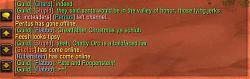RS_ClassColors colorizes player names by their class colors (as shown in the raid window). Player names that appear in the chat log, the friends list, the /who results list, the guild roster, and the battlegrounds scoreboard will be colored by class. You have the additional option of leaving offline players colored gray.
A player's class is garnered from the guild roster, friends list, party/raid list, or results of a recent /who query. If the player is not in any of these lists (e.g., he is some random n00b spamming in Orgrimmar/Ironforge), his name will be colored gray until his class can be determined.
Player's classes can be saved from session to session, such that a growing database of players' names and classes is kept. This can of course take up a lot of disk space, so the option is available to turn this off. (It is off by default.)
If you dislike the coloring effect on any particular part of the game, you can turn it off. You can individually control whether or not to color player names in the chat window, battlegrounds scoreboard, guild tab, friends list, or /who results list.
For instructions on how to do all this, please type /rscc after installing the mod.
---
CHANGELOG
1.3
- Now uses Ace3 instead of Ace2
- Compatible with WoW 2.4
1.2.1
- Compatible with WoW 2.3
- Now colorizes players' names in the chat window when they link items
1.2 (WoW 2.1)
- Compatible with WoW 2.1
- Colorizes names in the arena scoreboard
1.2
- Can read player classes from the CensusPlus database. If you use CensusPlus regularly, it will fill in class colors in the chat log nearly completely.
1.1.1
- Bug when whispering people from the /who pane fixed
1.1r2 (WoW 2.0.3)
- Now works in WoW 2.0.3
- Few more nil bugs fixed...
1.1r2
- Fixed a rare nil error in Hooks.lua.
1.1
- Now supports colorization of player levels (using the standard target-frame level coloring), zones (green indicates they are in the same zone as you), and class names in the friends list, guild roster, and /who results list. These options can be turned on by typing /rscc include
- Player names can now be shown with their raid subgroup number, if that player is in your raid. A player name would be formatted as "[Dudefella:5]" if Dudefella is in subgroup #5. This is a useful option for buffers and dispellers, who may need to locate that player on their raid list. This option can be turned on by typing /rscc show subgroups
- Colorizes player names in guild roster whether showing guild status or player status.
- Works for non-alphabetical characters in player names.
- Minor reorganization of slash command options; you now toggle the colorization of offline players in both the guild and friends lists using /rscc show offline
1.0.1
- Better guild roster scanning. Guildie names should no longer appear in gray; if they do, simply open and close the guild tab once.
1.0
- Initial release
----
RS_ClassColors is an Ace3 mod. Ace3 is embedded; no need to download it separately. Ace3 embeds LibStub; therefore, RS_ClassColors may not be compatible with other mods that embed an older, incompatible version of LibStub.