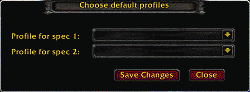| Go to Page... |
Pictures
File Info
| Updated: | 12-06-10 04:15 PM |
| Created: | unknown |
| Downloads: | 24,301 |
| Favorites: | 123 |
| MD5: |
eXtreme Unit Buttons 
This highly configurable mod allows players to associate buttons to unit frames. It is meant as a replacement to GroupButtons which stopped functioning with the 2.0 patch in December 2006. The mod extends the capabilities of GroupButtons by providing these additional features:
- an unlimited number of buttons per unit frame
- Buttons which turn on/off depending on the amount of damage a unit has
- Buttons which are dimmed if a unit as that buff or a related buff applied.
- Buttons which appear when a debuff is applied to a unit.
- Buttons which allow you to have any type of "/" slash or macro command on a button
- A variety of a modes for different activities in the game. For example, a set of buttons
- for soloing, buttons for instances, buttons for raids, buttons for specific bosses (such as Baron Geddon in MC (to all priests to debuff), buttons for PvP, etc.
- Assign buttons to unit frames that when clicked cast spells on different units. This feature allows, for example, buffs and heals for the player unit to appear within the target buttons to minimize the amount of mouse movement between buttons.
- Works for any kind of non-casting classes; specifically warriors and rogues.
Version 2.0 (Dec 06, 2010) (by tayedaen)
I know that the documentation is a complete mess at the moment, I am already working on it.
But I wanted to have a released version for cataclysm start.
Before upgrading, please read the included 'readme.txt'.
You will loose your config, so read carefully !
Hightlights of the changes since the last official release:
Code:
New: Support for default profiles for spec1 and spec 2 New: Wizards for Group and Profile generation Please use them ! New: LDB button (and menu) New: Default Buttons now always use the Prefix 'SB_' This is an abbreviation for StandardButton. I recommend to use 'CB_' as prefix for custom buttons. New: '$' self condition for cast buttons (buff, debuff etc.) Example: CB_Renew,buff,Renew,$Renew This custom buutton will only chnge to the state BUFFED if the destination unit is buffed with your OWN Renew. New: '!' inverts conditions for cast buttons (buff, debuff etc.) New: new debuff condition "Death" A button with this condition is only shown if the destination unit is dead. New: new debuff condition "Purge" A button with this condition is only shown if the destination unit has at least one buff to purge. New: two keywords for exclude-units: 'hostile' and 'friendly' Example: MyGroupName,SB_Renew,*,hostile This button will be hidden on hostile units (= it will only be shown on friendly units) New: Spell ranks have been removed (multiranking too) New: Macro buttons support now '[target=unit#]' Here unit# will be rpalced at runtime with the unit the button is attached to. Example: /target [target=unit#] Improved: Verification of buttons while configuring the addon And last but not least: !!! Improved: Internals are mostly rewritten from scratch for better performance !!! Please refer to 'z_historic_Changelog.txt' for older changes.
XPerl's partypets get no buttons
Known blizzard bugs:
------------------------
'isUsableSpell' is broken, there is nothing I can do to change that.
That means: Some spells are reported 'not usable' if you target a hostile target or NPC (like 'PowerWord: Shield' for example).
Enjoy - Tayedaen
Hightlights of the changes since the last official release:
===========================================================
New: Support for default profiles for spec1 and spec 2
New: Wizards for Group and Profile generation
Please use them !
New: LDB button (and menu)
New: Default Buttons now always use the Prefix 'SB_'
This is an abbreviation for StandardButton.
I recommend to use 'CB_' as prefix for custom buttons.
New: '$' self condition for cast buttons (buff, debuff etc.)
Example: CB_Renew,buff,Renew,$Renew
This custom buutton will only chnge to the state BUFFED if the destination unit is buffed with your OWN Renew.
New: '!' inverts conditions for cast buttons (buff, debuff etc.)
New: new debuff condition "Death"
A button with this condition is only shown if the destination unit is dead.
New: new debuff condition "Purge"
A button with this condition is only shown if the destination unit has at least one buff to purge.
New: two keywords for exclude-units:
'hostile' and 'friendly'
Example: MyGroupName,SB_Renew,*,hostile
This button will be hidden on hostile units (= it will only be shown on friendly units)
New: Spell ranks have been removed (multiranking too)
New: Macro buttons support now '[target=unit#]'
Here unit# will be rpalced at runtime with the unit the button is attached to.
Example: /target [target=unit#]
Improved: Verification of buttons while configuring the addon
And last but not least:
!!! Improved: Internals are mostly rewritten from scratch for better performance !!!
Please refer to 'z_historic_Changelog.txt' for older changes.
Known problems:
XPerl's partypets get no buttons
===========================================================
New: Support for default profiles for spec1 and spec 2
New: Wizards for Group and Profile generation
Please use them !
New: LDB button (and menu)
New: Default Buttons now always use the Prefix 'SB_'
This is an abbreviation for StandardButton.
I recommend to use 'CB_' as prefix for custom buttons.
New: '$' self condition for cast buttons (buff, debuff etc.)
Example: CB_Renew,buff,Renew,$Renew
This custom buutton will only chnge to the state BUFFED if the destination unit is buffed with your OWN Renew.
New: '!' inverts conditions for cast buttons (buff, debuff etc.)
New: new debuff condition "Death"
A button with this condition is only shown if the destination unit is dead.
New: new debuff condition "Purge"
A button with this condition is only shown if the destination unit has at least one buff to purge.
New: two keywords for exclude-units:
'hostile' and 'friendly'
Example: MyGroupName,SB_Renew,*,hostile
This button will be hidden on hostile units (= it will only be shown on friendly units)
New: Spell ranks have been removed (multiranking too)
New: Macro buttons support now '[target=unit#]'
Here unit# will be rpalced at runtime with the unit the button is attached to.
Example: /target [target=unit#]
Improved: Verification of buttons while configuring the addon
And last but not least:
!!! Improved: Internals are mostly rewritten from scratch for better performance !!!
Please refer to 'z_historic_Changelog.txt' for older changes.
Known problems:
XPerl's partypets get no buttons
Optional Files (2)
File Name |
Version |
Size |
Author |
Date |
Type |
2.1beta4 |
104kB |
09-15-12 11:51 AM |
Addon |
||
upload1 RC2 |
105kB |
12-01-10 11:42 AM |
Addon |
 |
Comment Options |
| Cosmic Cleric |
| View Public Profile |
| Send a private message to Cosmic Cleric |
| Find More Posts by Cosmic Cleric |
| Add Cosmic Cleric to Your Buddy List |
|
|
||
|
A Kobold Labourer
Forum posts: 0
File comments: 8
Uploads: 0
|
_Abacus,macro,6,/use Abacus of Violent Odds |
|

|

|
| VolRath217 |
| View Public Profile |
| Send a private message to VolRath217 |
| Find More Posts by VolRath217 |
| Add VolRath217 to Your Buddy List |
|
|
||
|
A Kobold Labourer
Forum posts: 0
File comments: 11
Uploads: 0
|
|
|

|

|
| ThePriest |
| View Public Profile |
| Send a private message to ThePriest |
| Find More Posts by ThePriest |
| Add ThePriest to Your Buddy List |
|
|
||
|
A Kobold Labourer
Forum posts: 0
File comments: 11
Uploads: 0
|
Last edited by ThePriest : 10-15-08 at 09:02 AM.
|
|

|

|
| ThePriest |
| View Public Profile |
| Send a private message to ThePriest |
| Find More Posts by ThePriest |
| Add ThePriest to Your Buddy List |
|
|
||
|
|
If you look at my code, I have two rows of buttons off of the "target" frame. The last row is attacks, the previous row are for heals/buffs. Basically, look at the "GROUP" section first. This is defining groups of buttons, and you can reuse this group by attaching it to multiple frames/portraits. Then, look at the "PROFILE" section. This defines what button GROUPs I am using and what frames/portraits they are being attached to. So for example, in the GROUP section I have four buttons defined to the "attack" group... Code:
attack,MindControl,* attack,MindVision,* attack,MindSoothe,* attack,ShackleUndead,* Code:
normal,target,healAll normal,target,forAll normal,target,forTarget normal,target,buffParty normal,target,CR normal,target,attack EDIT: BTW, the previous like that has a "CR" for a button group name actually stands for "Carriage Return", or in non-geek terms, stop the current line of buttons and start a new line of buttons. So basically you're building up groups of buttons, then you are attaching these groups to one/multiple frames/portraits. You can also have multiple profiles, though I don't use this feature. Where you see "normal" in the script text, that's just the name of the default profile that I use. You could have a "pvp" profile and a "raiding" profile, and switch profiles with the Code:
/xub p <profile name> EDIT: Here is how the buttons look on my WoW, pre-today's update: http://picasaweb.google.com/CosmicCl...59637847266546 Some buttons are enabled and some are not, so the enabled ones are easy to see, and the disabled ones are not. This is MY personal preference! You can have disabled buttons be color coded instead of how bright they are, and/or if you like the bright/dark buttons, you can determine by how much they should dim/dark when not enabled/available.
Last edited by Cosmic Cleric : 10-15-08 at 12:16 AM.
|
|

|

|
| Cosmic Cleric |
| View Public Profile |
| Send a private message to Cosmic Cleric |
| Find More Posts by Cosmic Cleric |
| Add Cosmic Cleric to Your Buddy List |
|
|
||
|
A Kobold Labourer
Forum posts: 0
File comments: 11
Uploads: 0
|
I thank you for your support it is very kind. I'm an undead shadow priest but at times I shift out of form. If all I do is copy what you have produced will the buttons appear next to the portraits or will I have to do additional configs? I also had a row for the hostile target close to the bottom center and below it I had another row for self heals, shield buffs etc... One last thing does it remove the default WOW UI?
Last edited by ThePriest : 10-14-08 at 11:56 PM.
|
|

|

|
| ThePriest |
| View Public Profile |
| Send a private message to ThePriest |
| Find More Posts by ThePriest |
| Add ThePriest to Your Buddy List |
|
|
||
|
|
Here's my 70 priest's script, as a reference... Code:
CUSTOM BUTTONS _Bandage,use,Mageweave Bandage,Recently Bandaged _HealPot,use,Greater Healing Potion, _Heal2,healthblink,Greater Heal,,899 _Heal1,health,Heal,,734 _FlashHeal,health,Flash Heal,,327 _Stoneform,debuff,Stoneform,,Bleed/Disease/Poison _PWFort,buffblink,Power Word: Fortitude,,Fortitude _PWShield,buff,Power Word: Shield,,Power Word: Shield/Weakened Soul _InnerFire,buffblink,Inner Fire,,Inner Fire _AbolishDisease,debuffblink,Abolish Disease,,Disease _DispelMagic,debuffblink,Dispel Magic,,Magic _AntiVenom,use,Anti-Venom,!Poison _PvPTrinket1,use,Insignia of the Alliance _InnerFire,buffblink,Inner Fire,,Inner Fire GROUP healAll,_Heal2,* healAll,_Heal1,* healAll,_FlashHeal,* healAll,Renew,* healAll,_Bandage,* healMe,PrayerofHealing,* buffMe,_PWFort,* buffMe,_InnerFire,* buffMe,ShadowProtection,* buffMe,FearWard,* forAll,_PWShield,* forAll,_AbolishDisease,* forAll,_DispelMagic,* forMe,_PvPTrinket1,* forMe,_Stoneform,* forMe,_AntiVenom,* forMe2,Fade,* forMe2,Levitate,* forTarget,FearWard,* buffParty,_PWFort,* buffParty,ShadowProtection,* buffRaid,PowerWordFortitude,* buffRaid,ShadowProtection,* attack,MindControl,* attack,MindVision,* attack,MindSoothe,* attack,ShackleUndead,* PROFILE normal,player,healAll normal,player,healMe normal,player,CR normal,player,forAll normal,player,forMe normal,player,CR normal,player,buffMe normal,player,forMe2 normal,target,healAll normal,target,forAll normal,target,forTarget normal,target,buffParty normal,target,CR normal,target,attack normal,party,healAll,0,-5 normal,party,CR normal,party,buffParty normal,party,forAll normal,partypet,healAll,0,-5 normal,partypet,CR normal,partypet,buffParty normal,partypet,forAll normal,raid,healAll,900,-95 normal,raid,forAll normal,raid,buffRaid If you are playing a dwarf disc priest you could copy and paste my setup into your XUB window (though I think Stone Form has gone away with the new patch??), but don't include the text in UPPER case, they are just descriptive header text I put in to seperate the different sections. Also, I just said that not having run the new WoW client yet, so there may be other abilities that have gone/changed that would break this script. Kind of a bad day to try out a new add-on on, but I definitely feel your pain when your add-ons you've been using go away and can understand why you'd look for a substitute right way. Especially for these kind of extra buttons add-ons, its very painful to go back to the vanilla WoW UI. Hope this helps. P.S. As I've mentioned, today is the day that the WoW 3.0.2. patch has come out, so if you are going to use XUB, use the latest version, not the one you get from the main XUB page! Or do as I am, just waiting a day for the dust to settle both over on Blizzard's side, as well as hoping a non-beta version of XUB comes out. |
|

|

|
| Cosmic Cleric |
| View Public Profile |
| Send a private message to Cosmic Cleric |
| Find More Posts by Cosmic Cleric |
| Add Cosmic Cleric to Your Buddy List |
|
|
||
|
A Kobold Labourer
Forum posts: 0
File comments: 11
Uploads: 0
|
|
|

|

|
| ThePriest |
| View Public Profile |
| Send a private message to ThePriest |
| Find More Posts by ThePriest |
| Add ThePriest to Your Buddy List |
|
|
|
|
|
Hi,
just to keep you guys updated: There will be a new version out tomorrow. Till then, you can use RC4 for WotLK. The new version is already finished, but I am not at home so I can't post it at the moment. cu tay |

|

|
| tayedaen |
| View Public Profile |
| Send a private message to tayedaen |
| Find More Posts by tayedaen |
| Add tayedaen to Your Buddy List |
|
|
||
|
A Kobold Labourer
Forum posts: 0
File comments: 27
Uploads: 0
|
Since I could rebuild everything is working, however, what ever caused that problem still exists. Just don't know what it was. Take care Cosmic! |
|

|

|
| Deca |
| View Public Profile |
| Send a private message to Deca |
| Find More Posts by Deca |
| Add Deca to Your Buddy List |
|
|
||
|
|
To admit to it means you are not a politician! :P Glad you figured it out. |
|

|

|
| Cosmic Cleric |
| View Public Profile |
| Send a private message to Cosmic Cleric |
| Find More Posts by Cosmic Cleric |
| Add Cosmic Cleric to Your Buddy List |
|
|
|
|
A Kobold Labourer
Forum posts: 0
File comments: 27
Uploads: 0
|
What a dumbass I've been.
I have several hard drives, totaling a couple terabytes, and I guess a couple copies of Wow. I must of made a backup some time ago. Anyway I was deleting LUA files on the wrong copy and couldn't get XUB to clear. Since I realized what was going on, I deleted the correct files and now I can rebuild the XUB profile. Thanks so much for your time, sorry about my stupidity.
Last edited by Deca : 10-03-08 at 12:08 PM.
|

|

|
| Deca |
| View Public Profile |
| Send a private message to Deca |
| Find More Posts by Deca |
| Add Deca to Your Buddy List |
|
|
||
|
|
Re: Re: Re: /XUB Config does not bring up configuation
Code:
/xub uf Code:
C:\Program Files\World of Warcraft\WTF\Account\<Account Name>\<Server Name>\<Character Name>\SavedVariables\eXtremeUnitButtons.lua Code:
C:\Program Files\World of Warcraft\WTF\Account\WOWACCT\Boulderfist\Deshaar\SavedVariables\eXtremeUnitButtons.lua Next, start up WoW again, and login to the pally character that's having the problems, and setup a default profile for the character... Code:
xub /p <profile name> Code:
xub /c By the ways, the Windows keyboard shortcut for Copy and Paste (Ctrl=C and Ctrl-V) work from within WoW. So I save a backup copy of my characters configuration options in a Notepad text file, and then when needed select the config text in Notepad, Ctrl-C, then go to WoW, and click in the XUB config window and do a Ctrl-V, and the text shows up there. Good luck!
Last edited by Cosmic Cleric : 10-01-08 at 05:35 PM.
|
|

|

|
| Cosmic Cleric |
| View Public Profile |
| Send a private message to Cosmic Cleric |
| Find More Posts by Cosmic Cleric |
| Add Cosmic Cleric to Your Buddy List |
|
|
||
|
A Kobold Labourer
Forum posts: 0
File comments: 27
Uploads: 0
|
Re: Re: /XUB Config does not bring up configuation
It's just my Pally that won't allow the Options and Config screens to load. What do I need to do to completly clear out XUB and start over?
Last edited by Deca : 09-30-08 at 12:33 PM.
|
|

|

|
| Deca |
| View Public Profile |
| Send a private message to Deca |
| Find More Posts by Deca |
| Add Deca to Your Buddy List |
|
|
||
|
|
Re: /XUB Config does not bring up configuation
/xub p <profilename> Maybe you got switched to another profile that doesn't have any configuration information? Didn't think that would keep the config window from coming up through. Otherwise, no idea what to tell you. /shrug |
|

|

|
| Cosmic Cleric |
| View Public Profile |
| Send a private message to Cosmic Cleric |
| Find More Posts by Cosmic Cleric |
| Add Cosmic Cleric to Your Buddy List |
 |