Pictures
File Info
| Compatibility: | Legion (7.0.3) Fury of Hellfire (6.2) The Adventure Continues (6.1) Warlords of Draenor (6.0.3) Warlords of Draenor Pre-Patch (6.0.2) |
| Updated: | 07-30-16 10:45 PM |
| Created: | unknown |
| Downloads: | 96,397 |
| Favorites: | 193 |
| MD5: |
ZMobDB Advanced6 
 |
Comment Options |
|
|
|
|
unit infomations
|
|

|

|
|
|
|

|

|
|
|
|
|
A Defias Bandit
Forum posts: 3
File comments: 4
Uploads: 0
|
|

|

|
|
|
|
|
4.8alpha1
|
|

|

|
|
|
|
|
Re: still buggy..
__________________
"You'd be surprised how many people violate this simple principle every day of their lives and try to fit square pegs into round holes, ignoring the clear reality that Things Are As They Are." -Benjamin Hoff, The Tao of Pooh [SIGPIC][/SIGPIC]
|
|

|

|
|
|
|
|
still buggy..
Last edited by Dant : 01-01-08 at 09:26 PM.
|
|

|

|
|
|
|
|
__________________
"You'd be surprised how many people violate this simple principle every day of their lives and try to fit square pegs into round holes, ignoring the clear reality that Things Are As They Are." -Benjamin Hoff, The Tao of Pooh [SIGPIC][/SIGPIC]
|
|

|

|
|
|
|
|
basic setting when install ZMobDB Advanced 1st time
|
|

|

|
|
|
|
|
A Kobold Labourer
Forum posts: 0
File comments: 2
Uploads: 0
|
|

|

|
|
|
|
|
taint issue fix
Last edited by Dant : 12-29-07 at 12:07 PM.
|
|

|

|
|
|
|

|

|
|
|
|
|
taint issue
|
|

|

|
|
|
|

|

|
|
|
|
|
4.7beta8
|
|

|

|
|
|
|
|
Last edited by Wiltock : 12-21-07 at 09:01 PM.
|
|

|

|
 |


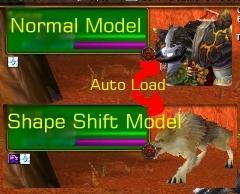



 op up Animation Test Window
op up Animation Test Window


