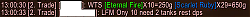A very simple chat addon with the following features:
- Remove the need to hold down the ALT key in order to navigate the edit box with the arrow keys
- Automatic enabling of the chat log
Future plans:
This addon's primary purpose is to be as simple as possible, while disabling the annoying requirement to hold down ALT while editing your chat messages. There's a million very, very good heavy weight chat addons out there (Prat & similar) for those that want more.
One feature I am considering though, is tidying up the channel and player name part of chat messages, so that:
[2. Trade] [Foo]: Buying boost in Dead Mines paying 26 copper!
would become something like:
[2] Foo: Buying boost in Dead Mines paying 26 copper!
This would however introduce a step where each line that goes to the chat window has to be parsed and modified. I may simply decide that the feature is not worth it (it is honestly a bit more processing than I want the addon to do). Comments on the topic are welcome.