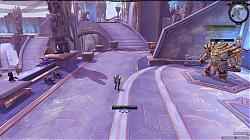World of Warcraft AddOns
» Compilations
» Class Compilations
»
ImmersiveUI: Immersive and Effective UI
| Go to Page... |
Pictures
File Info
| Compatibility: | Shadowlands patch (9.0.2) |
| Updated: | 01-27-21 10:06 AM |
| Created: | 01-25-21 03:50 PM |
| Downloads: | 647 |
| Favorites: | 4 |
| MD5: | |
| Categories: | Class Compilations, Graphical Compilations |
ImmersiveUI: Immersive and Effective UI
I enjoy the fantasy look and feel of WoW so I decided to create a UI package that kept that styling, added some immersive features but still remains functional for use in instanced content.
NOTE: This currently is only configured for Paladin as that is my main class. The layout will work for any class, however, the WeakAuras will not be set up. Credit for the WeakAuras goes to Preach and his team and KrakenLatte for the (not shown) holy power orbs. I adjusted the layout and skinned the auras but did not create them myself other than adding a glowing effect to the orbs when at full holy power to make them more visible.
Addons Included:
- AdvancedInterfaceOptions
- Bartender4
- BigDebuffs
- Deadly Boss Mods
- Deadly Boss Mods - Challenges
- DynamicCam
- Easy Frames
- Experiencer
- Glass
- Hekili
- Immersion
- Immersive
- Leatrix Maps
- Leatrix Plus
- Masque
- Masque-Shadowlands
- MoveAnything
- Mythic Dungeon Tools
- MythicPlusTimer
- Plater
- Pawn
- Quartz
- Raven
- Reflux2
- SexyMap
- SharedMedia: Goldpaw
- WeakAuras
- World Quest Tab
Using Immersive and Bartender's visibility settings most frames and bars will fade out when you aren't targeting an enemy but will remain visible in instances.
INSTALLATION INSTRUCTIONS:
- Back up your Interface and WTF folders to a safe place. When you've backed up your folders, you can delete the existing Interface and WTF folders.
- Unzip the Interface/WTF folders contained in ImmersiveUI to your World of Warcraft directory.
- Open the WTF folder and double click on Account. Replace "YOUR ACCOUNT NAME HERE" with your account's name.
- Double click on the account name folder and replace "YOUR REALM NAME HERE" with the name of your realm.
- Double click the realm folder and replace "YOUR CHARACTER NAME HERE" with the name of your character.
- Launch WoW and log in to the character and realm you provided above.
- When in game type /reflux switch ImmersiveUI (case sensitive)
- SexyMap doesn't seem to work with Reflux so right-click on SexyMap to open the options pane and select the Diablo preset to match my style.
Change Log
v2.0.0
NOTE: v2 changes the layout! If you enjoy the pre-v2 style then do not upgrade to the entire UI; use v1.0.1 instead!
Additional Addons:
- Prat 3.0
- Details Damage Meter
- Angry Keystones
- Announce Interrupts
- X Practice
- Torghast Tour Guide
Removed Addons:
- Glass
- MythicPlusTimer
Other Changes:
- Changed the visual style from the hexagonal Shadowlands style to Diablo 3 style. The Shadowlands masque addon has been kept if you wish to keep the old hex style instead (see screenshot).
- Removed personal resource bar.
- Slightly tweaked the visuals of the nameplates and unit frames to have a darker look.
- Changed position of the utility weak auras to sit in the center, below the holy power, rather than a crescent by the unit frame (see screenshot)
- Details configured to be 25% opacity out of combat. In combat will display DPS for DPS role, HPS for Heal role and Deaths after a wipe.
 |
Comment Options |
 |