So a new look is here. So fare only working with 1920x1080, so if you are not gaming at the resolution you should either try and resize it to make it fit or download one of the many awwsome UI packs on this site. If you like what you see but your resolution isnt support drop a comment with a request and i might work on it.
As always all credit should go to the developers of the addons and/or skin textures, i only put it together and made it look nice ( in my opinon :P ).
Resolutions supported
ver 2.3 reuploaded
1920x1080
Artwork Credit:
Finaly found out who made the textures that i'm using. Full Credit goes to http://www.wowinterface.com/downloads/info15048-AI-Art.html
IMPORTANT NOTICE
Right click menu is ALT + Right mouse button, changed in Clique binding.
Mail info is giving through /SLDT or just above the actionbars, right corner.
Clock has to be turned off in SLDT or you will lag like crazy.
If the normal bags are showing at the same time as the stuffing bag addon you need to remove the keybinding B from "show all bags" to "toggle bagpack".
FEATURES:
Low amount of memory used (aprox. 14-15 megabyte)
Easy to use and not confusing.
Easy to set up the first and only time you need to(per toon).
UI Covering the most basic things you need and is easy to expand on.
No cluttering on the screen from different addons.
INSTALL INSTRUCTIONS
copy the content of the zip file to your world of warcraft folder. Be sure to backup and delete your interface, fonts and wtf folder first.
For Version 2.x
In this zip are 3 folders extract those to your World of Warcraft root folder. Inside the WTF folder is a folder called account and inside that a folder called YOURACCOUNTNAME. Change the later to the name of your account and if you have more than 1 account you simple copy this folder as many times as needed and chance the name to fit the accounts you are using.
Once ingame you will get a popup from Threat plate which you should accept, if you miss this somehow go to the interface options and look under tidy plates and select it there. Last thing is to simply write without quotation "/reflux switch SithiaUI". Your done. Reload your UI and GAME!!
































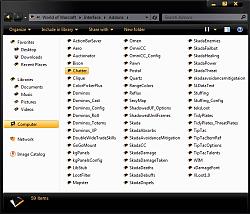

 . Perhaps in the future ill take it into consideration.
. Perhaps in the future ill take it into consideration.