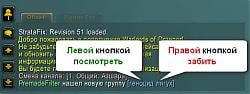| Go to Page... |
Pictures
File Info
| Compatibility: | The Adventure Continues (6.1) |
| Updated: | 05-11-15 06:20 PM |
| Created: | 12-15-14 04:06 PM |
| Downloads: | 7,662 |
| Favorites: | 20 |
| MD5: |
Premade Filter 
What it is:
A tool to filter LFG search results. A way to forget about undesirable groups. A dialog where you can choose any criterias to search for a group you wish to join. A monitor that rescues you from clicking refresh button.
Features:
- Filtering
- Use the prefixes before the words in title or comment to do more flexible filtering (see Usage below)
- Choose recently used words and phrases (use up and down arrows to select one, press enter to use)
- Save, load and delete filter sets
- Specify group target (i.e. quest, instance, difficulty)
- Select alive and defeated bosses
- Filter by voice chat client (or just check if it is used by a group)
- Define minimum item level requirements for group members
- Choose roles (EXPERIMENTAL: works ONLY on premades created by using the addon)
- Select group leader realms (PLEASE tell me your region and realm if it doesn't work for you)
- Set limits on number of tanks, healers and dps in the groups
- Display
- Premades are now sorted by creation time (most recently created at TOP)
- New premades marked GREEN after refresh
- Number of group members of each CLASS and ROLE in the tooltip
- The tooltip also shows when you put the mouse over a chat notification.
- Monitoring
- Autorefresh results in background mode (click HIDE button to activate)
- Sound and visual notification on new premades
- Chat notification on new premades (left-click to open, right-click to dismiss)
- Chat notification on new players in queue (class colored names, roles, item level)
Usage
There is extended query syntax for title and comment fields. You can use these prefixes before the words:
- plus(+) or no prefix at all to add a word to must-have list
- question(?) to add a word to must-have-at-least-one list
- minus(-) to add a word to must-have-not list
So you can type something like this "Highmaul ?Kargath ?Butcher -tank +normal" to find anything that:
- has both "Highmaul" and "normal"
- has "Kargath" or "Butcher" or both
- has no "tank"
 |
Comment Options |
|
|
|
|
|
I was looking at your screenshots, and I like what you have done. If I may make a suggestion when you are localizing, refer to the global strings, which automatically translate many words and phrases.
For example, here is the game translating the word "French": Code:
print(FRFR) > French -- English clients > Francais -- French clients print(ENUS) > English -- English clients > Anglais -- French clients Note: do not use ENGB. While valid, it creates unnecessary work for you, just to add, for the most part, "u" to words like "neighbour" rather than "neighbor". And in your case, since you are only localizing the word "English", there is no need to be fancy. |

|

|
| myrroddin |
| View Public Profile |
| Send a private message to myrroddin |
| Visit myrroddin's homepage! |
| Find More Posts by myrroddin |
| Add myrroddin to Your Buddy List |
 |