Pictures
File Info
| Compatibility: | Guardians of the Dream (10.2.0) |
| Updated: | 11-24-23 01:25 PM |
| Created: | 10-18-20 07:23 AM |
| Downloads: | 1,878 |
| Favorites: | 8 |
| MD5: |
MacFrames
Optional Files (0)
Archived Files (26)
File Name |
Version |
Size |
Author |
Date |
v0.2.2a |
142kB |
DeppImAll |
08-01-23 09:27 AM |
|
v0.2.2 |
142kB |
DeppImAll |
07-25-23 12:13 PM |
|
v0.2.1b |
142kB |
DeppImAll |
05-04-23 09:10 AM |
|
v0.2.1a |
142kB |
DeppImAll |
01-25-23 09:13 AM |
|
v0.2.1 |
141kB |
DeppImAll |
12-26-22 08:08 PM |
|
0.2.0a |
141kB |
DeppImAll |
11-16-22 09:21 AM |
|
0.2.0 |
141kB |
DeppImAll |
11-13-22 04:04 PM |
|
v0.1.7a |
135kB |
DeppImAll |
11-06-22 12:09 PM |
|
v0.1.6 |
134kB |
DeppImAll |
10-19-22 09:29 AM |
|
v0.1.5 |
133kB |
DeppImAll |
10-17-22 10:58 AM |
|
v0.1.4a |
130kB |
DeppImAll |
10-12-22 03:51 AM |
|
v0.1.3a |
129kB |
DeppImAll |
10-09-22 07:29 AM |
|
v0.1.3 |
129kB |
DeppImAll |
10-07-22 11:59 AM |
|
v0.1.2 |
130kB |
DeppImAll |
09-08-22 08:52 AM |
|
v0.1.1d |
130kB |
DeppImAll |
08-03-22 12:27 PM |
|
v0.1.1c |
130kB |
DeppImAll |
05-01-22 02:07 PM |
|
v0.1.1b |
130kB |
DeppImAll |
04-14-22 03:47 AM |
|
v0.1.1a |
129kB |
DeppImAll |
03-30-22 06:43 AM |
|
v0.1.1 |
129kB |
DeppImAll |
03-30-22 04:21 AM |
|
v0.1.0 |
129kB |
DeppImAll |
03-22-22 02:44 PM |
|
v0.0.9h |
128kB |
DeppImAll |
02-24-22 11:37 AM |
|
v0.0.9g |
128kB |
DeppImAll |
11-05-21 09:04 AM |
|
v0.0.9f |
128kB |
DeppImAll |
07-27-21 12:28 PM |
|
v0.0.9e |
128kB |
DeppImAll |
06-29-21 09:58 AM |
|
v0.0.9d |
128kB |
DeppImAll |
04-05-21 05:46 AM |
|
v0.0.9c |
128kB |
DeppImAll |
03-10-21 02:35 AM |
 |
Comment Options |
|
|
|
|
Re: Re: Re: Nice Work!
|
|

|

|
|
|
|
|
Re: Re: Nice Work!
__________________
Busy modifying your code for my own UI.
Last edited by lanacan : 03-12-21 at 07:52 PM.
|
|

|

|
|
|
|
|
Re: Nice Work!
|
|

|

|
|
|
|
|
Nice Work!
__________________
Busy modifying your code for my own UI. |
|

|

|
|
|
|

|

|
|
|
|

|

|
|
|
|

|

|
|
|
|

|

|
 |

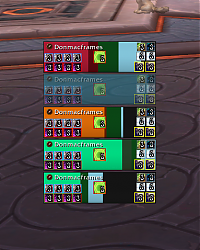





 but I'll keep my eyes open.
but I'll keep my eyes open.