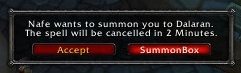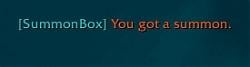Ever accidentally cancel a summon, or get annoyed with the big StaticPopup box that is displayed when you just got summoned?
SummonBox alleviates these problems by changing the "Cancel" option on that annoying box to "SummonBox"!
Now, if you close the Popup, you get a moveable SummonBox (see screenshot), instead of losing your summon. The box is no longer "in the way" and you no longer have to worry about accidentally cancelling your summon by pressing the ESC key.
SummonBox also has an option to completely remove the annoying StaticPopup dialog! (default: disabled).
SummonBox also provides 3 other notification options for when you receive a summon:
- ChatFrame message (default: enabled)
- local RaidWarning message (default: disabled)
- local RaidWarning sound (default: disabled)
Features- Allows you to get rid of that annoying StaticPopup box while you're finishing up your errands before accepting the summon.
- Moveable box, showing Who summoned you, Where to, and how much Time left. Buttons to accept or cancel the summon.
- If you accidentally hit ESC when you receive the annoying StaticPopup box, you won't lose your summon.
- Allows you to still use, or replace, the annoying StaticPopup box
- Provides 3 additional notification options (ChatFrame message, local RaidWarning message, local RaidWarning Sound)!
Slash Commands
Available slash commands can be seen in-game by typing
/summonbox
Code:
/summonbox - Prints out available commands
/summonbox position - Shows&relocates the SummonBox to your cursor's position, allowing you to drag it to a desired position
(it autohides after drag if you do not have a pending summon)
/summonbox replace - Toggles full replacement of the standard StaticPopup dialog
/summonbox chatnotify - Toggles use of a ChatFrame message when receiving a summon
/summonbox rwnotify - Toggles use of a local RaidWarning message when receiving a summon
/summonbox soundnotify - Toggles use of a local RaidWarning sound when receiving a summon
Known Quirks/Issues
Possible Future Features- Auto-accept capability (with configurable delay, say... autoaccept at 00:30 left or lower)
- Option to change the sound notification's sound
Want to help?
I'm always interested in Bug Reports and Feature Requests. I try to keep this addon lightweight and simple, so in some cases I may turn down extensive requests.
I'm also a recent college graduate paying off my loans from undergraduate+graduate school. Any donations you feel like sending my way would be
gratefully appreciated and allow me more time to work on addons