Pictures
File Info
| Updated: | 12-11-09 03:31 AM |
| Created: | 07-24-09 07:01 AM |
| Downloads: | 2,955 |
| Favorites: | 7 |
| MD5: |
ExpClock
Optional Files (0)
 |
Comment Options |
|
|
|

|

|
|
|
|

|

|
|
|
|

|

|
|
|
|
|
__________________
Busy modifying your code for my own UI. |
|

|

|
|
|
|

|

|
|
|
|
|
__________________
Busy modifying your code for my own UI.
Last edited by lanacan : 07-24-09 at 09:00 AM.
|
|

|

|
|
|
|

|

|
|
|
|
|
__________________
There is absolutely no evidence to support the theory that life is serious. |
|

|

|
|
|
|
|
Local Time?
__________________
Busy modifying your code for my own UI. |
|

|

|
 |
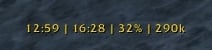

 , using local time and option to edit the .lua file for am/pm notation.
, using local time and option to edit the .lua file for am/pm notation.