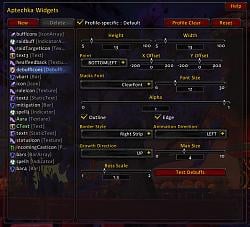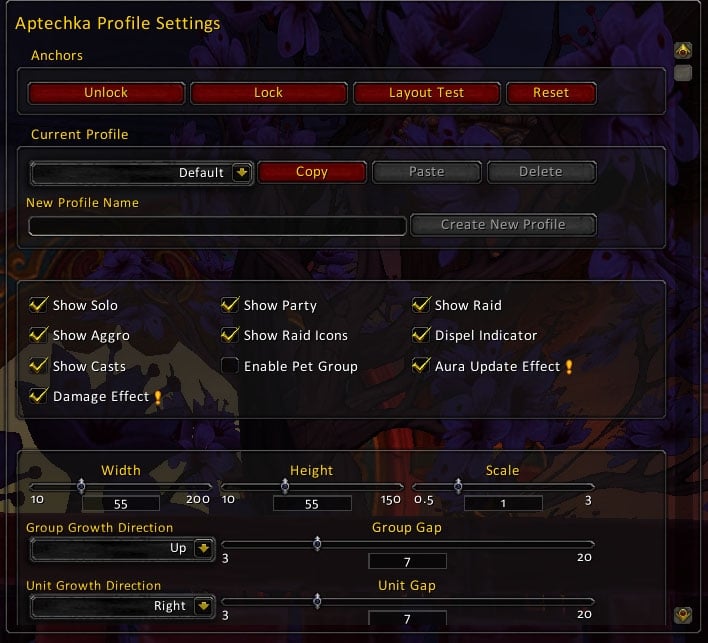Pictures
File Info
Aptechka 

Archived Files (99)
File Name |
Version |
Size |
Author |
Date |
10.2.17 |
475kB |
d87 |
04-09-24 09:23 AM |
|
10.2.16 |
475kB |
d87 |
04-07-24 07:06 PM |
|
10.2.15 |
475kB |
d87 |
02-19-24 08:46 PM |
|
10.2.14 |
474kB |
d87 |
02-15-24 08:50 PM |
|
10.2.13 |
473kB |
d87 |
02-11-24 07:01 PM |
|
10.2.12 |
473kB |
d87 |
02-10-24 09:00 PM |
|
10.2.11 |
473kB |
d87 |
02-05-24 04:06 AM |
|
10.2.10 |
473kB |
d87 |
02-02-24 01:56 PM |
|
10.2.9 |
473kB |
d87 |
02-02-24 01:46 PM |
|
10.2.8 |
472kB |
d87 |
12-31-23 10:25 PM |
|
10.2.7 |
472kB |
d87 |
12-17-23 12:15 PM |
|
10.2.6 |
471kB |
d87 |
12-05-23 09:07 AM |
|
10.2.5 |
471kB |
d87 |
11-28-23 10:48 PM |
|
10.2.4 |
471kB |
d87 |
11-27-23 03:23 AM |
|
10.2.3 |
471kB |
d87 |
11-26-23 08:47 PM |
|
10.2.2 |
548kB |
d87 |
11-22-23 05:05 AM |
|
10.2.0 |
548kB |
d87 |
11-21-23 06:44 PM |
|
10.1.10 |
548kB |
d87 |
10-26-23 07:36 PM |
|
10.1.9 |
548kB |
d87 |
10-26-23 07:32 PM |
|
10.1.8 |
547kB |
d87 |
10-25-23 09:24 PM |
|
10.1.7 |
547kB |
d87 |
10-12-23 07:01 AM |
|
10.1.6 |
547kB |
d87 |
07-12-23 09:23 PM |
|
10.1.5 |
547kB |
d87 |
07-12-23 06:53 PM |
|
10.1.4 |
547kB |
d87 |
07-12-23 06:45 PM |
|
10.1.3 |
547kB |
d87 |
07-11-23 08:50 AM |
|
10.1.2 |
545kB |
d87 |
05-27-23 06:51 PM |
|
10.1.1 |
545kB |
d87 |
05-23-23 05:39 PM |
|
10.1.0 |
545kB |
d87 |
05-10-23 10:04 PM |
|
10.0.8 |
545kB |
d87 |
04-11-23 06:51 AM |
|
10.0.7 |
545kB |
d87 |
04-11-23 06:40 AM |
|
10.0.6 |
545kB |
d87 |
04-11-23 06:10 AM |
|
1.0.5 |
545kB |
d87 |
03-17-23 12:37 PM |
|
10.0.4 |
544kB |
d87 |
01-19-23 11:30 AM |
|
10.0.3 |
550kB |
d87 |
11-10-22 10:43 PM |
|
10.0.2 |
550kB |
d87 |
11-10-22 09:09 PM |
|
10.0.1 |
528kB |
d87 |
11-03-22 01:52 PM |
|
10.0.0 |
528kB |
d87 |
10-25-22 12:39 PM |
|
9.2.20 |
527kB |
d87 |
10-05-22 01:39 AM |
|
9.2.19 |
526kB |
d87 |
09-30-22 10:56 PM |
|
9.2.18 |
526kB |
d87 |
09-30-22 04:44 AM |
|
9.2.17 |
528kB |
d87 |
09-24-22 07:39 PM |
|
9.2.16 |
528kB |
d87 |
09-24-22 05:41 AM |
|
9.2.15 |
527kB |
d87 |
09-16-22 08:04 PM |
|
9.2.14 |
527kB |
d87 |
09-09-22 08:54 PM |
|
9.2.13 |
526kB |
d87 |
09-07-22 11:28 PM |
|
9.2.12 |
526kB |
d87 |
09-05-22 09:08 PM |
|
9.2.11 |
526kB |
d87 |
08-20-22 12:12 AM |
|
9.2.10 |
520kB |
d87 |
08-07-22 09:53 PM |
|
9.2.9 |
519kB |
d87 |
07-15-22 01:11 AM |
|
9.2.8 |
511kB |
d87 |
05-11-22 07:58 AM |
|
9.2.7 |
511kB |
d87 |
03-26-22 04:44 PM |
|
9.2.6 |
511kB |
d87 |
03-22-22 10:14 PM |
|
9.2.5 |
511kB |
d87 |
03-12-22 12:54 PM |
|
9.2.4 |
503kB |
d87 |
03-12-22 12:21 PM |
|
9.2.3 |
510kB |
d87 |
03-03-22 11:45 PM |
|
9.2.2 |
508kB |
d87 |
02-28-22 12:10 PM |
|
9.2.1 |
508kB |
d87 |
02-28-22 11:19 AM |
|
9.1.8 |
510kB |
d87 |
02-22-22 05:36 PM |
|
9.1.4-era |
475kB |
d87 |
02-22-22 05:32 PM |
|
9.1.3 |
474kB |
d87 |
11-30-21 11:59 PM |
|
9.1.3 |
474kB |
d87 |
11-30-21 11:59 PM |
|
9.1.3 |
474kB |
d87 |
11-30-21 11:59 PM |
|
9.1.3 |
474kB |
d87 |
11-30-21 11:59 PM |
|
9.1.4-era |
475kB |
d87 |
11-18-21 09:16 PM |
|
9.1.4-era |
475kB |
d87 |
11-18-21 09:16 PM |
|
9.1.4-era |
475kB |
d87 |
11-18-21 09:16 PM |
|
9.1.3 |
474kB |
d87 |
09-13-21 04:17 AM |
|
9.1.3 |
474kB |
d87 |
09-13-21 04:17 AM |
|
9.1.3 |
474kB |
d87 |
09-13-21 04:17 AM |
|
9.1.3 |
474kB |
d87 |
09-13-21 04:17 AM |
|
9.1.2 |
508kB |
d87 |
08-31-21 05:33 PM |
|
9.1.1 |
507kB |
d87 |
07-08-21 04:48 PM |
|
9.1.0 |
508kB |
d87 |
06-29-21 03:16 PM |
|
9.0.29 |
421kB |
d87 |
03-17-21 09:14 AM |
|
9.0.29 |
421kB |
d87 |
03-17-21 09:14 AM |
|
9.0.29 |
421kB |
d87 |
03-17-21 09:14 AM |
|
9.0.29 |
421kB |
d87 |
03-17-21 09:14 AM |
|
9.0.29 |
421kB |
d87 |
03-17-21 09:14 AM |
|
9.0.29 |
421kB |
d87 |
03-17-21 09:14 AM |
|
9.0.29 |
421kB |
d87 |
03-17-21 09:14 AM |
|
9.0.29 |
421kB |
d87 |
03-17-21 09:14 AM |
|
9.0.29 |
421kB |
d87 |
03-17-21 09:14 AM |
|
9.0.29 |
421kB |
d87 |
03-17-21 09:14 AM |
|
9.0.29 |
421kB |
d87 |
03-17-21 09:14 AM |
|
9.0.29 |
421kB |
d87 |
03-17-21 09:14 AM |
|
9.0.29 |
421kB |
d87 |
03-17-21 09:14 AM |
|
9.0.29 |
421kB |
d87 |
03-17-21 09:14 AM |
|
9.0.29 |
421kB |
d87 |
03-17-21 09:14 AM |
|
9.0.29 |
421kB |
d87 |
03-17-21 09:14 AM |
|
9.0.29 |
421kB |
d87 |
03-17-21 09:14 AM |
|
9.0.29 |
421kB |
d87 |
03-17-21 09:14 AM |
|
9.0.29 |
421kB |
d87 |
03-17-21 09:14 AM |
|
9.0.29 |
421kB |
d87 |
03-17-21 09:14 AM |
|
9.0.29 |
421kB |
d87 |
03-17-21 09:14 AM |
|
9.0.28 |
420kB |
d87 |
02-15-21 01:59 PM |
|
9.0.26 |
417kB |
d87 |
01-21-21 10:38 PM |
|
9.0.26 |
417kB |
d87 |
01-21-21 10:38 PM |
|
9.0.25 |
417kB |
d87 |
01-13-21 03:37 AM |
|
9.0.24 |
413kB |
d87 |
01-07-21 04:13 AM |
 |
Comment Options |
|
|
|

|

|
|
|
|
|
__________________
My Toons: LVL 70 MW Monk Name Brewballs on Ysera US. LVL 70 Restoration Druid Name Goodfel on Ysera US |
|

|

|
|
|
|
|
__________________
My Toons: LVL 70 MW Monk Name Brewballs on Ysera US. LVL 70 Restoration Druid Name Goodfel on Ysera US |
|

|

|
|
|
|
|
__________________
My Toons: LVL 70 MW Monk Name Brewballs on Ysera US. LVL 70 Restoration Druid Name Goodfel on Ysera US |
|

|

|
|
|
|
|
A Cyclonian
Forum posts: 44
File comments: 180
Uploads: 0
|
|

|

|
|
|
|
|
A Kobold Labourer
Forum posts: 0
File comments: 13
Uploads: 0
|
Re: Re: change frame color on condition
|

|

|
|
|
|
|
Re: change frame color on condition
Last edited by d87 : 04-16-21 at 01:28 AM.
|
|

|

|
|
|
|
|
A Kobold Labourer
Forum posts: 0
File comments: 13
Uploads: 0
|
change frame color on condition
|

|

|
|
|
|
|
Re: Changing name text color
Last edited by d87 : 03-17-21 at 04:49 PM.
|
|

|

|
|
|
|
|
A Defias Bandit
Forum posts: 2
File comments: 38
Uploads: 0
|
Changing name text color
|

|

|
|
|
|

|

|
|
|
|
|
A Kobold Labourer
Forum posts: 0
File comments: 23
Uploads: 0
|
|

|

|
|
|
|
|
Re: Thank you
|
|

|

|
|
|
|
|
A Defias Bandit
Forum posts: 2
File comments: 38
Uploads: 0
|
Thank you
|

|

|
|
|
|
|
A Murloc Raider
Forum posts: 7
File comments: 3
Uploads: 0
|
Re: Re: Re: Re: Possible to distinguish between dispellable and non-dispellable debuffs on frames?
|

|

|
 |