
 |
Having trouble installing addons?
Do you want to start using addons, but can't seem to get them installed correctly?
Do your friends keep telling you that you need to try a mod, but you just can't wrap your head around how to do it? There are many places for you to look for help. This site has a great FAQ for installing mods. You can always find it again by clicking the "Help & F.A.Q." link up at the top of every page on the site. If you use Vista, there are some peculiarities with Vista's security/permissions that can make it difficult and confusing. Read through Shirik's Vista Users - UAC and You sticky in this forum. More help on Vista can be found in the official WoW Tech Support forum. Also, make sure you are installing the addons to the correct location. With a recent patch, WoW would have asked you if you would like to move the game out of the Program Files directory. If you answered "yes", your WoW folder is now located at C:\Users\Games\World of Warcraft. This is the directory you need to install to. Anything left at C:\Program Files\World of Warcraft can be deleted. If you use a Mac, then check out the Mac Support forum on the WoW site. (Though addons are platform independent.) There are a lot of guides and videos around the net to help you as well. Here's one that I made. The UI & Macros forum on the WoW site can be a great help as well. Here is a guide written by Lopeppeppy (edited by Troodi and Unkle) that is plastered all over that forum. Quote:
If all else fails, just ask any questions you have. Remember, all you have to do to get rid of those mods is delete the Interface folder. The Blizzard mods inside will be recreated the next time you start the game. |
add on helplz
Why dont i have a add on tab on my character screen??
|
Did you follow all of the guides and instructions provided?
|
help!
hi, iv got the correct pathways for my addons as per the instructions on this website but i still have no addons button on my screen, i have noticed that if u click the addon my computer says that it doesnt recognize it & shud it use the internet to find a programme to run it - i clicked yes bt all it said was that it was an unknown file & to combat this i shud contact sum1 to find out wot programme i shud use.
can sum1 help me out plz? all i wanted was map co-ords! :( |
Sounds like you are clicking directly on the *.lua file that is included in the addon's folder.
This is not a file that runs in Windows. WoW effectively incorporates this file into the game and the game uses it to produce whatever effect the programmer was intending (usually :-)). Your addon file structure should be something like... C:\World of Warcraft\Interface\Addons\YourNewAddonFolder Unless there is a problem with your system in that it cannot access the files in that directory, WoW should read the file. There is a difference between the operating system allowing access to files and the program (WoW) interpreting the data (code) within it. Your operating system has a layer(s) of security that could prevent a user access to the file, which would prevent any application doing so. |
@rkb5:
Click on Seerah's video. You need to install WinZip or WinRAR. |
Windows has an extraction utility - at least XP and Vista do...
|
True. Been too long since using it to remember, lol.
The OP must be trying to open the addon files themselves then. In which case refer back to Seerah's video. :) |
Quick question??
How do i use two different UI's for two different characters?? |
Two different UI compilations? The easiest way is to have two separate Interface and WTF folders, renaming them depending on which character you're using. But you'll have to completely exit the game when changing characters. The other way is to use different profiles in your mods for each character.
|
I followed the instructions to the letter on how to install. Made sure i only had 1 WoW directory. Made sure there was only 1 folder with add-on's name on it., etc. Extracted the files using WinZip 10.0, and it's still doing nothing. A little help?
|
It would help if you gave more information. Like what OS you're on, what addon you're trying to install, and what "it's still doing nothing" means exactly. ;)
|
yeah im trying to install Atlas Cartagrapher and Lightheaded. I put them in the addon folder extract them but nothing happens.
|
Did you watch the video and/or look at the pictures in the FAQ to make sure that you're doing it correctly? Give the full path to the LightHeaded.toc file.
|
Or post a screenshot of your folders :)
|
how do you take a screenshot? i have a bunch of other folders in my addon like Blizzard_Auction UI are those supposed to be there or somewhere else? here is the link for the lightheaded i downloaded http://www.wowinterface.com/download...ghtHeaded.html
|
hey nvm i got it. thx for the help you guys :D:banana:
|
Help meh out?
everytime i download an addon it pops up a thing that says open save close.
i click open and it goes to my folders and when i try to go to WoW and click the addon button it doesn't show the addon i downloaded only shows my other i downloaded from a diff site why wont it show the addon i downloaded here? |
Don't click "Open". Click "Save".
|
Add-ons installed, invisible in-game
Hey folks,
I just reinstalled WoW on a new hard drive - it all went smoothly until I tried to reinstall my add-ons. I'm running Windows xp pro on a Compaq nc8430 laptop. Here's what I've got: Using WoW Ace, I downloaded/installed Cartographer, Omen, DrDamage, and Quartz into the following path: C:\Program Files\World of Warcraft\Interface\Addons\[addon-name] for example, C:\Program Files\World of Warcraft\Interface\Addons\DrDamage\DrDamage.toc The good: When I log in to WoW, I see the addons button on the bottom left of the character selections screen. They all appear to be functional/updated, and I can activate different addons for different characters. The bad: When I select a character and enter the game, I see no addons. I do not see the addon manager around the minimap, and commands such as /omen do nothing. Looking through every interface/graphics option I can find, I can see no way to access the supposedly enabled add-ons. What I've tried: Restarting WoW Deleting & reinstalling add-ons Rebooting Disabling & re-enabling addons Logging in with different characters Obviously, it'd be really great to get this working soon; it's hard to raid without a threat meter! Thanks much, Mithrandir/Elessar/Protagonist/Pythagoras Norgannon |
My guess is that you told WAU to download WITHOUT externals and you do not have the libraries needed to run your addons. You also probably have error reporting turned off in Interface Options (I don't recall if it's off by default).
Go back to WAU and it's preferences, make sure default mode is WITH externals, and then reinstall all addons WITH externals. |
I'm not so sure about that Seerah. I carried out my own complete reinstall via WAU not that long ago WITHOUT externals and the appropriate libraries downloaded and installed right along side. Does the same on updates as far as I can tell. At least for me it does.
It does sound like there are no libraries there though, so I would go along with what Seerah says. |
Quote:
|
Missing Dependicies!
I've done everything by the book to get my auctioneer add-on and it's supposed to work but it says it won't work because of missing dependincies!
The missing dependincies are: EhnToolTip and Stubby. Could somebody guide me towards the solution? |
Quote:
http://www.auctioneeraddon.com/dl/?d...0.PRE.3262.zip check back this page regulary http://www.auctioneeraddon.com/dl/ for updates |
Still Problems...
This what I've done:
- Downloaded program from requested link - Moved downloaded files from bitcomet to desktop - Extracted zip files (On desktop) - Copied extracted files and moved to WoW add-ons folder |
Quote:
|
Missing
I have all the requirements but now the add-ons button at character selection is gone!
|
your problem must be linked to that error because the add-ons button must be there on the characters selection page, bottom corner left exactly. If I remember the add-on button does not display if 0 addons are detected, are you sure you have dirs that loooks like this with auctioneer?
Code:
D:\Games\World of Warcraft\Interface\AddOns\Auc-Advanced\*all files |
This is an example of EhnToolTip:
C:\Program Files\World of Warcraft\Interface\AddOns\AuctioneerAdvancedSuite-5.0.PRE.3262\EnhTooltip Stubby is the same... |
Quote:
C:\Program Files\World of Warcraft\Interface\AddOns\EnhTooltip This is bcuz of the AuctioneerAdvancedSuite-5.0.PRE.3262 folder which has nothing to do there it fails to detects you must have something that looks like this Code:
C:\Program Files\World of Warcraft\Interface\AddOns\Auc-Advanced |
Oh...
Could you give me bit-by-bit instructions to get it working? I'm not great with computers... :D |
you can see that on curse.Com , look for example my addon page, at the middle where there is the description of my addon there is a Tab called "Install Guide", this is a standard guide displayed on every addon page on curse to learn how to install addon if that is your first use, look here http://www.curse.com/downloads/details/12253/ , middle screen click "Install Guide" and read carefully each steps.
|
There are instructions in the first post of this thread, there is a guide with screenshots in our FAQ linked at the top of every page, and there is a video walkthrough linked in the first post of the thread as well.
|
Um...
I downloaded the guide and I left it for a day and now that I've come back to it... I don't know how to work the guide! :confused:
|
I have...
-Downloaded files from requested site to bitcomet
-Extracted the files to my desktop -Opened the files and now I can't read it, I don't know what to do |
Quote:
|
Quote:
|
think he means he downloaded directly from the auctioneer site using bitcomet (a program to dl torrents) and has extracted the zip file to his desktop.
since I don't use auctioneer, I can't say exactly what's in that zip file, but I'm assuming he's extracting everything to a folder named the same thing as the zip file. all he should have to do is go into that folder and grab the auctioneer/stubby/enhtooltip/etc folders and copy them into his addons directory. |
Do I post each file individualy or in the auctioneer file?
|
not able to get add ons
I am making sure that I go through C:/Programs Files/WOW/interface/addons. Once I have the add on up I clicked open and put it in the file. Then I seen the forum that said to save instead. I have done it both ways and I am still not getting the add on button in WOW. I have been trying to get addons since new patch. Can someone please help?
|
geez, this is a mess, and not what I think Seerah was intending when starting the thread...
anyway, to make this easier I actually went to the auctioneer page and grabbed the zip file, so we will start from there. 1. take the .zip file and copy-paste it into your c:/program files/world of warcraft/interface/addons folder (or re-download and save it there directly). 2. right click on the .zip file and choose to "Extract here", either from the 7zip, Winzip, or Winrar options 3. the following folders should appear: !Swatter Auc-Advanced Auc-Filter-Basic Auc-ScanData Auc-Stat-Classic Auc-Stat-Purchased Auc-Stat-Simple Auc-Stat-StdDev BeanCounter BtmScan Enchantrix Enchantrix-Barker EnhTooltip Informant Stubby 4. fire up WoW, addons button should show up with each of the above listed |
Thank you, Topher.
Yes, a new folder is being created for tiph49, as they had already mentioned the folder name and was already told what was wrong and how to fix it. If you still have troubles, tiph49, please look at the FAQ with the screenshots and/or watch the video. |
I seem to be getting an "Internal Error" during the backup process when trying to install an addon through the UI Manager.
I have created the "Interface/AddOns" directoies and placed my extracted addon files in there (QuestHelper, to be specific). I was not getting an Add On button, so went to try the UI Manager Then I go to register it in the UI Manager, enter the ID from the URL (which is actually a forum topic; how else do I get it?), and follow the steps in the interface. However, when it begins the update, it comes up with an Internal Error almost immediately. Please tell me these addons are worth all this! :( |
Thanks!
Thanks for the help, guys!
I was able to get the files working after using winzip. The Auctionerr Add-On still didn't work but I'm using QuestHelper which works great! Thanks for putting in the effort! :banana: |
Auctioneer
I downloaded the updated version of auctioneer. It doesn't have an auctioneer folder like the old version or at least it didn't download as part of the zip file. I have not been able to get the suite to work at all, even though I deleted the old auctioneer before installing the latest version. It's installed to my interface/addons folder like the rest of my addons. Any suggestions?
|
First, please don't double-post. :p
Second, did you ensure that you have it installed correctly, ie, no folder-in-folder syndrome? There should be several folders for Auctioneer and its dependencies. Unless you mean something else by "it does not work" which is vague? |
The addon is in my worldofwarcraft/interface/addons folder, just like my other addons. My auctioneer folder is red (showing out of date at addons button on character screen) but the rest of the auctioneer-related files are fine. Only the 3 tabs from Blizzard are showing when I'm at AH. Tooltip isn't working. I don't get the auctioneer loaded message when I log into game on my character. Any ideas? It's the latest version.
|
Did you click load out of date addons?
|
I also have trouble installing Auctioneer Suite.
I've done all the steps installed the same way as every other addon. (I use Qhelper, Lightheaded and Tom Tom) But i didn't get it to work. Since i am an Vista user, i disabled UAC, Moved the Wow folder to C:\Games\World of warcraft. I even tried to set authentication to the highest (wich i didn't have to do because UAC is turned off) This is how it is;  There is nothing wrong here is it? so why isn't it working?? Edit; Forgot to mention that the addon doesn't appear under the addon button, so there isn't anything to check off. While Qhelper, LH and tom tom are there |
We need to see where your .toc file is. Also, do you only have one install of wow? Is your launcher/shortcut pointed to the correct directory, if you have two copies?
|
ok you lost me at .toc :confused: I dont recognize this extension
I only have one copy of the wow file and just replaced it from program files to c:\games (i created this path) I did this after i tried everything i could while it was in program files. Normaly this should work but it doesn't, weirdly enough. So the question is where can i find the .toc file so i can show it. |
Inside the addon's folder. Screenshots are in the FAQ here: http://www.wowinterface.com/forums/f..._howto_install
|
According to the screenshots, i've done this correctly.
Here is how it is, this example is the same for every folder; 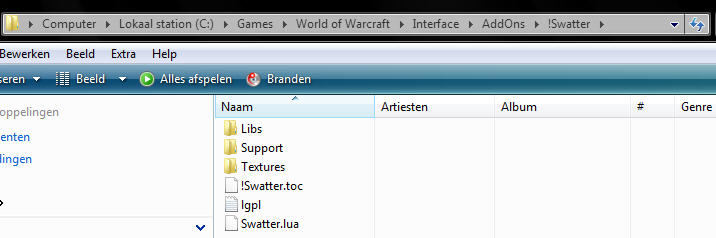 Really i don't understand what wrong. Could it be the Auctioneer suite itself? |
Are you getting any errors? Make sure that you aren't hiding lua errors in your Interface Options.
|
Great post Seerah! Guide is very nicely done!
|
Quote:
Btw I appreciate you taking the time to help me ;) Do you know of a different mirror to download the zipfile? If you do than i'll try that first. |
AddOn button is gone
Hey guys,
WOTLK messed up my addon options as in there are none!! The addon button disappeared. Here are the steps i followed to get it back. I removed all the folders inside the addon folder and downloaded all of the files again through wow interface. That is; Questhelper, Tom Tom and lightheaded. Normaly i would have to check the "load out of date data" box but i don't get an addon button on the char select page. PLZ help me |
Did you double-check that they were extracted correctly?
Post the file path to LightHeaded.toc |
Extracted correctly, but i think it is a Vista problem. Where could i send an patch request if neccecary?
On my brothers pc it works with XP. Here is the path to lightheaded.toc 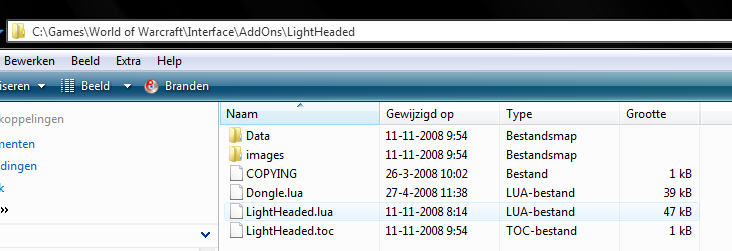 BTW; Would Wow Work on LINUX?? Than i could install it on my PS3. |
| All times are GMT -6. The time now is 09:14 PM. |
vBulletin © 2024, Jelsoft Enterprises Ltd
© 2004 - 2022 MMOUI