Originally Posted by Nibelheim

For the loot window; Next time it happens, type /fstack into the chat window then mouse over a non-responding portion of the loot window and hit Print Screen. Then upload that screenshot here. This may help troubleshoot this problem.
|
Here's what came up. It's normally the last two or three items at the bottom of the loot window. When they don't want me to interact with them, their bar turns a lighter grey like it would if you were to hover over the item. I have to close and open the window a few times and each time it lets me finally pick something up. Otherwise, I have to autoloot.

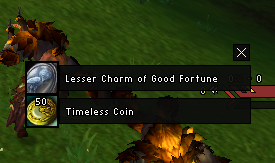
Originally Posted by Nibelheim

For FPS; RealUI uses a number of large independent addons for features (Raid Frames, Buff Frames, Damage Meters, etc) which can chew up more CPU cycles then if these were stripped down and built into the UI. It's possible one addon in particular is impacting your FPS, or it could be a combination of them. Another possibility to try is to set RealUI's 'Power Mode' to Economy; Click the squarey icon on the bottom left of the screen and you'll find that option in there.
|
Thanks! I forgot about that little boxy icon, lol.

I have another problem, but it's related to some kind of conflict with Nemo (an addon
found at Curse) - I think the combination of the icon skinning (like what's suggested for your UI) and Aurora. But my Nemo rotation icon flickers like crazy during the GCD swirl and the icon border is resized within the icon itself. I don't know if that's something you know about, and how I might fix it. Like I said, I figure it's just not playing nice with Aurora or something. I've never had it do this with any other UI. I'm not blaming your lovely UI. I just thing Nemo is being stingy.

That's where I have Nemo positioned in relation to the target frame and MSBT. The fire trap icon is Weak Auras, I need to get that moved.
