| 09-26-13, 02:27 AM | #1 |
|
Color to Color smooth transition.
Last edited by suicidalkatt : 09-26-13 at 02:31 AM. |
|

|
| 09-26-13, 03:21 AM | #2 | |
|
__________________
| Simple is beautiful. | WoWI AddOns | GitHub | Zork (WoW)
Last edited by zork : 09-26-13 at 05:21 AM. |
||

|
| 09-26-13, 04:01 AM | #3 |

|
| 09-26-13, 04:04 AM | #4 |

|
| 09-26-13, 05:02 AM | #5 |

|
| 09-26-13, 06:12 AM | #6 |

|
| 09-26-13, 06:49 AM | #7 | |
|
__________________
| Simple is beautiful. | WoWI AddOns | GitHub | Zork (WoW)
Last edited by zork : 09-26-13 at 08:09 AM. |
||

|
| 09-26-13, 08:18 AM | #8 | |
|
__________________
| Simple is beautiful. | WoWI AddOns | GitHub | Zork (WoW)
Last edited by zork : 09-26-13 at 08:45 AM. |
||

|
| 09-26-13, 10:47 AM | #9 |

|
| 09-26-13, 11:12 AM | #10 | |
|
__________________
| Simple is beautiful. | WoWI AddOns | GitHub | Zork (WoW)
|
||

|
| 09-26-13, 12:33 PM | #11 |

|
| 09-26-13, 01:17 PM | #12 | |
|
__________________
| Simple is beautiful. | WoWI AddOns | GitHub | Zork (WoW)
Last edited by zork : 09-26-13 at 01:19 PM. |
||

|
| 09-26-13, 09:55 PM | #13 |

|
| 09-27-13, 01:07 AM | #14 | |
|
__________________
| Simple is beautiful. | WoWI AddOns | GitHub | Zork (WoW)
Last edited by zork : 09-27-13 at 09:20 AM. |
||

|
| 09-27-13, 02:14 AM | #15 |

|
| 09-27-13, 02:26 AM | #16 | |
|
__________________
| Simple is beautiful. | WoWI AddOns | GitHub | Zork (WoW)
Last edited by zork : 09-27-13 at 09:23 AM. |
||

|
| 09-27-13, 03:02 AM | #17 |
|
Last edited by suicidalkatt : 09-27-13 at 03:02 AM. Reason: formatting |
|

|
| 09-27-13, 09:24 AM | #18 | |
|
__________________
| Simple is beautiful. | WoWI AddOns | GitHub | Zork (WoW)
Last edited by zork : 10-22-13 at 02:06 AM. |
||

|







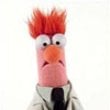




 Linear Mode
Linear Mode

