| 03-18-09, 01:29 PM | #1 | |
|
A Murloc Raider
Join Date: Dec 2008
Posts: 7
|
Loading Problems Everywhere
|
|

|
| 03-18-09, 02:06 PM | #2 |
|
__________________
♪~ ( ̄。 ̄ ) I ♥ My Sonos! AddOn Authors: If your addon spams the chat box with "Addon v8.3.4.5.3 now loaded!", please add an option to disable it! |
|

|
| 03-18-09, 02:22 PM | #3 | |
|
A Murloc Raider
Join Date: Dec 2008
Posts: 7
|
||

|
| 03-18-09, 02:25 PM | #4 |

|
| 03-18-09, 02:28 PM | #5 | |
|
A Murloc Raider
Join Date: Dec 2008
Posts: 7
|
||

|
| 03-18-09, 02:48 PM | #6 |
|
__________________
♪~ ( ̄。 ̄ ) I ♥ My Sonos! AddOn Authors: If your addon spams the chat box with "Addon v8.3.4.5.3 now loaded!", please add an option to disable it! |
|

|
| 03-18-09, 02:55 PM | #7 | |
|
A Murloc Raider
Join Date: Dec 2008
Posts: 7
|
||

|
| 03-18-09, 03:06 PM | #8 |

|
| 03-18-09, 03:19 PM | #9 | |
|
A Murloc Raider
Join Date: Dec 2008
Posts: 7
|
||

|
| 03-18-09, 03:29 PM | #10 |
|
__________________
♪~ ( ̄。 ̄ ) I ♥ My Sonos! AddOn Authors: If your addon spams the chat box with "Addon v8.3.4.5.3 now loaded!", please add an option to disable it! Last edited by Petrah : 03-18-09 at 03:33 PM. |
|

|
| 03-18-09, 03:36 PM | #11 | |
|
A Murloc Raider
Join Date: Dec 2008
Posts: 7
|
||

|
| 03-18-09, 03:38 PM | #12 |
|
__________________
♪~ ( ̄。 ̄ ) I ♥ My Sonos! AddOn Authors: If your addon spams the chat box with "Addon v8.3.4.5.3 now loaded!", please add an option to disable it! |
|

|
| 03-18-09, 03:38 PM | #13 |

|
| 03-18-09, 04:52 PM | #14 | |
|
A Flamescale Wyrmkin
Join Date: May 2007
Posts: 103
|
__________________
„Es mejor morir de pie que vivir toda una vida de rodillas!“ (Emiliano Z.) 44203=1010110010101011=126253=???? ! |
|

|
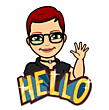
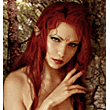


 Linear Mode
Linear Mode

