|
|
| 05-19-10, 11:51 AM | #1 |
|
How to nuke bliz function
|
|

|
| 05-19-10, 12:39 PM | #2 |

|
| 05-19-10, 01:52 PM | #3 |

|
| 05-19-10, 01:56 PM | #4 |

|
| 05-19-10, 02:13 PM | #5 |

|
| 05-19-10, 03:28 PM | #6 |

|
| 05-19-10, 03:40 PM | #7 |

|
| 05-19-10, 04:14 PM | #8 |
|
Last edited by Grimsin : 05-19-10 at 04:18 PM. |
|

|
| 05-19-10, 04:18 PM | #9 |

|
| 05-19-10, 04:18 PM | #10 |
|
Last edited by Grimsin : 05-19-10 at 04:26 PM. |
|

|

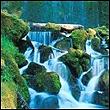

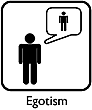




 Hybrid Mode
Hybrid Mode
