|
|
| 02-03-12, 02:40 PM | #1 | |
|
A Murloc Raider
Join Date: Jan 2012
Posts: 5
|
[Request] UnitFrame layout
|
|

|
| 02-03-12, 02:58 PM | #2 |
|
__________________
|
|

|
| 02-03-12, 03:05 PM | #3 | |
|
__________________

Last edited by unlimit : 02-03-12 at 03:08 PM. |
||

|
| 02-03-12, 03:37 PM | #4 |

|
| 02-03-12, 03:59 PM | #5 | |
|
__________________

|
||

|
| 02-04-12, 02:15 AM | #6 | |
|
A Murloc Raider
Join Date: Jan 2012
Posts: 5
|
||

|


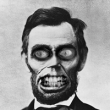



 Thanks Aftermathh!
Thanks Aftermathh!

 Hybrid Mode
Hybrid Mode
