| 11-25-07, 10:39 AM | #1 | |
|
A Deviate Faerie Dragon
Join Date: Apr 2006
Posts: 11
|
WTF not being read?!
|
|

|
| 11-25-07, 10:43 AM | #2 | |
|
A Deviate Faerie Dragon
Join Date: Apr 2006
Posts: 11
|
||

|
| 11-25-07, 10:45 AM | #3 |

|
| 11-25-07, 10:47 AM | #4 | |
|
A Deviate Faerie Dragon
Join Date: Apr 2006
Posts: 11
|
||

|
| 11-25-07, 10:53 AM | #5 | |
|
A Deviate Faerie Dragon
Join Date: Apr 2006
Posts: 11
|
Last edited by Reiss : 11-25-07 at 10:55 AM. |
|

|
| 11-25-07, 11:50 AM | #6 | |
|
A Deviate Faerie Dragon
Join Date: Apr 2006
Posts: 11
|
||

|
| 11-25-07, 02:36 PM | #7 |

|
| 11-25-07, 03:37 PM | #8 |

|
| 11-25-07, 05:08 PM | #9 | |
|
A Deviate Faerie Dragon
Join Date: Apr 2006
Posts: 11
|
Last edited by Reiss : 11-25-07 at 05:12 PM. |
|

|
| 11-25-07, 05:25 PM | #10 |

|
| 11-25-07, 05:31 PM | #11 | |
|
A Deviate Faerie Dragon
Join Date: Apr 2006
Posts: 11
|
||

|
| 11-25-07, 10:14 PM | #12 | |
|
A Deviate Faerie Dragon
Join Date: Apr 2006
Posts: 11
|
||

|

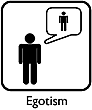






 Linear Mode
Linear Mode

