| 03-24-08, 01:31 AM | #21 |

|
| 03-24-08, 09:01 AM | #22 |
|
__________________
♪~ ( ̄。 ̄ ) I ♥ My Sonos! AddOn Authors: If your addon spams the chat box with "Addon v8.3.4.5.3 now loaded!", please add an option to disable it! |
|

|
| 04-01-08, 06:56 PM | #23 |
|
Not to beat a dead horse, but..
|
|

|
| 04-01-08, 11:25 PM | #24 |
|
Problems Fixed
|
|

|

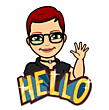
 Linear Mode
Linear Mode

