|
|
| 09-16-07, 08:26 AM | #1 |
|
Trying to hide the zone bar above minimap with lua
|
|
| 09-16-07, 08:32 AM | #2 |
|
__________________
Funtoo - Plan 9 - Windows 7 |
|
| 09-16-07, 08:46 AM | #3 |
| 09-16-07, 09:12 AM | #4 |
|
Last edited by Rabscuttle of Executus : 09-16-07 at 09:26 AM. |
|
| 09-16-07, 09:28 AM | #5 |
|
__________________
Kaomie "WE LOTS OF PEOPLE FROM STRONG SERVER GUILDS" - Trade Channel |
|
| 09-16-07, 09:39 AM | #6 |
|
__________________
Funtoo - Plan 9 - Windows 7 |
|
| 05-16-18, 01:26 PM | #7 | |
|
A Kobold Labourer
Join Date: May 2018
Posts: 1
|
Hiding the zone button at the top
|
|
| » Trying to hide the zone bar above minimap with lua |
«
Previous Thread
|
Next Thread
»
|
|
|


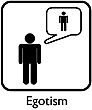



 Hybrid Mode
Hybrid Mode
