| 01-31-11, 10:41 AM | #421 | |
|
A Murloc Raider
Join Date: Oct 2007
Posts: 5
|
Last edited by sucellus : 02-01-11 at 08:20 AM. |
|
| 02-07-11, 11:05 AM | #422 |
|
__________________
   
|
|
| 02-08-11, 08:24 AM | #423 | |
|
A Murloc Raider
Join Date: Oct 2007
Posts: 5
|
||
| 02-11-11, 01:52 AM | #424 |
|
__________________
“Be humble, for you are made of earth. Be noble, for you are made of stars.” |
|
| 02-14-11, 01:51 PM | #425 | |
|
A Defias Bandit
Join Date: Feb 2011
Posts: 1
|
||
| 02-15-11, 04:46 AM | #426 | |
|
A Murloc Raider
Join Date: Oct 2007
Posts: 5
|
||
| 02-15-11, 04:49 AM | #427 | |
|
A Murloc Raider
Join Date: Oct 2007
Posts: 5
|
||
| 02-22-11, 05:11 PM | #428 | |
|
A Kobold Labourer
Join Date: Feb 2011
Posts: 1
|
Support
|
|
| 02-22-11, 06:05 PM | #429 |
|
__________________
   
|
|
| 02-26-11, 09:14 PM | #430 |
| 02-26-11, 10:10 PM | #431 |
| 02-27-11, 09:37 PM | #432 | |
|
A Murloc Raider
Join Date: Oct 2008
Posts: 6
|
sacrificial lamb
|
|
| 02-27-11, 11:54 PM | #433 |
|
__________________
   
|
|
| 02-28-11, 03:11 PM | #434 | |
|
A Murloc Raider
Join Date: Oct 2008
Posts: 6
|
||
| 02-28-11, 07:54 PM | #435 |
|
__________________
   
|
|
| 03-04-11, 08:17 PM | #436 |
| 03-05-11, 05:46 PM | #437 |
|
__________________
   
Last edited by anseloth : 03-05-11 at 05:55 PM. |
|
| 03-07-11, 11:42 AM | #438 |
| 03-07-11, 01:20 PM | #439 |
|
__________________
   
|
|
| 03-07-11, 02:14 PM | #440 |
| » Macaroon Official Thread |
«
Previous Thread
|
Next Thread
»
|
| Thread Tools | |
| Display Modes | |
|
|

 but I will try.
but I will try.




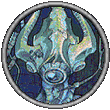




 Linear Mode
Linear Mode

