| 02-05-10, 06:32 AM | #1 |
|
To all addon users!
__________________
Three things are certain, Death, taxes and site not found, You, victim of one. Last edited by nightcracker : 02-05-10 at 06:36 AM. |
|

|
| 02-05-10, 07:25 AM | #2 |

|
| 02-05-10, 07:50 AM | #3 |
|
__________________
The cataclysm broke the world ... and the pandas could not fix it! |
|

|
| 02-05-10, 08:27 AM | #4 |
|
__________________
“Do what you feel in your heart to be right — for you’ll be criticized anyway.” ~ Eleanor Roosevelt ~~~~~~~~~~~~~~~~~~~ Co-Founder & Admin: MMOUI FaceBook Profile, Page, Group Avatar Image by RaffaeleMarinetti |
|

|
| 02-05-10, 11:26 AM | #5 |
|
__________________
Characters: Gwynedda - 70 - Demon Warlock Galaviel - 65 - Resto Druid Gamaliel - 61 - Disc Priest Gwynytha - 60 - Survival Hunter Lienae - 60 - Resto Shaman Plus several others below level 60 Info Panel IDs : http://www.wowinterface.com/forums/s...818#post136818 |
|

|
| 02-05-10, 11:31 AM | #6 |
|
__________________
Three things are certain, Death, taxes and site not found, You, victim of one. |
|

|
| 02-05-10, 11:39 AM | #7 |
|
__________________
Characters: Gwynedda - 70 - Demon Warlock Galaviel - 65 - Resto Druid Gamaliel - 61 - Disc Priest Gwynytha - 60 - Survival Hunter Lienae - 60 - Resto Shaman Plus several others below level 60 Info Panel IDs : http://www.wowinterface.com/forums/s...818#post136818 |
|

|
| 02-05-10, 05:27 PM | #8 |

|
| 02-05-10, 05:36 PM | #9 |
|
|
|

|







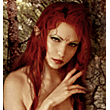


 In my case I have so few comments made at all on them that it's easy for me to see what has been requested or commented on.
In my case I have so few comments made at all on them that it's easy for me to see what has been requested or commented on.

 Linear Mode
Linear Mode

