| 04-06-11, 04:22 PM | #681 |
|
__________________
 Aggro Color to KG Panels Borders - Nibelheim Lua Based UI Hider - Nibelheim Custom LUA PowerText - Stuf - Nibelheim, Seerah Last edited by Lily.Petal : 04-06-11 at 04:24 PM. |
|
| 04-06-11, 04:55 PM | #682 |
| 04-06-11, 05:20 PM | #683 |
|
__________________
 Aggro Color to KG Panels Borders - Nibelheim Lua Based UI Hider - Nibelheim Custom LUA PowerText - Stuf - Nibelheim, Seerah |
|
| 04-07-11, 02:30 AM | #684 |
| 04-07-11, 07:58 AM | #685 |
| 04-07-11, 04:16 PM | #686 |
|
__________________
 Aggro Color to KG Panels Borders - Nibelheim Lua Based UI Hider - Nibelheim Custom LUA PowerText - Stuf - Nibelheim, Seerah |
|
| 04-07-11, 04:49 PM | #687 |
| 04-07-11, 05:53 PM | #688 |
| 04-07-11, 06:52 PM | #689 |
|
|
|
| 04-07-11, 09:26 PM | #690 |
| 04-08-11, 04:19 PM | #691 |
|
__________________
Arise, my champion! |
|
| 04-08-11, 07:07 PM | #692 | |
|
A Deviate Faerie Dragon
Join Date: Jan 2011
Posts: 19
|
||
| 04-08-11, 07:25 PM | #693 |
|
Darkstlaker UI
__________________
Keelyne |
|
| 04-08-11, 08:25 PM | #694 | |
|
A Deviate Faerie Dragon
Join Date: Jan 2011
Posts: 19
|
||
| 04-08-11, 08:43 PM | #695 |
|
__________________
Keelyne |
|
| 04-08-11, 09:34 PM | #696 |
|
__________________

|
|
| 04-08-11, 10:46 PM | #697 |
| 04-09-11, 02:11 AM | #698 |
|
__________________
 Aggro Color to KG Panels Borders - Nibelheim Lua Based UI Hider - Nibelheim Custom LUA PowerText - Stuf - Nibelheim, Seerah Last edited by Lily.Petal : 04-09-11 at 02:22 AM. |
|
| 04-09-11, 03:35 AM | #699 |
| 04-09-11, 05:09 AM | #700 |


 go team!
go team!
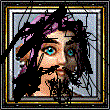
 that's what I was thanking for.
that's what I was thanking for.



 So I still have mine in. xD
So I still have mine in. xD








 Linear Mode
Linear Mode

