| 05-01-09, 01:19 PM | #21 |
|
Last edited by jadakren : 05-01-09 at 01:43 PM. |
|

|
| 05-01-09, 01:57 PM | #22 | |
|
A Fallenroot Satyr
Join Date: Feb 2008
Posts: 24
|
||

|
| 05-01-09, 02:46 PM | #23 |
|
__________________
I have reached enlightment. Thank you bacon! Last edited by Tekkub : 05-01-09 at 02:52 PM. |
|

|
| 05-01-09, 03:02 PM | #24 | |
|
A Fallenroot Satyr
Join Date: Feb 2008
Posts: 24
|
||

|
| 05-01-09, 05:56 PM | #25 | |
|
A Fallenroot Satyr
Join Date: Feb 2008
Posts: 24
|
Last edited by Druidicbeast : 05-01-09 at 06:04 PM. |
|

|
| 05-01-09, 06:07 PM | #26 |
|
__________________
I have reached enlightment. Thank you bacon! |
|

|
| 05-01-09, 06:27 PM | #27 | |
|
A Fallenroot Satyr
Join Date: Feb 2008
Posts: 24
|
||

|
| 05-01-09, 07:01 PM | #28 |

|
| 05-01-09, 07:02 PM | #29 |
|
__________________
I have reached enlightment. Thank you bacon! |
|

|
| 05-01-09, 07:17 PM | #30 | |
|
A Fallenroot Satyr
Join Date: Feb 2008
Posts: 24
|
Last edited by Druidicbeast : 05-01-09 at 07:31 PM. |
|

|
| 05-01-09, 08:11 PM | #31 |

|
| 06-10-09, 04:11 PM | #32 |

|
| 07-28-09, 05:24 AM | #33 |

|
| 07-28-09, 10:03 AM | #34 |

|
| 07-28-09, 01:31 PM | #35 |

|
| 07-28-09, 05:09 PM | #36 |

|
| » Converting DogTag for use with oUF |
«
Previous Thread
|
Next Thread
»
|
| Thread Tools | |
| Display Modes | |
|
|


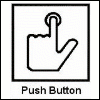






 any ideas how to fix this?
any ideas how to fix this?

 Linear Mode
Linear Mode

