| 09-14-10, 01:51 PM | #1 | |
|
Texturized Combobar
__________________
| Simple is beautiful. | WoWI AddOns | GitHub | Zork (WoW)
Last edited by zork : 10-12-10 at 03:40 AM. |
||

|
| 09-14-10, 02:13 PM | #2 |
|
Last edited by yj589794 : 09-14-10 at 02:26 PM. Reason: added links to my layout |
|

|
| 09-14-10, 03:35 PM | #3 | |
|
__________________
| Simple is beautiful. | WoWI AddOns | GitHub | Zork (WoW)
Last edited by zork : 09-14-10 at 03:39 PM. |
||

|
| 09-27-10, 10:10 AM | #4 |

|
| 09-28-10, 03:48 AM | #6 |

|
| 09-28-10, 07:34 AM | #7 | |
|
__________________
| Simple is beautiful. | WoWI AddOns | GitHub | Zork (WoW)
|
||

|
| 09-28-10, 08:20 AM | #8 |
|
__________________
Rock: "We're sub-standard DPS. Nerf Paper, Scissors are fine." Paper: "OMG, WTF, Scissors!" Scissors: "Rock is OP and Paper are QQers. We need PvP buffs." "neeh the game wont be remembered as the game who made blizz the most money, it will be remembered as the game who had the most QQ'ers that just couldnt quit the game for some reason..." |
|

|
| 09-28-10, 11:08 AM | #9 | |
|
__________________
| Simple is beautiful. | WoWI AddOns | GitHub | Zork (WoW)
|
||

|
| 09-28-10, 12:19 PM | #10 |
|
__________________
Rock: "We're sub-standard DPS. Nerf Paper, Scissors are fine." Paper: "OMG, WTF, Scissors!" Scissors: "Rock is OP and Paper are QQers. We need PvP buffs." "neeh the game wont be remembered as the game who made blizz the most money, it will be remembered as the game who had the most QQ'ers that just couldnt quit the game for some reason..." |
|

|
| 09-29-10, 07:04 AM | #12 | |
|
A Flamescale Wyrmkin
Join Date: Jul 2008
Posts: 127
|
||

|
| 09-29-10, 12:52 PM | #14 |

|
| 09-29-10, 01:40 PM | #15 | |
|
A Flamescale Wyrmkin
Join Date: Jul 2008
Posts: 127
|
||

|
| 09-29-10, 03:25 PM | #16 | |
|
__________________
| Simple is beautiful. | WoWI AddOns | GitHub | Zork (WoW)
|
||

|
| 11-21-10, 05:31 PM | #17 | |
|
__________________
| Simple is beautiful. | WoWI AddOns | GitHub | Zork (WoW)
Last edited by zork : 11-30-10 at 12:10 PM. |
||

|
| 11-21-10, 06:40 PM | #18 |
|
__________________
Rock: "We're sub-standard DPS. Nerf Paper, Scissors are fine." Paper: "OMG, WTF, Scissors!" Scissors: "Rock is OP and Paper are QQers. We need PvP buffs." "neeh the game wont be remembered as the game who made blizz the most money, it will be remembered as the game who had the most QQ'ers that just couldnt quit the game for some reason..." |
|

|
| 11-21-10, 07:30 PM | #20 |

|

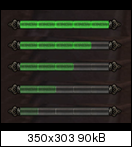




 I see that working really well for the new Lunar/Solar Eclipse Bar for Cataclysm (depending on how it's going be approach in oUF since it seems a bit tricky to implement).
I see that working really well for the new Lunar/Solar Eclipse Bar for Cataclysm (depending on how it's going be approach in oUF since it seems a bit tricky to implement).







 Linear Mode
Linear Mode

